TL;DR:
- Long-tail keywords are specific, longer phrases used by those closer to purchasing, with lower competition than short-tail keywords.
- Examples: “Best running shoes for flat feet,” “Vegan restaurants in New York City.”
- Finding long-tail keywords:
- Google Autocomplete: Provides real search suggestions.
- Question Modifiers: Use “what,” “how,” “why” for discovery.
- Competitor Analysis: Tools like Ahrefs and Semrush can reveal competitors’ keywords.
- Top tools:
- KWFinder: Low-competition keywords.
- LowFruits: Hidden keyword gems.
- Semrush: Comprehensive keyword research.
- Answer the Public: Visualizes search questions.
- WordTracker: Basic keyword data.
- Free tools: Google Keyword Planner, Answer the Public, Ubersuggest.
Want to get better SEO results without stressing out? Then you’ve got to check out long-tail keywords. They’re the secret trick to ranking higher, especially for niche topics. In this post, I’ll explain what long-tail keyword tools are and how they can boost your organic traffic. By the end, you’ll wonder how you ever did SEO without them! Ready to level up your rankings? Let’s dive in!
What Are Long-Tail Keywords?
Long-tail keywords are longer, more specific phrases that people use when they’re close to making a purchase or looking for exact info. While they have lower search volumes, they attract more targeted traffic.
In SEO, long-tail keywords are like secret weapons. They’re less competitive, making it easier to rank higher. For example, if you run a small bookstore, “bookstore” is tough to rank for because of high competition. But “independent bookstore in Seattle” is more specific and easier to rank. Long-tail keywords help you stand out in niche topics and attract visitors ready to engage or buy.
Examples of long-tail keywords:
- Best running shoes for flat feet
- Vegan restaurants in New York City
- How to train a Labrador puppy
- Affordable wedding venues in California
- DIY home improvement tips for beginners
Compared to short-tail keywords, long-tail keywords are more detailed. Short-tail ones like “shoes” or “wedding” get tons of searches but have a lot of competition. Long-tail keywords give you a better shot at reaching your target audience without having to compete with bigger brands.
How to Find Long-Tail Keywords
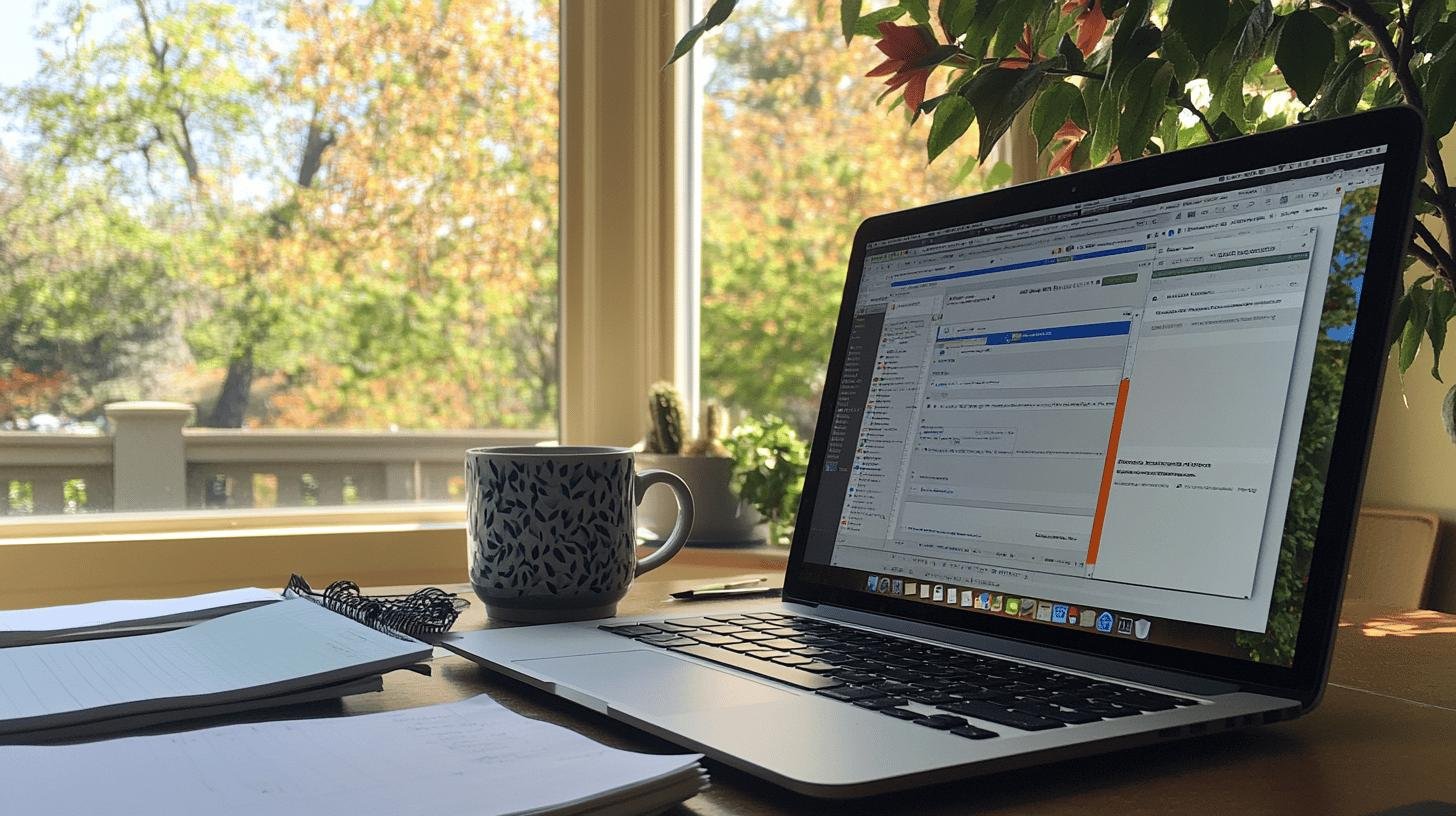
Finding long-tail keywords is like hunting for hidden treasure. They can boost your website’s SEO and attract the right audience. Here’s how to find them:
Google Autocomplete
Ever start typing in Google and see a list of suggestions pop up? That’s Google autocomplete, and it’s a goldmine for long-tail keywords. Just type in a few words related to your topic, and check out the suggestions. These are based on real searches, so they’re super valuable.
Question Modifiers
Using question words like “what,” “how,” “why,” and “where” can help you find long-tail keywords. For example, if you’re in the fitness niche, you could search for “how to lose belly fat” or “why is cardio important.” These questions are often searched by people looking for specific answers, making them perfect long-tail keywords.
Competitor Analysis
Researching your competitors can help you find great long-tail keywords. See what keywords they’re ranking for and target similar ones. Tools like Ahrefs and SEMrush let you check out your competitors’ keywords and give you a look into their strategies.
| Method | Tool Examples |
|———————–|——————————–|
| Google Autocomplete | Google Search |
| Question Modifiers | AnswerThePublic, Quora |
| Competitor Analysis | Ahrefs, Semrush |
By applying these strategies and tools, you’ll uncover a wealth of valuable long-tail keywords. Good luck with the search!
Best Long-Tail Keyword Tools
Keyword research tools make it easy to find those golden long-tail keywords that can boost your SEO. Without them, you’d just be guessing what people are searching for. Here are some top tools you should check out:
KWFinder is great for finding low-competition keywords. It gives keyword difficulty scores, search volume, and local keyword suggestions—perfect for small businesses focusing on niche topics.
LowFruits helps you discover low-competition keywords that others might miss. It’s great for uncovering hidden gems your competitors haven’t spotted yet.
Semrush is an SEO powerhouse. It offers in-depth keyword research, competitor analysis, and keyword difficulty scores—ideal for agencies and big publishers needing an all-in-one SEO tool.
Answer the Public visualizes search questions and autocomplete results. It’s fun to use and perfect for content creators who want to understand what their audience is asking.
WordTracker provides a simple, no-frills way to find long-tail keywords, offering search volume data and keyword suggestions—great for anyone who wants straightforward keyword research.
- KWFinder: Low-competition keywords, keyword difficulty scores, local suggestions
- LowFruits: Uncover low-competition keywords, hidden gems
- Semrush: Comprehensive keyword research, competitive analysis, keyword difficulty scores
- Answer the Public: Visualizes search questions, autocomplete searches
- WordTracker: Search volume data, keyword suggestions
Choosing the right tool depends on what you need. If you’re on a budget, KWFinder and WordTracker are great options. For advanced features, Semrush is the best choice. And for unique keyword ideas, give Answer the Public a try!
Free Long-Tail Keyword Tools
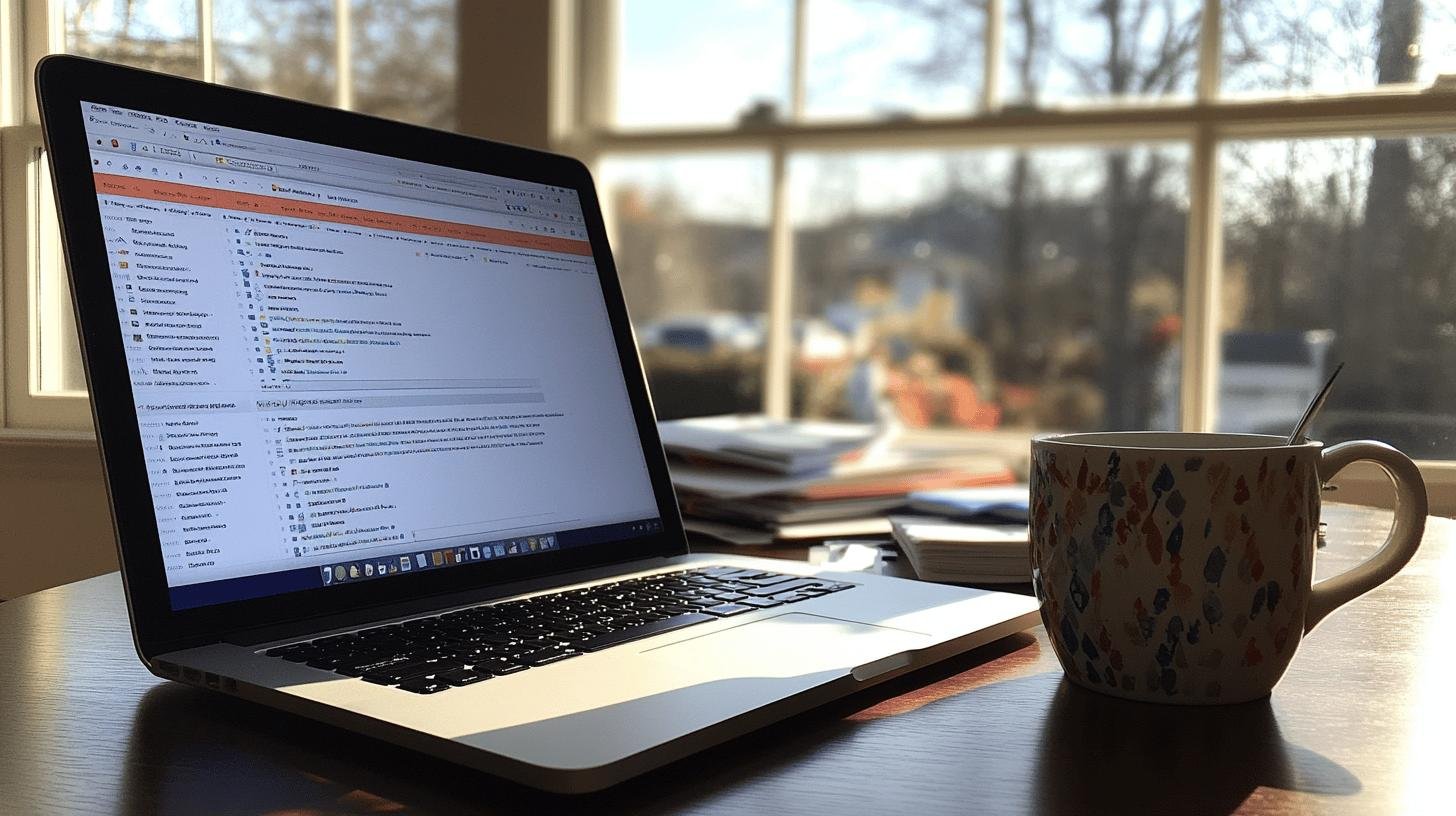
Free tools can jumpstart your keyword research without costing anything. While they might not have all the features of premium tools, they can still be really effective. Here are some of the best free tools for long-tail keyword research:
Google Keyword Planner is a favorite among marketers. It’s designed for advertisers and provides valuable data like search volumes and competition levels. Just enter a seed keyword, and you’ll get a list of long-tail keyword suggestions—perfect for anyone new to keyword research.
Answer the Public is another great free tool. It visualizes questions and autocomplete searches in a unique way, showing you what real people are asking about your topic. This helps you understand your audience’s needs and find valuable long-tail keywords to drive targeted traffic to your site.
Ubersuggest is versatile and provides keyword suggestions, search volume data, and competitive analysis. It’s user-friendly and offers useful information for a free tool, helping you find long-tail keywords that your competitors might be missing.
- Google Keyword Planner: Search volumes, competition levels, ideal for beginners
- Answer the Public: Visualizes questions, autocomplete searches, great for understanding audience needs
- Ubersuggest: Keyword suggestions, search volume data, competitive analysis
While free tools are great for getting started, you might eventually need more advanced features. If the free options aren’t enough, it might be time to upgrade to a premium tool. Premium tools provide more detailed data, advanced analytics, and features that can really enhance your SEO efforts.
How to Use Google Keyword Planner
Google Keyword Planner is a free tool made for advertisers, but it’s also awesome for keyword research. It helps you find the best keywords to boost your SEO. Here’s how to use it to find long-tail keywords:
First, sign up for a Google Ads account if you don’t have one. Once you’re in, click on “Discover new keywords.” Enter some seed keywords or even a URL to get ideas. The tool gives you search volumes, competition data, and forecasts, making it super useful for planning your content strategy.
Tips for getting the most out of Google Keyword Planner:
- Use Specific Seed Keywords: Start with detailed keywords for precise suggestions.
- Check Competition Levels: Look at competition data to find less competitive keywords.
- Explore Keyword Ideas: Don’t stick to the first suggestions; delve deeper.
- Filter by Location: If targeting a specific area, filter keywords by location.
- Utilize Forecasts: Use the forecasting tool to see how keywords might perform in the future.
Using Google Keyword Planner can give you a big advantage. It’s free and loaded with features that help you find valuable long-tail keywords, improving your SEO results.
Final Words
We’ve explored the world of long-tail keywords, looking at their role in SEO and why they’re important. You’ve learned that long-tail keywords are less competitive but attract targeted traffic, and how to find them using different methods and tools.
Long-tail keywords can be game-changers for niche topics, boosting your search rankings and driving the right traffic. Whether you’re using premium tools like Semrush or free ones like Ubersuggest, mastering long-tail keyword research can really elevate your SEO game. Happy researching!
FAQ
How to Find Long-Tail Keywords?
To find long-tail keywords, you can use Google autocomplete suggestions, question modifiers, and competitor analysis.
What is a long-tail keyword with example?
A long-tail keyword is a specific keyword phrase with low competition and high intent. For example, “best coffee shops in Brooklyn.”
What are long-tail keyword examples?
Examples of long-tail keywords include:
- “How to train a puppy fast”
- “Best vegan restaurants in Austin”
- “Affordable winter jackets for men”
- “Online courses for graphic design”
- “Top-rated noise-canceling headphones”
How do you add long-tail keywords?
Incorporate long-tail keywords in your content naturally. Place them in headings, subheadings, and throughout the text without overstuffing.
What is a long-tail keyword generator?
A long-tail keyword generator is a tool that creates specific and less competitive keyword phrases to help improve SEO for niche topics.




