What is a canonical URL in SEO? Ever bothered to find out? They help search engines choose the best version of a page, cutting down on annoying duplicates in search results. These nifty tags aren’t just fancy HTML—they’re essential for directing traffic and boosting rankings. Ready to discover how this little tag can make a big impact on your SEO game? Let’s dig in and see how you can use canonical URLs to your advantage!
What is a Canonical URL in SEO?
What is a canonical URL in SEO? Imagine choosing one true leader among identical figures. When your website has multiple versions of the same page, a canonical URL identifies the main version for search engines like Google. This choice prevents duplicate content in search results, essentially saying to Google, “This is the primary page to focus on!”
Why should you care about using canonical URLs? Consider these advantages:
- Reduces duplicate content
- Directs SEO value to the main page
- Manages the crawl budget efficiently
- Consolidates link signals
- Improves search engine rankings
What about the rel=”canonical” tag? It’s a simple HTML code that signals search engines which page version is the main one. This is essential because it helps Google and others understand your preferred content. Using it, you’re effectively saying, “This is the page to display in search results.” It gives search engines a helpful nudge, enhancing your site’s SEO.
The Importance of Canonical Tags in SEO
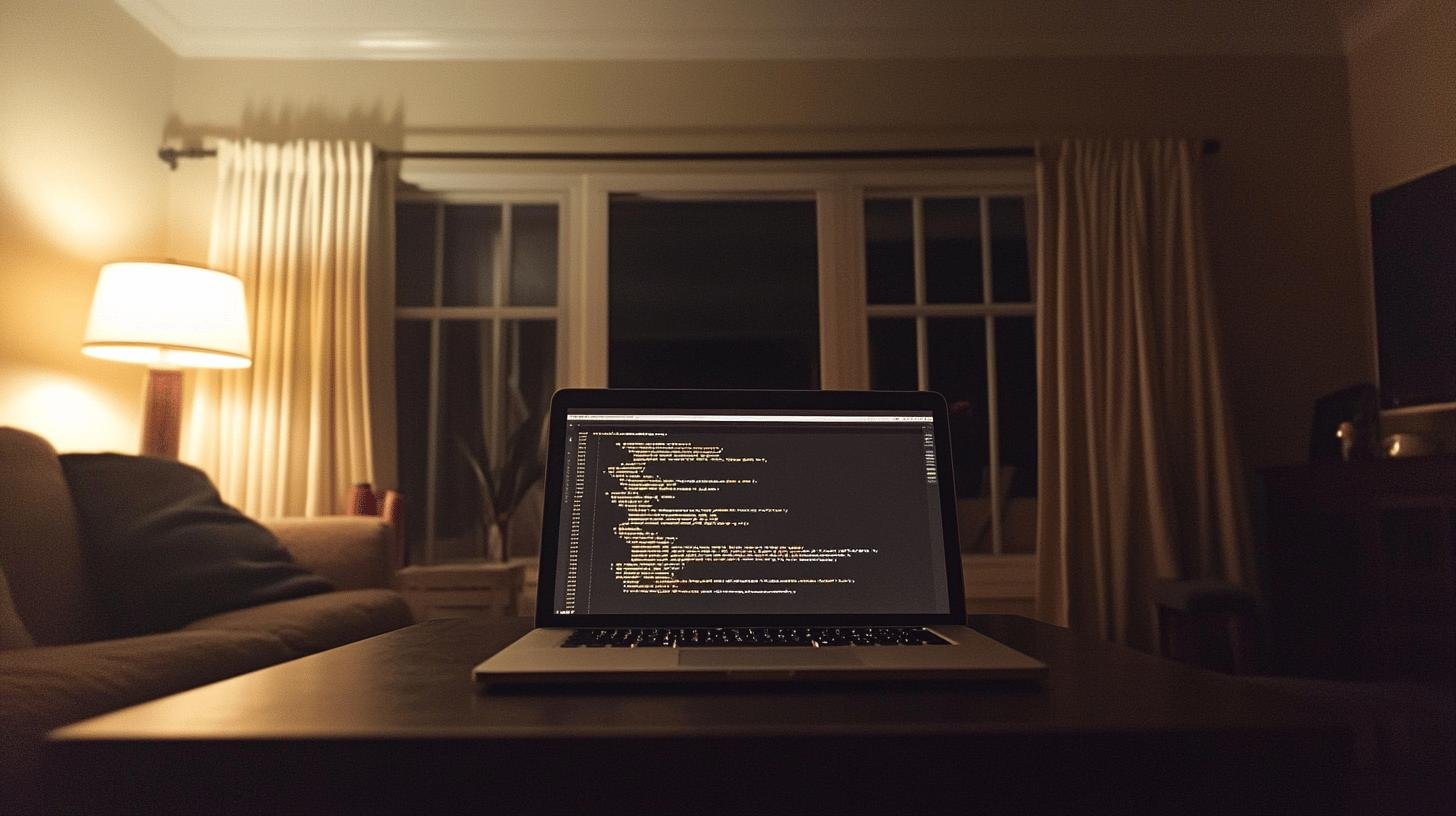
What is a canonical URL in SEO, and why are canonical tags crucial for SEO? They play a vital role in resolving duplicate content issues. When your site has similar or identical content on various pages, canonical tags help search engines prioritize. This is important because duplicate content can confuse search engines, lowering rankings. Using these tags, you tell Google, “This is the page to index!”
How do canonical tags boost your rankings? They guide search engines to the correct page version, ensuring it gets indexed and ranked. This clarity prevents dilution of SEO value across several pages. When the right page is indexed, it has a better chance of climbing the search results ladder, which we all want.
Canonical tags act like traffic directors for search engines, pointing them to the most important pages. They manage duplicate content and focus on correct URLs, making your SEO efforts more effective. So, next time you’re working on your website, don’t forget to show your pages some canonical love!
How to Implement Canonical Tags
What is a canonical URL in SEO, and how do you properly set up canonical tags? This is crucial in SEO. These snippets of code tell search engines which page version to focus on. Incorrect setup may confuse search engines and harm rankings. The goal is to specify your preferred URL directly in your HTML. Let’s explore how to do this on different platforms.
1. Implementing Canonical Tags on WordPress
Using WordPress with an SEO plugin like Yoast makes adding canonical tags simple. Here’s how:
- Install Yoast SEO Plugin: Get the Yoast SEO plugin if you haven’t already. It’s free and very useful.
- Edit a Post/Page: Go to the post or page you want to add a canonical tag to.
- Yoast SEO Box: Scroll down to the Yoast SEO box at the bottom of the edit screen.
- Advanced Tab: Click the “Advanced” tab.
- Canonical URL Field: Enter your preferred URL in the canonical URL field.
This process tells search engines which page version carries the SEO value.
2. Implementing Canonical Tags on Shopify
Shopify simplifies managing canonical tags. Here’s what you need to know:
- Automatic Management: Shopify adds canonical tags to product pages, collections, and blog posts automatically.
- Custom Templates: If using a custom template, ensure the rel=”canonical” tag is included.
This automation ensures consistent SEO practices across your site.
3. Implementing Canonical Tags on Magento
Magento needs more manual effort but is doable. Here’s how:
- Admin Panel: Log into your Magento admin panel.
- System Configuration: Go to “System” then “Configuration.”
- Catalog Settings: Under “Catalog,” find the “Search Engine Optimization” section.
- Use Canonical Link Meta Tag: Set both “Categories” and “Products” to “Yes.”
- Save Config: Save your changes!
Following these steps ensures Magento sites have correct canonical tags.
4. Best Practices for Implementing Canonical Tags
Before wrapping up, keep these best practices in mind:
- Use Absolute URLs: Always specify the full URL, including the protocol (http or https).
- Be consistent: Ensure all similar content versions point to the same canonical URL.
- One Tag Per Page: Only one canonical link element should be used per page.
These tips ensure your canonical tags effectively guide search engines.
Common Mistakes to Avoid with Canonical Tags
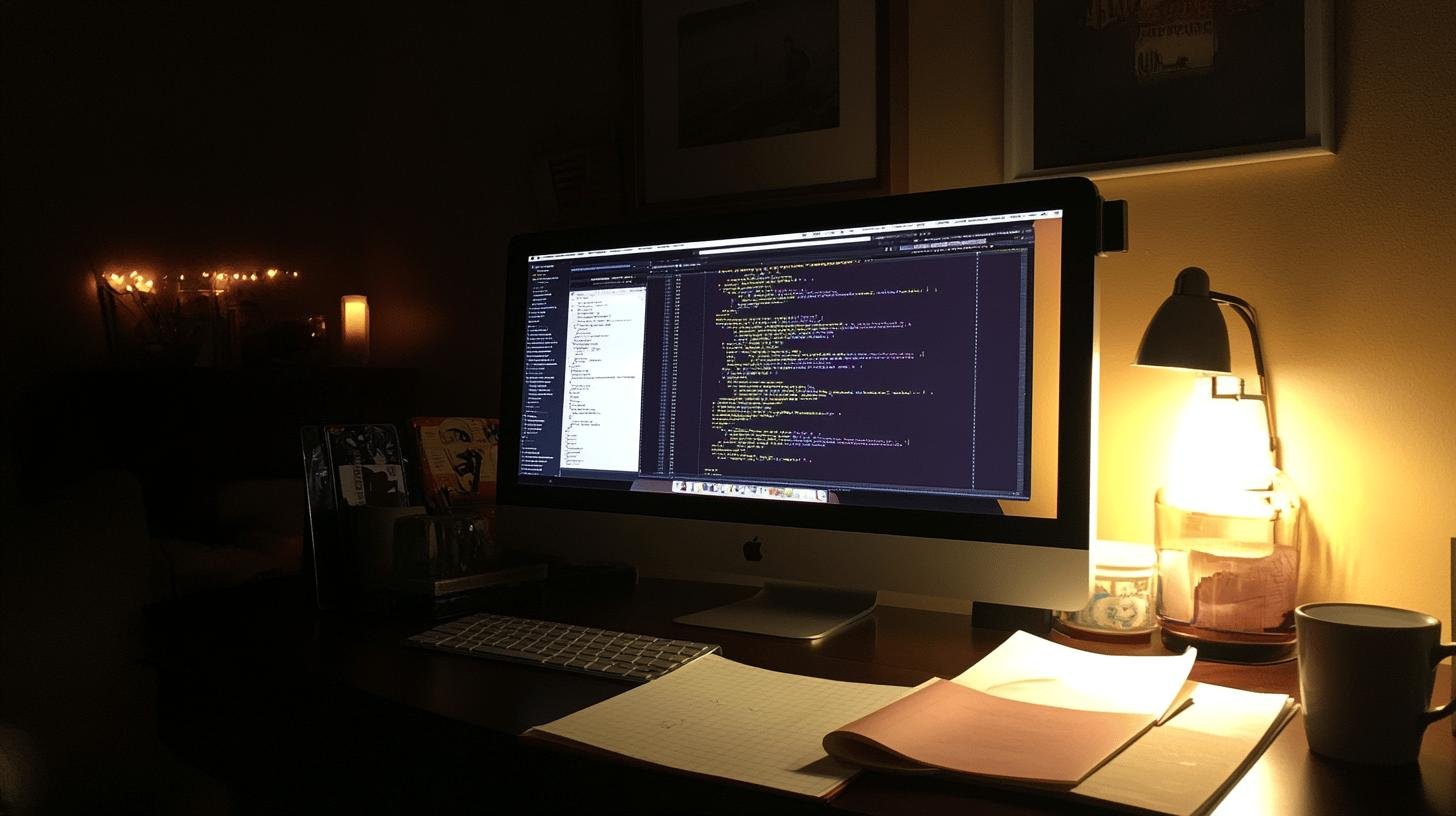
Using canonical tags incorrectly can hurt your site’s SEO. Errors may cause search engines to focus on the wrong pages, leading to lower rankings. Here are common pitfalls to avoid:
- Pointing to Redirects: Canonical tags should lead directly to the main page, not a redirected one.
- Non-Duplicate Content: Only use for duplicate or similar pages. Unique content needs no canonical tag.
- Incorrect Placement: Place the canonical tag in the
<head>section of the page’s HTML. - Conflicting with hreflang tags: Make sure they don’t contradict each other, as both guide search engines in different ways.
Double-check your canonical tags and place them where needed, focusing on duplicate content. This keeps SEO value directed correctly, boosting visibility.
Tools and Resources for Managing Canonical URLs
Proper tools for managing canonical URLs act like a reliable GPS for your SEO efforts. They help ensure canonical tags are correctly set up, directing search engines to the right pages. Here are some useful tools:
- Google Search Console: URL Inspection: Verifies if Google respects your chosen canonical URL, serving as a health check-up for pages.
- Browser Extensions: Quickly check if canonical tags on a page match the current URL.
- Online Canonical URL Checkers: Validate that canonical tags are pointing correctly, not redirecting or incorrect pages.
These tools help maintain your canonical tags and concentrate your SEO value where it matters most.
Conclusion
So, what is a canonical URL in SEO? Grasping the purpose of canonical URLs in SEO is like having a secret weapon for clarity on your website. We dove into the definition, benefits, and the all-important rel=”canonical” tag. Knowing what a canonical URL is in SEO helps you sidestep the common goof-ups, ensuring your site shines in search engines.
Proper implementation isn’t just a technical task; it’s your ticket to better rankings. Armed with the right tools and insights, you’re now ready to make the most of canonical URLs. Let’s raise a virtual toast to enhanced search visibility!
FAQ
What is a canonical URL in SEO, with examples?
A canonical URL is the main version of a webpage that search engines recognize. For instance, if a page can be accessed at multiple URLs/page.html, the canonical one might beexample.com/page.
What is a canonical URL in SEO, and which are bad for SEO?
Canonical URLs aren’t bad for SEO. They’re used to manage duplicate content by consolidating SEO value to a primary version, enhancing search rankings.
What is a canonical URL in SEO, and how is it used?
Canonicals in SEO are used to signal to search engines which version of a page should be indexed. This helps avoid duplicate content issues and consolidates link signals.
How do I know if my URL is canonical?
To see if a URL is canonical, look at the<head> section in the HTML for arel="canonical" tag or use tools like Google Search Console’s URL Inspection tool.




