Ever felt like your small business is invisible online? It’s not magic that your competitors rank higher—it’s SEO. Using the right SEO tools can change the game for your business.
In this article, we’ll explore the 10 best SEO tools for small businesses to help you get noticed and attract more traffic to your website. Ready to up your SEO game? Let’s dive in!
Why SEO Tools Matter for Small Businesses
SEO tools are essential for any small business aiming to stand out online. Without them, your website risks getting lost in a sea of search results. These tools do the heavy lifting, helping you:
- Find the right keywords people are searching for.
- Optimize your content for search engines.
- Analyze competitors to see what they’re doing right.
- Monitor your site’s performance over time.
Let’s explore the best SEO tools that can take your small business to the next level.
1. Google Analytics: Understanding Your Audience

To grow your business online, you need to understand your audience. Google Analytics provides insights into who visits your site, how they got there, and what they do. Knowing this helps you make smarter decisions.
- Audience Insights: Learn about your visitors’ demographics and behavior.
- Interaction Tracking: See how users navigate your site.
- Conversion Tracking: Measure the success of your marketing efforts.
By using Google Analytics, you can optimize your website to better meet your audience’s needs, resulting in more engagement and conversions.
2. Google Search Console: Monitoring Your Website’s Performance
Google Search Console is a must-have tool for small businesses that are serious about improving their SEO. It shows you how your site performs in search results and highlights any issues affecting your visibility.
- Performance Reports: Track keyword rankings and click-through rates.
- Index Coverage: Ensure Google is indexing all your pages.
- Enhancements: Get insights into mobile usability and site improvements.
With Google Search Console, you can monitor your website’s health and take actions that boost your search visibility.
3. Google Keyword Planner: Find Winning Keywords

Keyword research is essential to SEO success, and Google Keyword Planner makes it easy. It helps you discover the most relevant keywords for your business and provides data on search volume and competition.
- Search Volume Data: Know how often keywords are searched.
- Keyword Suggestions: Get fresh ideas for content optimization.
- Competitive Analysis: Target low-competition keywords for easier ranking.
Using Google Keyword Planner, you can tailor your content strategy to attract more visitors and improve search rankings.
4. Ahrefs: Comprehensive SEO Capabilities for Small Businesses
Ahrefs offers a comprehensive suite of SEO tools for small businesses. It’s particularly useful for finding keyword gaps and analyzing competitor backlinks, which can significantly boost your SEO efforts.
- Keyword Gap Analysis: Discover keywords your competitors rank for but you don’t.
- Backlink Analysis: Learn where your competitors get backlinks.
- Site Audit: Identify and fix technical issues hurting your SEO.
Ahrefs is a powerful tool that helps small businesses compete in crowded markets by providing actionable insights.
5. Affordable SEO Tools: Ubersuggest for Keyword Research
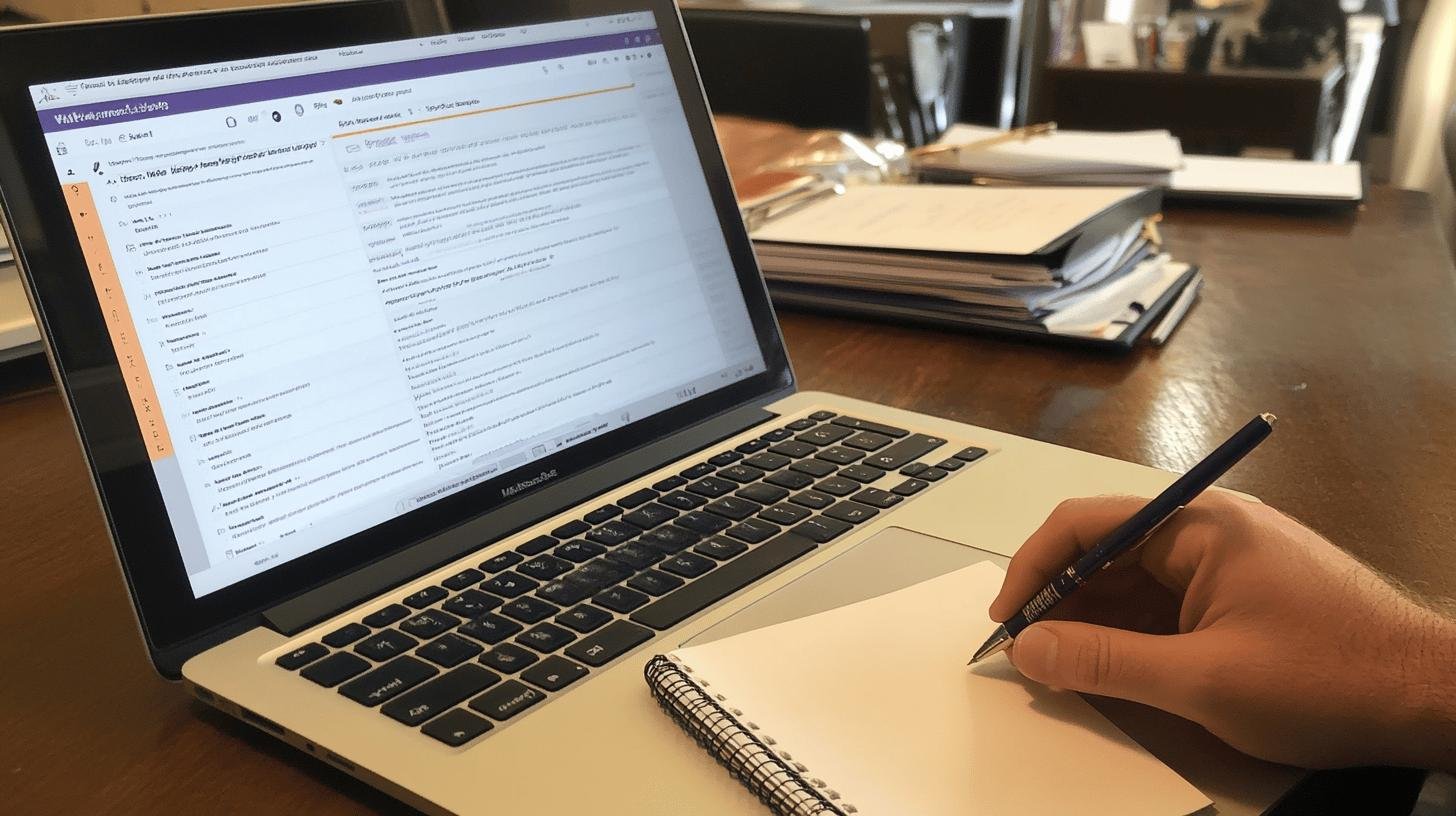
If you’re looking for a cost-effective option, Ubersuggest by Neil Patel is a great tool. It helps you find the right keywords without breaking the bank and complements other tools like Google Keyword Planner.
- Keyword Suggestions: Discover relevant keyword ideas.
- Search Volume Data: Know how often each keyword is searched.
- Competitive Analysis: Understand how difficult it is to rank for certain keywords.
Ubersuggest is perfect for small businesses that need budget-friendly SEO solutions.
6. Moz: SEO Insights Made Simple
Moz is a trusted name in the SEO world, offering tools that are beginner-friendly but still powerful. Whether you’re doing keyword research or checking your site’s health, Moz can help.
- Keyword Explorer: Find the best keywords for your business.
- Site Crawl: Identify and fix technical SEO issues.
- Domain Authority Checker: Track the strength of your site compared to competitors.
Moz provides simple yet insightful tools that make SEO accessible to everyone.
7. Semrush: Competitive Keyword Research
Semrush is a powerful SEO tool that excels in keyword research and competitive analysis. It’s similar to Ahrefs but focuses more on finding opportunities to outrank your competitors.
- Keyword Research: Get detailed insights on keyword performance.
- Competitor Analysis: See what your competitors are ranking for.
- SEO Audit: Ensure your website is optimized for search engines.
If you’re serious about competitor research, Semrush is a great choice.
8. Yoast SEO: Optimize Your Content
Yoast SEO is an essential tool for WordPress users. It ensures your content is well-optimized and helps you tackle important SEO factors like meta descriptions, readability, and keyword usage.
- Content Optimization: Improve readability and keyword placement.
- Meta Descriptions: Create compelling meta tags that improve click-through rates.
- Sitemap Generation: Ensure search engines can crawl your site efficiently.
Yoast SEO is a go-to plugin for optimizing content directly on your WordPress site.
9. Screaming Frog: Technical SEO Audit
Screaming Frog is a desktop tool that crawls your website, helping you identify technical SEO issues like broken links, missing meta tags, and duplicate content.
- Site Crawl: Analyze all URLs on your site for SEO issues.
- Broken Links: Find and fix dead links.
- Page Speed Insights: Identify slow-loading pages that hurt SEO.
A technical audit from Screaming Frog can uncover hidden problems that affect your site’s SEO performance.
10. Google My Business: Boost Local SEO
For small businesses, local SEO is critical. Google My Business (GMB) helps you appear in local search results and on Google Maps, bringing more foot traffic to your store.
- Local Search Visibility: Make your business appear in local search results.
- Photo Addition: Show off your business with images.
- Customer Reviews: Engage with your customers by responding to reviews.
Optimizing your GMB profile can significantly enhance your local presence and bring in more customers from your area.
Conclusion: Master These SEO Tools to Boost Your Business
Using the right SEO tools can make a world of difference for small businesses. From Google Analytics to Ahrefs, these tools help you understand your audience, monitor your site’s performance, and stay ahead of the competition. And don’t forget affordable options like Ubersuggest and essential tools like Google My Business for local SEO.
By mastering these tools, your business can climb the ranks and get the attention it deserves. Ready to take your SEO game to the next level? 🌟
FAQs
What are the best SEO tools for small businesses?
- Google Analytics
- Google Search Console
- Ahrefs
- Ubersuggest
- Moz
Are there free SEO tools for small businesses?
Yes! Tools like Google Analytics, Google Search Console, and Google Keyword Planner are completely free and offer valuable insights.
What’s the difference between Semrush and Ahrefs?
Semrush is great for keyword research, while Ahrefs excels in backlink analysis and site audits.
Why is Google My Business important for local SEO?
Google My Business improves your local visibility, helping customers find you in search results and on Google Maps.
How can I choose the right SEO tool for my small business?
Identify your needs—keyword research, competitor analysis, or local SEO. Consider your budget and ease of use. Start with free tools like Google Analytics to assess your requirements before choosing premium options.




