Ever feel like your website’s SEO is more tangled than your headphones in your pocket? Pagination issue in SEO might be the culprit stealing your site’s thunder. It’s all about structuring your content so Google doesn’t get lost in the shuffle—pretty important, right? With things like duplicate content or inefficient crawling throwing wrenches into your SEO plans, it’s crucial to get a handle on pagination. Let’s break down how mastering pagination can push your rankings up where they belong, without all the usual confusion. Ready to dig in?
Understanding Pagination Issues in SEO
Pagination acts like a library catalog, organizing content into multiple pages. It simplifies navigation and enhances user experience. However, poor pagination can confuse search engines and harm your site’s SEO.
Common issues include:
- Duplicate Content: Search engines may misinterpret paginated pages as duplicates, making it unclear which one to rank.
- Crawl Inefficiencies: A site with many pages can overwhelm search engines, leading to partially crawled content.
- Thin Content: Excessive page splitting can reduce the value of each page, affecting rankings.
- Diluted Link Equity: Dispersing links across numerous pages lessens their individual power, weakening SEO.
- Uncrawlable Links: Search engines might be unable to follow pagination links, hiding content.
Addressing these issues is key to improving search engine rankings. Effective pagination management, like using canonical tags, directs search engines to the right pages. Monitoring how pages link can enhance crawl paths, ensuring search engines find and rank your content efficiently.
Effective Pagination SEO Strategies
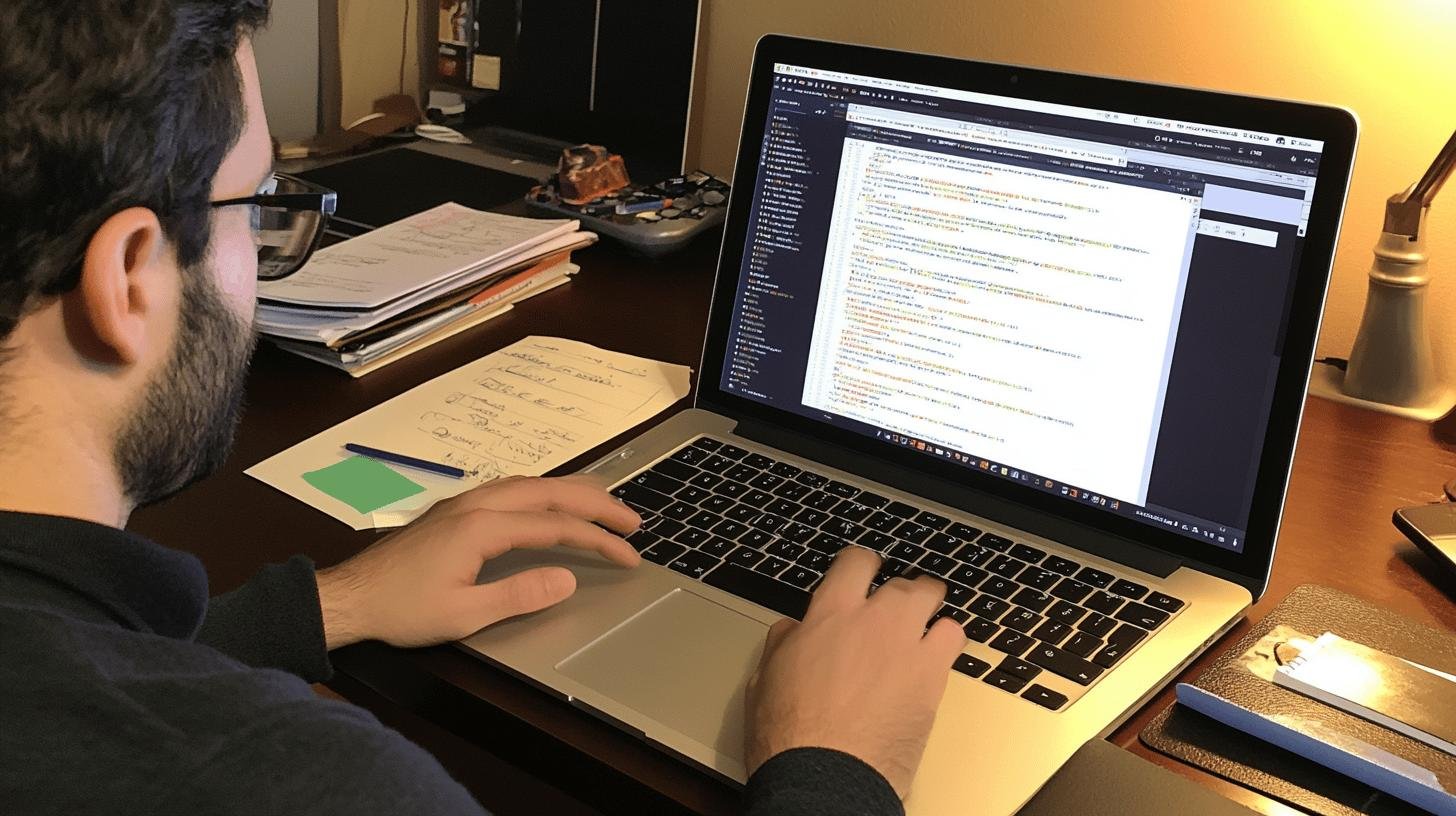
1. Canonical Tags
Canonical tags instruct search engines which page to prioritize, tackling duplicate content issues. These tags help maintain strong ranking signals by ensuring search engines focus on the preferred version. This prevents your content from competing against itself, strengthening your SEO.
2. Internal Linking
Internal linking is like a treasure map for search engines. Well-structured links keep crawl paths clear. When paginated pages are logically connected, search engines can navigate the site better. This helps index more pages efficiently and passes link authority effectively. Think of it as setting breadcrumbs back to your main content.
3. Excluding from Sitemaps
Sometimes, less is more for sitemaps. By excluding paginated pages, you conserve your crawl budget, letting search engines focus on key site areas. It’s like packing light for a trip—bringing only essentials. This strategy ensures search engines spend time on pages crucial to your SEO goals.
Implementing these strategies boosts your site’s search ranking performance. Canonical tags guide search engines, internal linking aids discoverability, and smart sitemap management directs attention where it counts. These tactics help your site stand out in search results, attracting more traffic and strengthening your SEO.
Using Infinite Scroll and Other Alternatives
Infinite scroll loads new content as you scroll, like a continuous content buffet. While great for user experience, search engines might miss indexing this content if not set up right.
For infinite scroll, ensure that content is accessible to crawlers. With a load more button, check if all content is indexable. Traditional pagination requires that each page be uniquely accessible.
Ensure your content is visible to search engines, whether using infinite scroll or a “load more” button. If unseen, it can’t be ranked. Use AJAX with HTML snapshots for crawlable content. While infinite scroll is sleek, ensure search engines find all content to avoid missing out on rankings!
Monitoring and Troubleshooting Pagination SEO

Monitoring pagination is like checking your car’s oil—ignore it, and problems arise. Regular checks catch issues before they affect rankings. Tools like Google Search Console show how search engines view your site, allowing you to fix SEO problems.
To conduct a pagination audit:
- Identify Paginated URLs: List all paginated URLs for an overview.
- Check for Duplicate Content: Find similar pages and use canonical tags to highlight primary ones.
- Analyze Internal Links: Ensure connections back to main pages to reinforce link structure.
- Review crawl paths: Use tools to check if all paginated content is accessible and indexed.
Consistent monitoring enhances site health and visibility. Addressing issues early keeps user experience smooth and helps search engines understand your site better, driving better rankings and increased traffic. Remember, regular audits ensure your SEO stays effective!
Enhancing User Experience with Pagination
User-friendly pagination design simplifies navigation for visitors. Imagine flipping through a catalog without hassle—that’s the aim. Using clear navigation buttons and logical divisions helps users find what they need easily.
A great user experience boosts SEO. Happy visitors spend more time on your site, signaling its value to search engines, which can improve rankings. So, focusing on user-friendly pagination not only eases navigation but also enhances site appeal to search engines. It’s a win-win: better engagement, improved performance, and higher search rank potential.
Conclusion
Keeping our pages in check can make or break your SEO game. We kicked off with how pagination affects SEO—either organizing content beautifully or unleashing chaos like duplicates. Then, we dove into strategies like using canonical tags and good internal linking to keep things clean and crawled properly.
When it comes to alternatives, infinite scroll can be neat but needs careful handling. Monitoring with tools like Google Search Console is your best ally in catching and fixing pagination missteps.
At the heart of it all, making sure users have a great experience should be your top aim. Mastering this will surely help you solve pagination issues in SEO while making users all around happy.
FAQ
How to fix pagination in SEO?
Proper pagination in SEO involves using canonical tags to prevent duplicate content and improving crawl paths with internal linking. Avoid including redundant paginated pages in sitemaps to save crawl budget.
How to deal with pagination?
You can deal with pagination by organizing your content logically, using canonical tags to avoid duplicates, and ensuring good internal linking. This helps search engines understand your site’s structure and improves user experience.
How do you handle pagination in SEO, and what are the best practices?
Handling pagination in SEO requires using canonical tags, improving internal linking, and excluding unneeded pages from sitemaps. This maintains site integrity and ensures search engines index important content.
Solve pagination issue in SEO example
To solve pagination issues in SEO, use canonical tags to declare the main page version and maintain clear internal links. Exclude excess paginated pages from sitemaps to conserve crawl resources.
Solve pagination issue in SEO JavaScript
Resolve SEO issues with JavaScript-based pagination by ensuring all content can be indexed. Create server-rendered fallbacks or utilize SSR to make content accessible even if JavaScript fails.




