Have you ever considered talking to your emails as if they were your new best friends? That crazy concept isn’t that peculiar now that Outlook AI integration is included. Imagine yourself enjoying your favorite cup of coffee while automating those tiresome chores, such as composing and tracking emails. Nice, right? Explore the world of Microsoft’s Copilot and Mailbutler, two useful applications that will transform your mailbox. They increase accuracy and productivity like never before. Why not let AI take care of the tedious tasks while you concentrate on the larger picture? Let’s examine how Outlook AI integration may genuinely simplify your life.
Understanding Outlook AI Integration
Outlook’s AI integration aims to simplify your life. It acts like a genius assistant, streamlining emails and schedules. The goal is to boost productivity by automating tasks, tailoring experiences, and enhancing communication. Think of it as a secret weapon for tackling your inbox effortlessly!
Let’s explore some exciting tools bringing AI magic to Outlook. Mailbutler and Microsoft 365 Copilot are key players here. Mailbutler helps refine emails by suggesting text and fixing grammar. Microsoft 365 Copilot is versatile, summarizing conversations, drafting emails, and adjusting text lengths for you.
Here are the AI capabilities you can expect in Outlook:
- Email Tracking: Know when your email is opened.
- Predictive Text: Get typing suggestions.
- Task Management: Organize tasks within your inbox.
- Email Summarization: Quickly grasp lengthy threads.
- Scheduling: Plan meetings effortlessly.
Why does AI in Outlook matter? It’s a game-changer for business communication. These tools help you craft emails faster, manage time better, and automate tasks. This enhances focus on building relationships and growing businesses, all while keeping you organized and efficient!
Key Features of AI in Microsoft Outlook
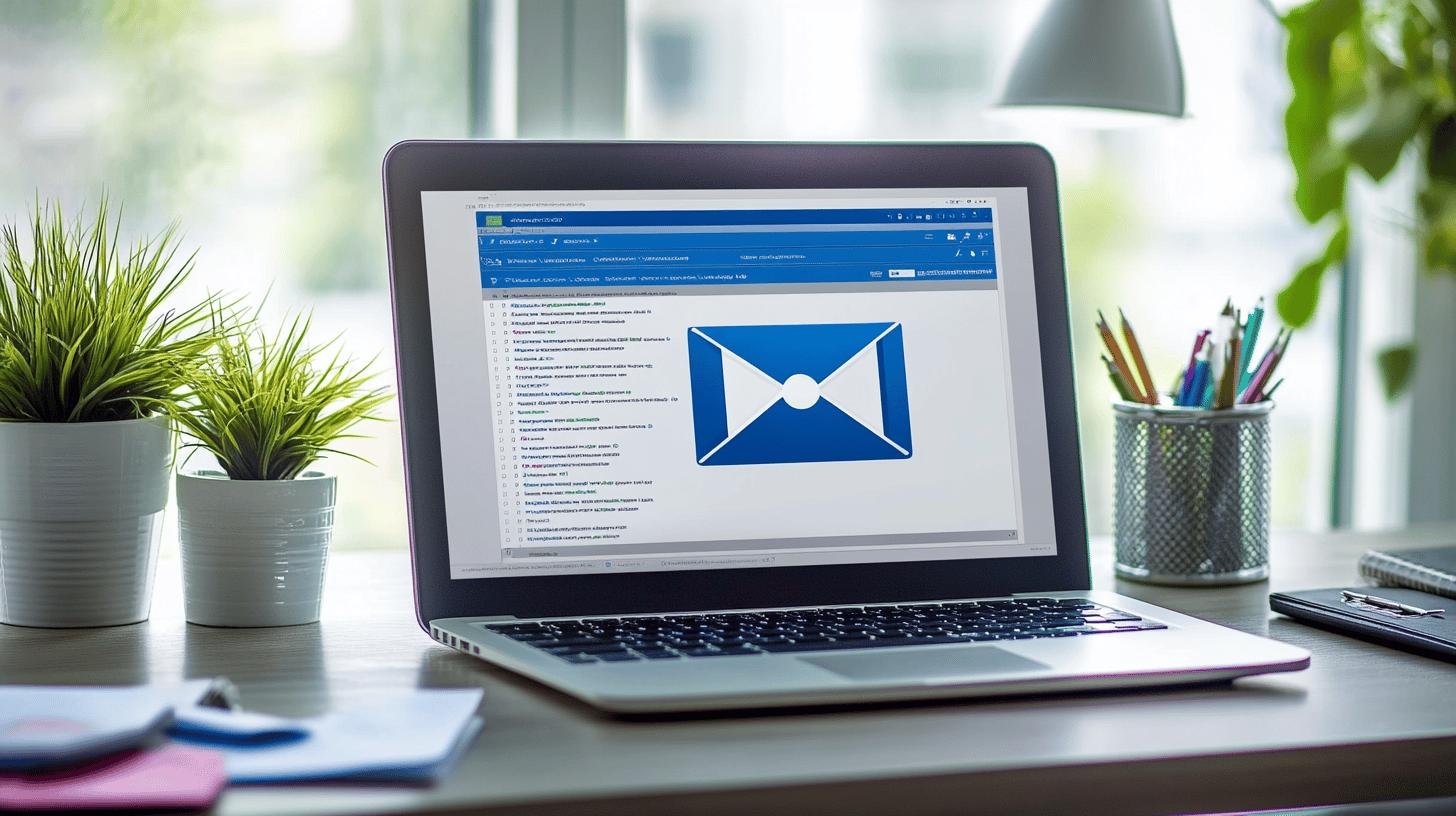
Microsoft Outlook’s AI features feel like having a tech-savvy buddy supporting your email and schedule management. Imagine not sifting through endless threads or missing meetings! With tools like Microsoft 365 Copilot and Clara, Outlook becomes a smart assistant that keeps everything in check. It’s all about smooth email management and scheduling experiences.
So, what can these AI tools do for you? Microsoft 365 Copilot is a multi-tasker. It summarizes long conversations, drafts new emails, and tweaks text length. Whether it’s a quick note or detailed proposal, Copilot supports you. Plus, it predicts your typing, speeding up the writing process.
Virtual Meeting Scheduling with Clara
Now, meet Clara, the scheduling expert! It makes arranging meetings easy by managing them through email. No more back-and-forth to find suitable times. Clara checks schedules and suggests the best options, leaving you free to focus on important tasks.
Need to set up a meeting? Let Clara handle it. It’s like a personal assistant, ensuring you never forget appointments. With these AI features, managing Outlook feels nearly effortless.
Benefits of Outlook AI Integration in Businesses
Outlook’s AI integration acts as a trusty sidekick, helping conquer your daily tasks with ease. The magic lies in boosting productivity and smoother communication. It achieves this by automating routine tasks, allowing more focus on meaningful work. Whether it’s crafting emails or scheduling, AI in Outlook makes it seamless.
Here’s a breakdown of business perks with AI in Outlook:
- Improved Email Crafting: AI suggests better writing.
- Response Generation: Draft replies quickly.
- Meeting Scheduling: Find optimal meeting times automatically.
- Email Summarization: Quickly get the gist of long threads.
- Task Management: Organize tasks from the inbox.
- Predictive Text: Type faster with suggestions.
Workflow automation takes on repetitive tasks, like sorting emails and sending reminders. This saves time for strategic thinking and innovation—like having a digital assistant keep everything smooth without effort.
Enhanced communication is another win. AI tools ensure clear messages, adjusting style for different audiences, and reducing misunderstandings. Email tracking shows who reads your emails and when, offering insight into communication impact. With AI in Outlook, master inbox management and communication!
How to Integrate AI Tools into Outlook
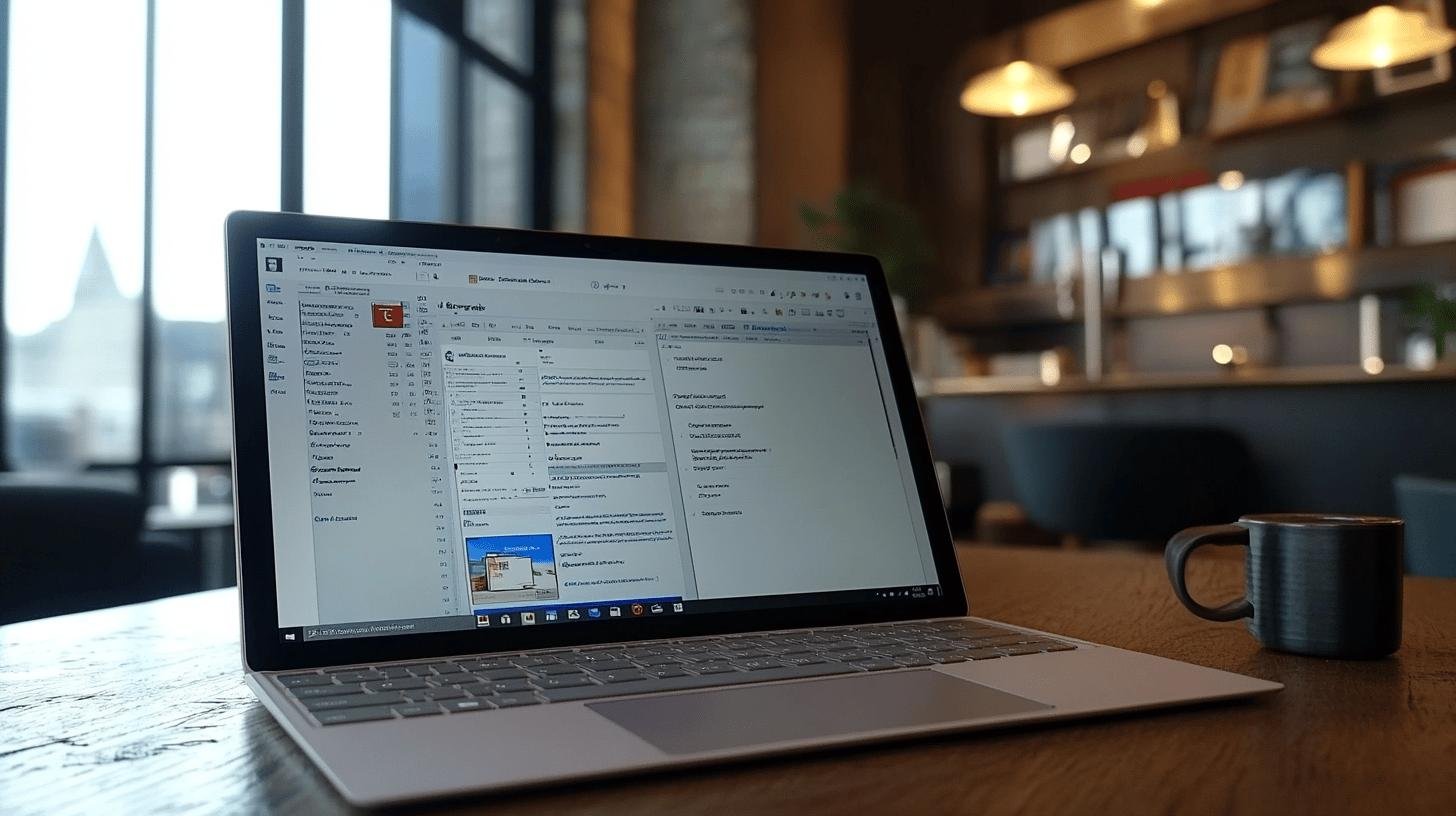
Integrating AI tools into Outlook empowers email and schedule management. Boost productivity by simplifying operations. But how to get these tools to work their magic? It’s straightforward! Follow simple steps to enhance your Outlook experience and maximize AI potential.
Here’s how to integrate AI tools into Outlook:
- Open Outlook: Launch your application.
- Navigate to the Ribbon: At the window’s top.
- Select All Apps: Usually in the Home tab.
- Add Apps: Choose from available plugins.
- Install Your Desired Plugin: Pick and follow instructions.
After integration, spotlight top-rated plugins. MailMaestro is a favorite, boasting over 400 ratings, averaging 4.8 out of 5. With powerful plugins, streamline management and enjoy seamless integration that keeps you ahead in the game.
User Experiences and Tips for Leveraging AI in Outlook
Users rave about how AI tools like Microsoft Copilot and MailMaestro transformed their Outlook experience. When asked, “How has your email life changed with these tools?” the feedback is overwhelmingly positive. Users commend features like “Draft with Co-pilot” for crafting emails with the right tone and “Coaching by Co-pilot” for making communication clearer.
Here are practical tips to maximize AI in Outlook:
- Experiment with Drafts: Use “Draft with Co-pilot” for varied styles.
- Tone Check: AI suggests improvements for friendlier tones.
- Reader Sentiment: Analyze potential email reception.
- Clarity Boost: Get feedback for clearer messages.
- Try New Features: Explore features to fit needs best.
AI-driven personalization is transformative. Imagine an email tool remembering your preferences and adapting over time. Pretty cool, right? By offering tailored suggestions, AI helps craft resonant messages, saving tweaking time for other tasks.
Enhancing engagement is another AI perk. Ensure emails hit the right note with real-time feedback, sparking conversations and building relationships. Next email you craft, remember AI’s got your back, boosting message impact.
Conclusion
AI integration in Outlook is all about boosting productivity and communication by automating tasks
and personalizing your email game. We’ve checked out tools like Mailbutler and Microsoft 365 Copilot
that offer email tracking and predictive text features, plus Clara’s virtual scheduling magic.
For businesses, the benefits are pretty clear—improved workflow and communication
all thanks to AI-powered add-ins. If you’re wondering how to integrate these tools,
look no further than getting cozy with the Ribbon in Outlook.
Put these insights to work, and watch as your Outlook AI integration enhances your efficiency.
FAQ
Can I integrate AI with Outlook?
Yes, you can integrate AI with Outlook. You can use tools like Microsoft 365 Copilot to enhance email productivity and efficiency by adding features like email summarization and task management.
Is Outlook getting AI?
Yes, Outlook is getting AI features through integrations like Microsoft 365 Copilot. These features include automated email drafting, conversation summarization, and intelligent scheduling.
Can ChatGPT integrate with Outlook?
Currently, ChatGPT doesn’t directly integrate with Outlook. But you can use AI plugins that enhance email efficiency and productivity.
How do I add OpenAI to Outlook?
Adding OpenAI directly isn’t an option. However, you can integrate other AI tools in Outlook by selecting All Apps in the Ribbon and then choosing Add Apps for added functionalities.




