Ever wondered why your website might be losing visitors faster than ice cream melting on a hot day? It could be because it’s not optimized for mobile! With most folks scrolling on their phones these days, making sure your WordPress site rocks on mobile is a must. Let’s chat about quick tips that will get your site up to speed without the headache. From evaluating mobile-friendliness to picking the right theme, we’ll explore it all. Ready to optimize your website for mobile WordPress and keep those visitors sticking around? Let’s get started!
Evaluating Mobile-Friendliness of a WordPress Site
To optimize your website for Mobile WordPress, Checking if your WordPress site is mobile-friendly might seem daunting, but it’s crucial. Why? Most users surf the internet on their phones these days. If your site doesn’t perform well on a mobile device, visitors might leave quickly. So, how can you test this? Use helpful tools like Google Lighthouse and PageSpeed Insights. These tools identify issues and suggest fixes.
Google Lighthouse is a Chrome extension for performance and SEO audits. PageSpeed Insights provides scores and improvement suggestions. WebPageTest offers detailed reviews with various connection speeds. GTmetrix gives insights into your site’s speed and ways to enhance it. Google Mobile-Friendly Test is a simple tool to check if your page is mobile-ready.
Choosing a Responsive WordPress Theme

Selecting a responsive theme to optimize your mobile for WordPress is crucial. These themes automatically adjust layouts to ensure your site looks and functions well across all devices, from small phones to large desktop monitors. Without a responsive theme, users may struggle with navigation, leading to frustration and a higher bounce rate. A responsive theme ensures a seamless, user-friendly experience, helping retain visitors and improve site performance.
| Theme Name | Features | Benefits |
|---|
| Divi | Drag-and-drop builder, customizable layouts | Easy to design unique, mobile-friendly pages |
| Avada | Flexible design options, responsive framework | Consistent performance on all devices |
| Astra | Lightweight, pre-built demo sites | Fast loading and easy customization |
Implementing Mobile Optimization Strategies
“Mobile-first” design focuses on how to optimize your website for mobile WordPress. With limited space on mobile screens, this approach ensures your site is both visually appealing and functional, providing a user-friendly experience across all devices.
Here are seven strategies to improve on:
To optimize your website for mobile WordPress, simplify navigation by keeping menus concise, use mobile-friendly plugins, compress images for faster load times, prioritize important content, enable mobile caching for quicker loading, implement lazy loading for images and videos, and test your site on multiple devices to ensure it looks great across all platforms.
Optimizing Images and Multimedia for Mobile

Optimizing images and videos for mobile is like giving your site a turbo boost. This is in line with how to optimize your website for mobile WordPress. Mobile devices often have slower internet and less processing power, making heavy multimedia slow. Choosing formats like JPEG for photos and MP4 for videos helps. Compression is key here—reduce file sizes without quality loss. Smaller files lead to quicker load times, keeping mobile users happy and engaged.
Lazy loading is another trick. Some images load only when you scroll to them; that’s lazy loading. It saves data and speeds up initial load times by delaying loading until needed. This approach prevents users from waiting for everything to load at once, making your site more responsive.
Plugins like Smush or ShortPixel can compress images. For lazy loading, try plugins like Lazy Load by WP Rocket. CDNs like Cloudflare distribute content across servers globally, ensuring faster delivery by loading elements from the nearest server to users.
Enhancing Mobile Page Speed
Did you know that if your website takes more than five seconds to load on mobile, 90% of visitors might leave? Yikes! That’s why boosting mobile page speed is essential. Fast load times keep users happy and engaged, increasing their time spent on your site. A speedy site allows more time for exploration, interaction, and purchases.
| Technique | Description |
|---|
| Enabling Caching | Stores data locally to reduce load times on repeat visits. |
| Reducing Server Response Time | Optimize server-side scripts to improve speed. |
| Using a CDN | Distributes content across global servers for faster delivery. |
| Optimizing JavaScript and CSS | Minimize deferrals for quicker page rendering. |
| Compressing Images | Reduces file size for faster load times without losing quality. |
Testing and Refining Mobile Optimization
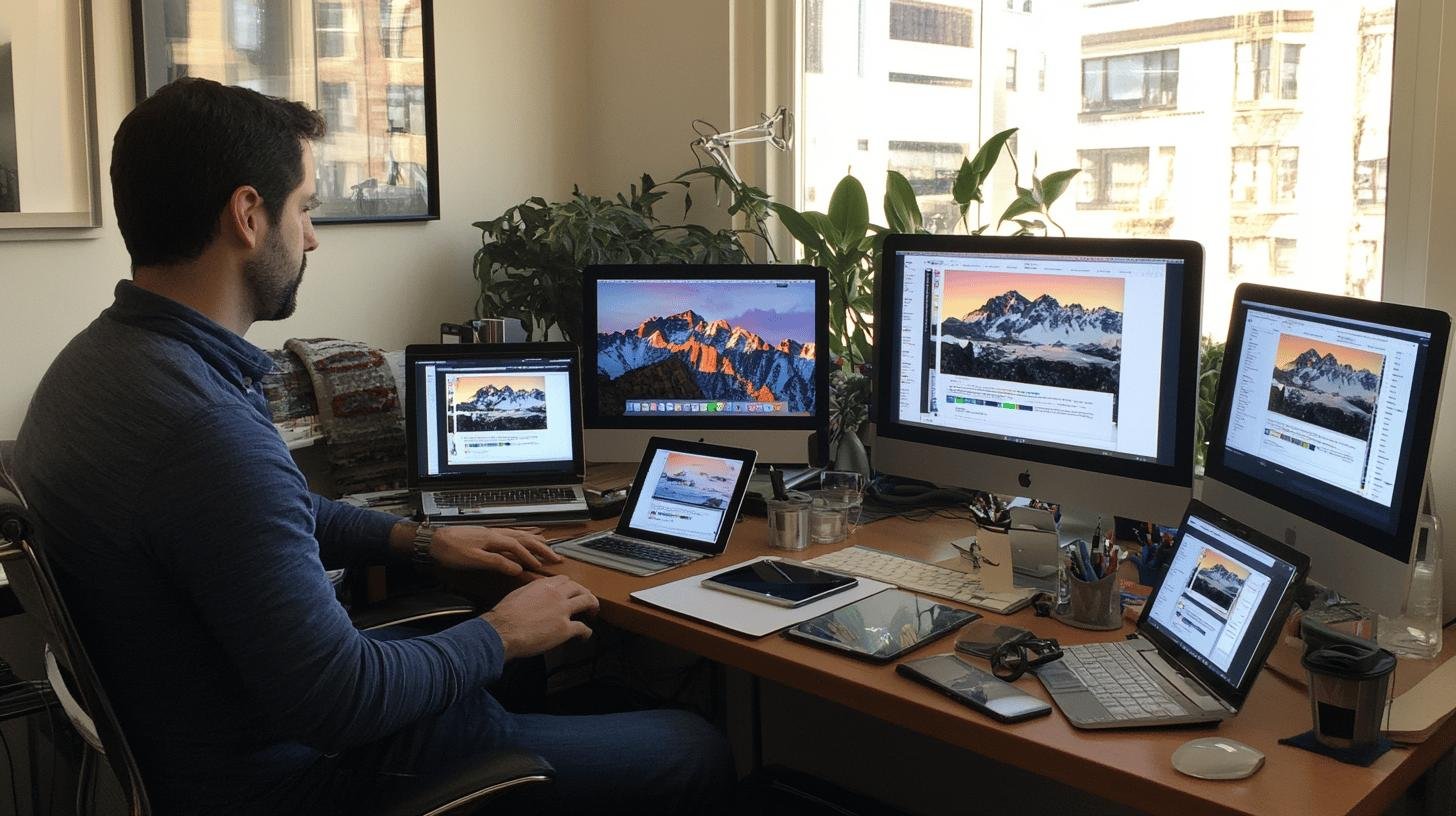
When you are trying to understand how to optimize your website for mobile WordPress, know that Mobile optimization is an ongoing process, not a one-time task. It involves regular tweaks to keep your site running smoothly across all devices. You need to routinely check how your site appears and functions on different phones, tablets, and operating systems. Our goal is a site that’s both user-friendly and mobile-ready. Keep testing and adjusting to stay ahead of issues. Without this, your website may perform well on computers but falter on phones, which no one wants!
Follow these best practices for ongoing mobile optimization:
- A/B Testing: Compare site versions to find the best performance on mobile.
- Monitor Metrics: Track load times and user engagement to identify issues.
- Test Across Devices: Verify your site looks good on various mobile devices.
- Update Regularly: Refresh plugins and themes for the latest mobile compatibility.
- User Feedback: Listen to visitors’ feedback about their mobile experience and make changes as needed.
Conclusion
Concluding on the topic Optimize your website for Mobile WordPress, know that it is all about making your site user-friendly and fast for those on-the-go. We explored tools like Google Lighthouse to test mobile friendliness. Choosing a responsive theme was the next step to ensure your site adapts to any screen size.
We looked into strategies for mobile-first development and optimizing images to improve performance. Don’t forget the importance of boosting page speed to keep visitors engaged. Testing and refining make the process ongoing.
That is how to optimize your website for Mobile WordPress
FAQ
Can you optimize WordPress for mobile?
To optimize a WordPress site for mobile, use tools like Google Lighthouse for performance checks. Choose a responsive theme and streamline navigation. These steps improve the user experience on mobile devices.
How do I make my WordPress site look good on mobile?
Making your WordPress site look good on mobile involves selecting a mobile-friendly theme. Consider themes like Astra or Avada that adjust to different screen sizes and enhance mobile visuals.
How do I edit the mobile version of a WordPress site without affecting its desktop view?
To edit the mobile version without affecting the desktop view, use WordPress’s Customizer. This tool lets you preview changes specifically for mobile, ensuring you don’t mess up the desktop version.
Why is my WordPress website not mobile-friendly?
Your WordPress site might not be mobile-friendly if you haven’t chosen a responsive theme. Check your design elements and plugins—they should be suitable for mobile to improve performance.
How to optimize a website for mobile WordPress Reddit?
To optimize a WordPress site for mobile, check performance with tools like PageSpeed Insights. Simplify navigation, compress images, and use caching plugins for better speed and user experience.




