Ever thought about building a website but got lost trying to pick the right tool? You are not alone. It’s time to explore the best open source site builders that can make your web dreams a reality. From WordPress, which powers 43% of all active websites, to specialized platforms like Drupal and GrapesJS, there’s something for everyone. Let’s dive into the top picks and see which one fits your needs like a glove. Ready to geek out with me?
The Best Open Source Site Builders in 2024
When it comes to building websites, an open source site builder is one of the top choices for many. In 2024, WordPress, Drupal, Joomla, Symfony, and GrapesJS lead the market. These platforms are loved for their user-friendly interfaces, extensive plugins, and strong community support. For example, WordPress leads with 64% of the open-source website builder market, powering 43% of all active websites.
Here are the top open-source site builders in 2024:
- WordPress: Market leader with extensive plugins and themes.
- Drupal: Great for large organizations due to its flexible structure.
- Joomla: Ideal for complex sites like e-commerce and social networks.
- Symfony: Preferred by developers for scalable web apps.
- GrapesJS: Lightweight and perfect for JavaScript developers.
These site builders share common features that make them stand out. They offer user-friendly interfaces, making them suitable even for beginners. Their extensive plugin libraries let you customize your site extensively. Strong community support ensures you have help whenever needed. Whether you’re building a personal blog or a complex e-commerce site, these open-source site builders have you covered.
Key Features of Open Source Site Builders

Open-source site builders are packed with features that simplify website creation. One standout feature is the drag-and-drop editor, which allows you to build your site easily. Customizable templates let you pick a design that fits your style, ensuring your site looks great on all devices. Tools like Divi’s AI website builder can generate a site in under 2 minutes! And with responsive design, your site adjusts to look good on phones, tablets, and desktops.
Here are some key features you’ll find in open-source site builders:
- Drag-and-Drop Editors: Build your site by moving elements around.
- Customizable Templates: Tweak designs to fit your style.
- Responsive Design: Ensure your site looks good on any device.
- Pre-Made Components and Layouts: Quick setup with ready-to-use elements.
- Visual Editors: Like Divi’s AI tool, generating a site in minutes.
- Community-Driven Development: Access thousands of themes and plugins.
These features make it easy to build a professional-looking website without coding. With drag-and-drop editors and customizable templates, you can create a unique site that stands out. Responsive design ensures your site looks fantastic on any device. Community-driven development gives you access to countless themes and plugins for added functionality.
Installation Guides for Popular Open Source Site Builders
1. WordPress
To set up WordPress, follow these steps:
- Download from WordPress.org.
- Install on a server (Apache, MySQL, PHP).
- Configure settings (site name, admin account).
2. Drupal
To get Drupal running:
- Download from Drupal.org.
- Set up server requirements (LAMP stack).
- Install modules and configure settings.
3. Joomla
Set up Joomla with these steps:
- Download from Joomla.org.
- Use the web installer to set up.
- Select and customize templates.
4. Symfony
For Symfony, you need more technical skills:
- Clone from GitHub repository.
- Install Composer for dependencies.
- Configure environment settings.
5. GrapesJS
Install GrapesJS with some JavaScript knowledge:
- Install via npm package.
- Clone repository from GitHub.
- Integrate with existing projects.
Comparing Open Source Site Builders: Pros and Cons
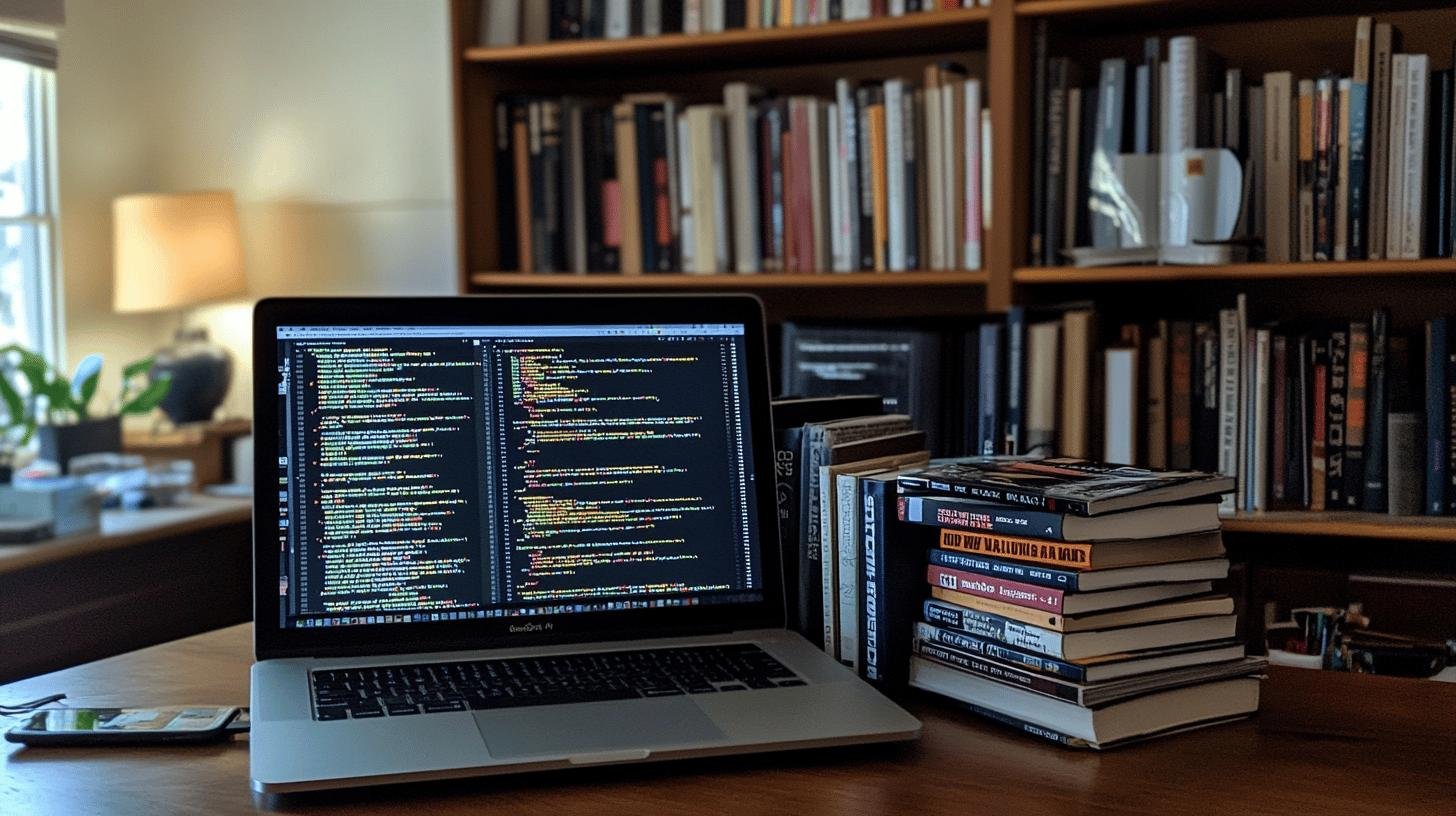
Choosing the right open-source site builder can be like picking the perfect ice cream flavor—each has unique benefits. Let’s explore the pros and cons of top options for 2024.
WordPress is highly flexible but needs regular updates and security measures. Drupal is powerful for complex sites but has a steep learning curve. Joomla balances flexibility and ease of use. Symfony is excellent for developers but not beginner-friendly. GrapesJS is lightweight and customizable, requiring JavaScript knowledge.
| Site Builder | Pros | Cons |
|---|---|---|
| WordPress | Highly flexible | Requires regular updates and security measures |
| Drupal | Powerful for complex sites | Steep learning curve |
| Joomla | Versatile with good balance | Moderately complex |
| Symfony | Excellent for developers | Not beginner-friendly |
| GrapesJS | Lightweight and customizable | Requires JavaScript knowledge |
So, which will you pick? For beginners needing flexibility, WordPress is great. For large, complex projects, Drupal is powerful but requires a learning investment. Joomla offers a middle ground. Symfony is best for skilled developers, and GrapesJS is ideal for JavaScript enthusiasts. Each has its sweet spot, so choose the one that fits your needs best!
Community Support and Resources for Open Source Site Builders
Community support is crucial when choosing an open-source site builder. Why? Because helpful resources, forums, and documentation make a big difference when you’re stuck or looking to expand your site. A thriving community ensures you can find help, share tips, and contribute your solutions.
Here are resources available for top open-source site builders:
- WordPress: Extensive forums, official documentation, and thousands of plugins/themes.
- Drupal: Active community with forums, detailed documentation, and numerous modules.
- Joomla: Forums, user groups, and comprehensive official documentation.
- Symfony: Strong community with detailed documentation and third-party resources.
- GrapesJS: Community support via GitHub, forums, and integration guides.
These resources benefit users by providing quick answers to common questions, offering plugins and themes to customize sites, and sharing best practices. Extensive documentation helps you understand each platform, while forums and user groups let you connect with others, share experiences, and find inspiration.
Real-World Case Studies Using Open Source Site Builders
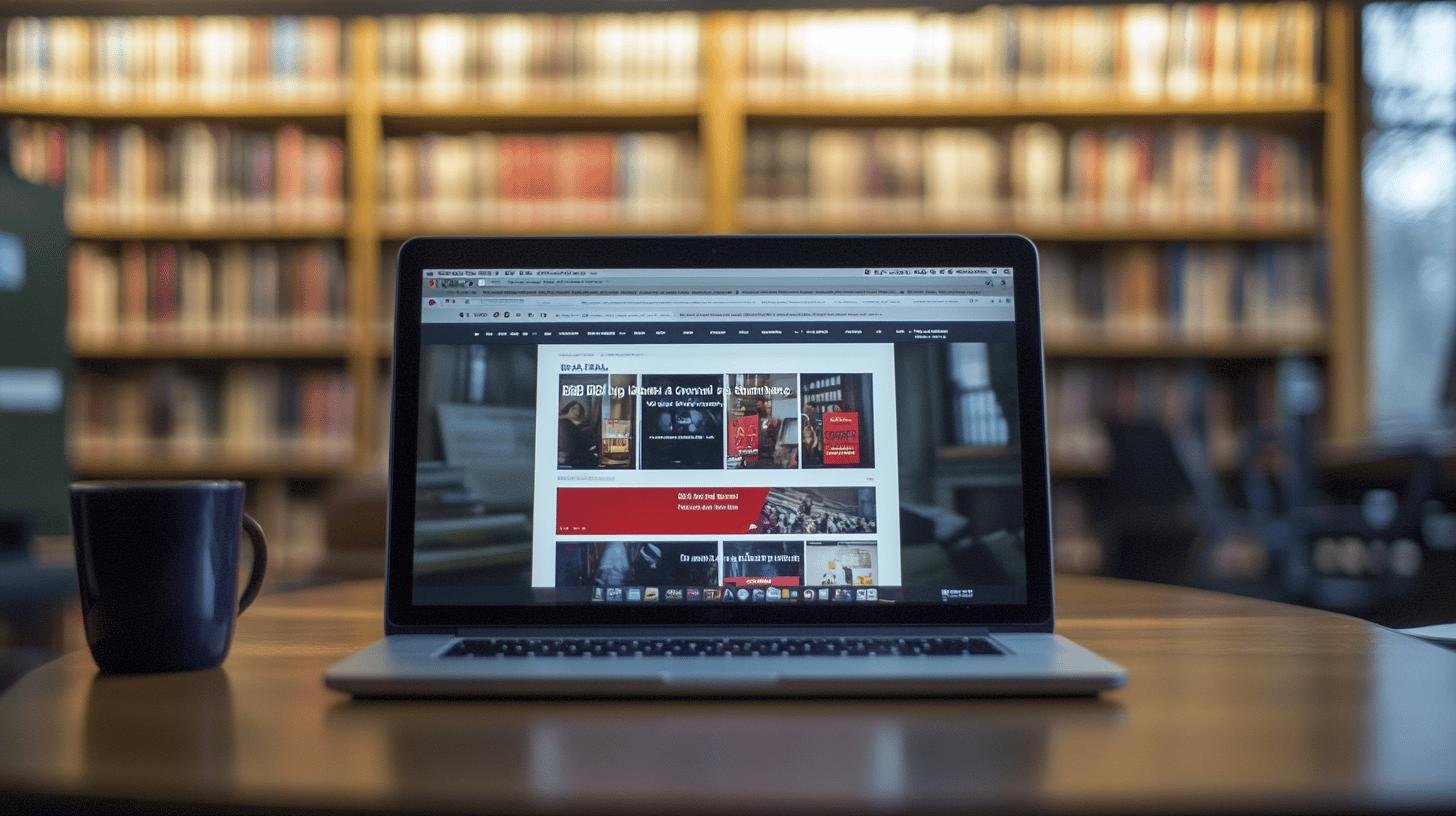
Real-world examples of open-source website development can be inspiring. They show what’s possible and give ideas for your projects. Seeing big names using these tools also confirms their reliability and power. Let’s look at some notable case studies showcasing the strength of open-source site builders.
Here are some standout examples:
- WordPress: Used by BBC America, TechCrunch, and Sony Music.
- Drupal: Powers websites for Harvard University, NASA, and The Economist.
- Joomla: Utilized by MTV Greece, IKEA, and LINUX.com.
- Symfony: Used by BlaBlaCar, Spotify, and Trivago.
- GrapesJS: Integrated into projects by startups and small businesses for custom interfaces.
These examples show the versatility and strength of open-source tools. WordPress helps media giants like BBC America and TechCrunch manage content smoothly. Drupal supports high-traffic sites like NASA and Harvard University. Joomla is flexible enough for both MTV Greece and IKEA. Symfony’s use by Spotify and Trivago highlights its scalability. And GrapesJS proves its worth for startups creating custom interfaces quickly.
Conclusion
We looked into the best open source site builder for 2024 and outlined the differences between WordPress, Drupal, Joomla, Symfony, and GrapesJS. Every platform has its own advantages, making it suitable for both novice and seasoned developers. You may save expenses and have freedom, strong community support, and powerful features with an open source site builder. Are you ready to design an amazing website? Take one for a spin and find your new best friend!
FAQ
What is the best open source site builder?
Finding the best open source website builder depends on your needs. WordPress is highly popular, while Drupal is excellent for large projects, and Joomla is ideal for complex sites like e-commerce.
Which free website builder is best?
For free website builders, WordPress stands out. It offers a wide range of plugins and themes, making it versatile for various kinds of websites, from blogs to business sites.
Is GoDaddy website builder open source?
No, GoDaddy’s website builder is not open source. It’s a commercial platform where users build sites without accessing the underlying code.
What is the no code website builder for creators?
For a no-code option, Wix is a great choice. It offers drag-and-drop functionality allowing creators to build websites without any coding knowledge.




