Ever wish there were more hours in a day? Microsoft’s AI tools like Microsoft 365 Copilot and Azure AI services could be your new secret weapon! These advanced features not only automate tedious tasks but also enhance user experience with top-tier privacy and security. Curious about how AI is transforming Microsoft products? Let’s explore how it’s making our tech life simpler and more efficient!
Exploring Microsoft AI Integration in Products
Microsoft is integrating AI into its products to boost productivity. The goal? Let AI handle repetitive tasks, freeing us for fun and creative work. For instance, Microsoft 365 Copilot and Azure AI services make our work smoother. They automate routine tasks, saving time and enhancing how we use these apps. When Microsoft discusses AI, they focus on functionality and security to ensure privacy.
Here’s a list of five Microsoft products with AI features:
- Microsoft 365 Copilot: Automates tasks to save time for creativity.
- Azure AI Services: provides tools to improve operations.
- Microsoft Teams: AI enhances collaboration and communication.
- Dynamics 365 offers insights to boost customer relations.
- Power Platform: Lets users create apps with AI support.
Trust is crucial for Microsoft in this AI journey. They’re focused on data security and privacy. It’s not just about technology; it’s about building a secure environment for users. Combining years of research with user feedback, Microsoft ensures their AI is useful and respectful.
Microsoft 365 AI Integration and Features
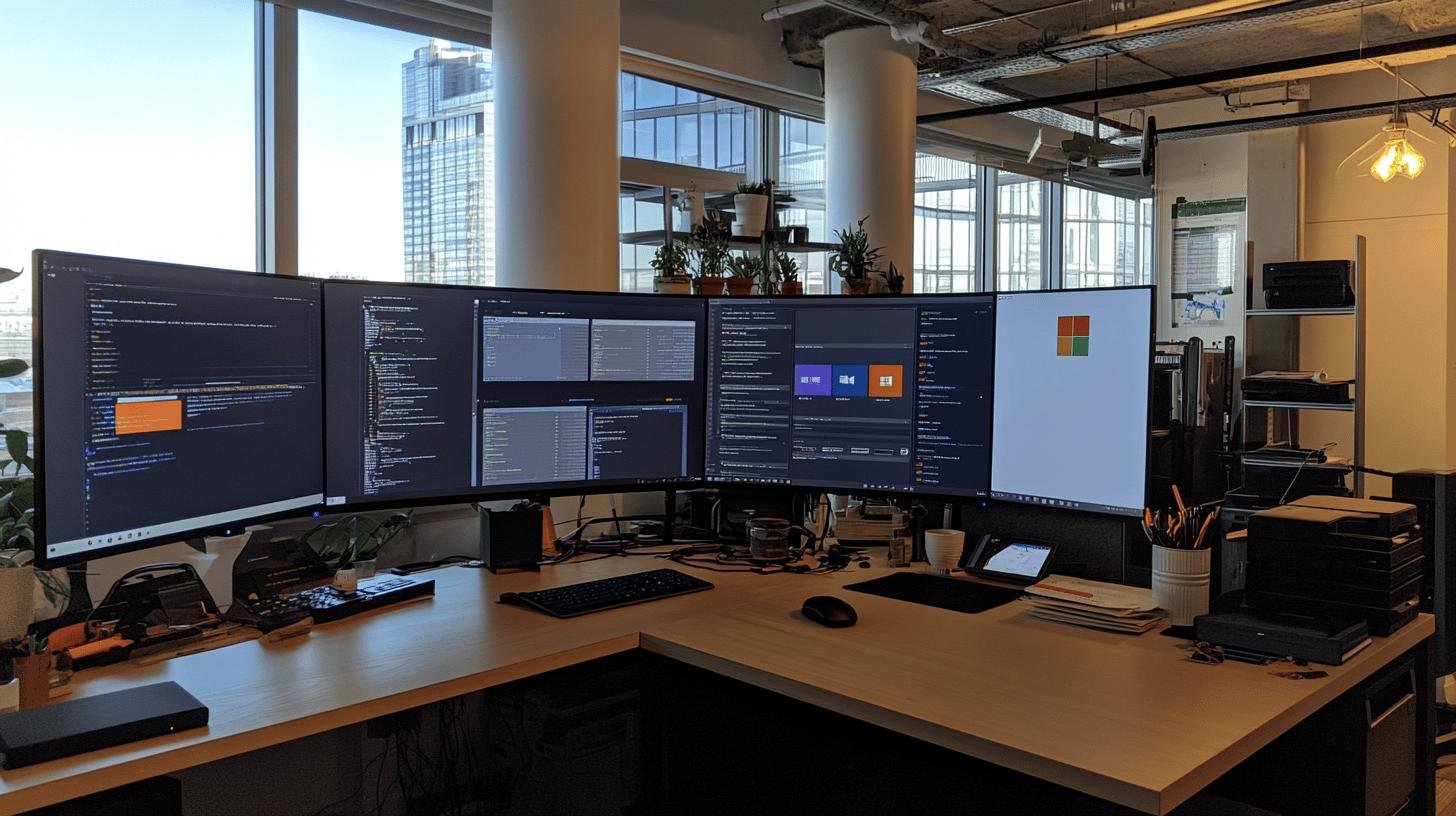
Microsoft 365 Copilot acts like a reliable assistant. It takes on the boring tasks, so you can focus on what matters most. By integrating AI, Microsoft 365 is more than task completion; it enhances workflow. Imagine an assistant that anticipates your needs. That’s the essence of AI in Microsoft 365. It tackles routine tasks, freeing up time to focus on significant aspects. With AI’s help, businesses can streamline operations for smoother and faster processes.
Key Features of Microsoft 365 Copilot
- Task Automation: Say goodbye to manual tasks! Copilot frees time for strategic work.
- Streamlined Operations: Simplifies workflows, improving business efficiency.
- Smart Suggestions: Offers intuitive task suggestions for quicker completion.
- Data Insights: Provides easy access to patterns and insights.
- Enhanced Collaboration: Boosts teamwork by improving collaboration tools.
Recent updates in Microsoft 365 have enhanced personalization. AI is becoming smarter and more intuitive, adapting to your style. These updates focus on making features feel custom-made. With Microsoft fine-tuning capabilities, users find productivity enhanced, making work feel less like a chore.
AI Innovations in Microsoft Teams
Microsoft Teams is an excellent platform for AI-powered collaboration. It’s designed to make teamwork easy and efficient. AI in Teams ensures everyone is aligned, making meetings productive. By integrating AI, Teams boosts productivity by enhancing communication. It isn’t just about chatting—it’s making every interaction valuable.
Here are some AI features in Microsoft Teams:
- Chatbots: Answer questions without disrupting teammates.
- Co-creation Tools: Collaborate on projects in real-time, ensuring input is harmonized.
- AI-Generated Content: Quickly create reports or summaries with AI assistance.
- Otter AI Teams Support: Automatically transcribe meetings to capture key points.
These features significantly improve team productivity. They reduce miscommunication and ensure everyone is in sync. With AI managing the details, teams can focus on creativity. Next meeting, let AI assist and see how much more you can accomplish!
Microsoft AI Tools for Enhanced Productivity

Microsoft’s AI tools are like secret superpowers for productivity. They tackle mundane tasks, allowing focus on crucial projects. Tools such as Microsoft 365 Copilot and Azure AI services revolutionize task execution. They enhance both speed and intelligence. These tools automate the routine and reveal unexpected insights, keeping innovation alive.
AI Tool and their Primary Benefit
- Microsoft 365 Copilot: Automates routine tasks
- Azure AI Services: Improves operations and efficiency
- Dynamics 365: Delivers actionable insights
- Power Platform: Supports custom app creation
These AI tools boost business operations, cutting down time spent on details. They enhance the customer experience by anticipating needs and solving issues proactively. Microsoft’s AI tools empower businesses to thrive, making operations more efficient. Next time you’re overwhelmed, remember the AI assistance ready to help!
Future Trends and Innovations in Microsoft AI
Microsoft is constantly introducing new AI features. Their focus is on energy-efficient AI, ensuring technology is smart and eco-friendly. By developing AI that works hard without harming the environment, Microsoft creates powerful yet sustainable tools. Imagine a super smart friend who is also eco-conscious!
Here are three trends in Microsoft’s AI strategy:
- Energy-Efficient AI: AI that requires less energy, benefiting the planet.
- Sustainable Cloud Workloads: Optimizing cloud operations for eco-friendliness and efficiency.
- Regular Feature Updates: Continuous AI improvements for user experience and productivity.
These trends highlight Microsoft’s push for advanced, sustainable, and user-focused AI solutions.
Conclusion
Microsoft is going headfirst into AI, spreading it like peanut butter across its products. Whether it’s the intelligent Microsoft 365 Copilot or the productivity-boosting features in Teams, Microsoft AI integration is transforming how we work and connect. This AI magic doesn’t just make life easier; it focuses on being trustworthy, ensuring safety, privacy, and security are top-notch.
With ongoing innovations and a commitment to sustainability, Microsoft is all about maximizing productivity while being good for the planet. Keep an eye on these advancements as they continue to reshape our tech-driven world!
FAQ
Does Microsoft have an AI platform?
Yes, Microsoft has an AI platform! It includes goodies like Azure AI services, which are part of its cloud offerings. These help businesses automate tasks and enhance user experiences with AI.
Is Microsoft Copilot AI free?
Microsoft Copilot isn’t entirely free. It comes with different licensing options, so some features might need a subscription or additional purchase. Budget accordingly if you’re planning to use it!
Is Microsoft Copilot better than ChatGPT?
Microsoft Copilot shines by integrating AI with Microsoft apps, boosting productivity. Both have their perks, but Copilot is super handy if you’re nested in the Microsoft world.
How to use Microsoft AI Copilot?
Using Microsoft AI Copilot is easy-peasy. Just integrate it with your Microsoft 365 apps to automate tasks, streamline operations, and enjoy a more personalized user experience.




