Ever wonder why your project timeline looks like a five-year-old’s spaghetti drawing? Let’s talk about how Jira AI integration can tidy up that mess. Imagine if your project management tool didn’t just store info but actually helped you plan smarter, organize better, and collaborate like never before. That’s where artificial intelligence in project management steps in! With Jira’s Atlassian Intelligence, you get a virtual project assistant that’s like having a tech guru in your back pocket. Ready to boost your team’s efficiency and wave goodbye to chaos? Let’s get to it!
Understanding Jira AI Integration
Jira AI integration aims to make project management smoother and smarter with Artificial Intelligence. Atlassian Intelligence, the AI feature in Jira, simplifies tasks, boosts productivity, and aids decision-making. It’s like having a smart assistant that helps manage everything, from writing emails to breaking down complex projects.
| Feature | Description |
|---|---|
| Generative AI in Editor | Enhances content creation through prompts. |
| AI-Powered Summaries | Offers brief overviews of lengthy comment threads. |
| Natural Language Processing (NLP) | Allows using everyday language for queries. |
| Virtual Agents | Automates support interactions in Slack and Teams. |
The potential impact of AI on project management is significant. By automating routine tasks and improving communication, AI can save time and reduce errors. Imagine quickly summarizing a long discussion or automatically assigning tasks. That’s the magic of AI in Jira—it’s like fast-forwarding your projects while keeping everything accurate.
How to Integrate AI with Jira: A Step-by-Step Guide

Integrating AI into Jira is like adding a turbo boost to your car, making everything faster and smoother! Let’s break it down. First, Set up Atlassian Intelligence. This is where the AI magic begins. Enable Atlassian Intelligence from your Jira settings. Go to the admin panel, find the AI settings toggle, and turn it on. If you’re puzzled, a help section or community forum is usually available.
Next, Configure AI tools within Jira. Once the AI is running, fine-tune it. Think of it like setting up a new phone—you want it perfect! Decide which features you want active. Perhaps you need generative AI in the editor or AI-powered task assignments. Togle features based on your team’s needs. If something isn’t working, try a restart or check the settings.
Then, Customize AI-driven features. Tailor AI to your needs. Need summaries of long comments? Activate that. Want AI to draft messages? Enable it. Customize how it suggests tasks or summarizes info. Experiment until it feels perfect.
Finally, Test and troubleshoot the integration. Now it’s time to see AI in action. Run test scenarios to ensure everything works smoothly. If anything seems off, double-check configurations. A common issue could be inactive features due to permissions, so ensure team members have proper access.
Here’s a quick recap:
- Set up Atlassian Intelligence
- Configure AI tools within Jira
- Customize AI-driven features
- Test and troubleshoot the integration
With everything set up, Jira should run smoother, letting you focus on what matters—getting stuff done!
Benefits of Jira AI Integration Workflows
Jira AI integration workflow acts as a supercharged assistant. It breaks large projects into smaller, manageable tasks, making things feel less overwhelming. How does it know what to suggest? AI analyzes project details to decide the best approach, ensuring nothing is missed.
Communication and collaboration also improve. AI-powered summaries help when dealing with long comment threads. Instead of reading every word, just look at the concise overview—it’s like watching a movie trailer for the main points. This focus lets teams concentrate on priorities, reducing back-and-forths and pushing projects forward.
Feeling more productive? AI streamlines tasks and enhances efficiency by automating routine processes. This frees time for creative problem-solving and brainstorming new ideas without mundane worries. AI in Jira keeps things running smoothly, boosting team productivity.
Specific perks of AI in Jira include:
- Breaking down complex projects
- Summarizing lengthy discussions
- Automating routine task assignments
- Enhancing team collaboration
- Boosting overall productivity
With these benefits, using AI in Jira feels like having a personal project manager.
AI Tools and Plugins Compatible with Jira
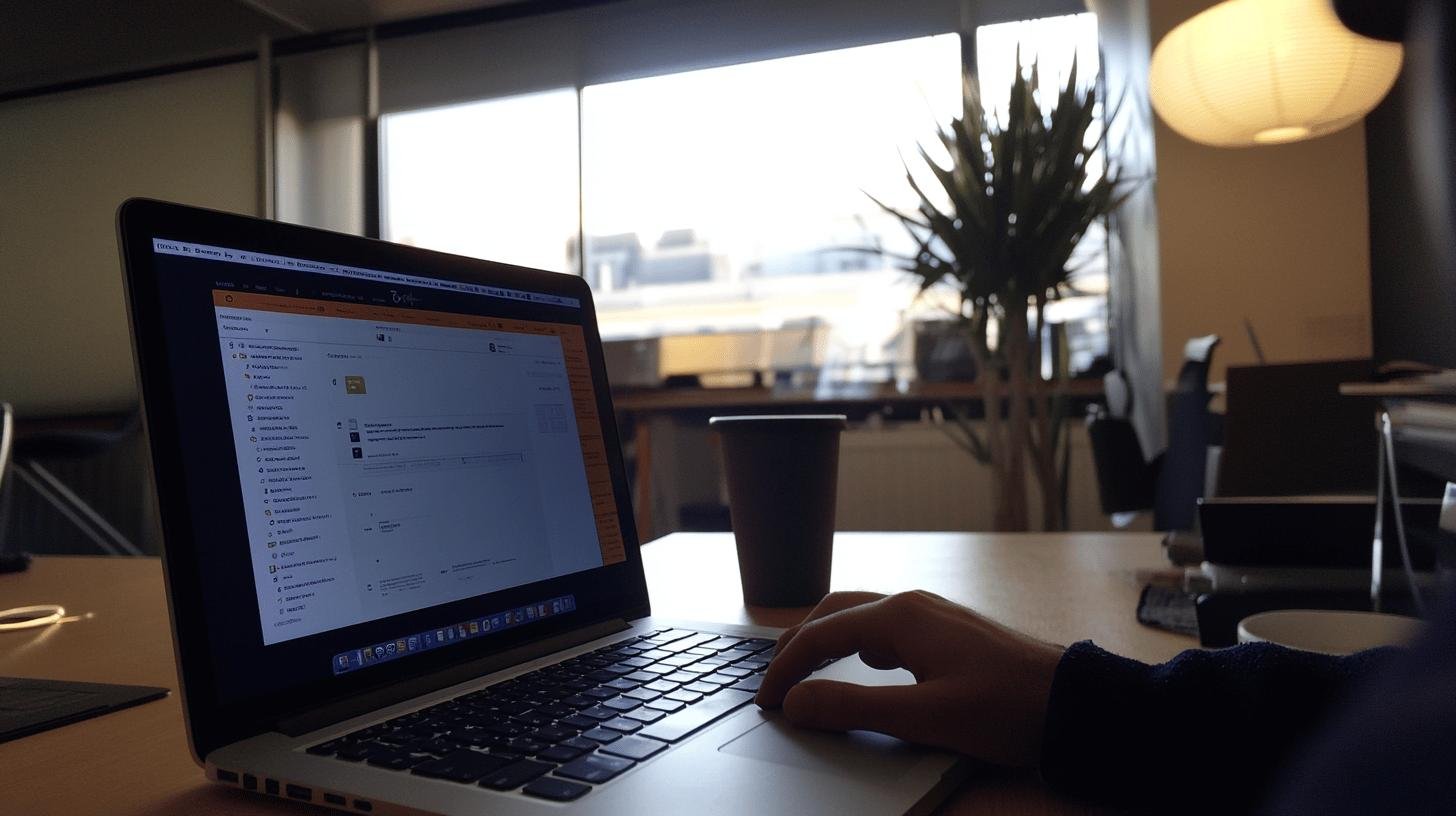
AI tools and plugins act as power-ups for Jira, enhancing efficiency. They automate tasks, improve communication, and provide vital insights, offering an AI-powered toolkit for easy project management.
1. Atlassian Intelligence
Atlassian Intelligence is the brain behind Jira’s AI capabilities. It integrates across Jira Service Management, automating tasks and improving productivity. Whether summarizing or writing, it uses natural language processing, making Jira accessible without technical expertise.
2. Virtual Service Agent
Wish you had a virtual team member for support tickets? The Virtual Service Agent automates interactions in Slack and Teams, freeing human agents for complex issues. It’s like having an assistant that never rests, efficiently managing help requests.
3. Slack Integration
Jira AI integration with Slack enables seamless communication. Manage tickets directly from Slack, keeping conversations flowing without platform switches. It’s like having Jira and Slack in sync, ensuring everyone stays informed.
Integrating AI tools and plugins with Jira doesn’t just add features; it creates a smarter, more connected workspace. They enhance functionality, enabling faster, more effective teamwork. It’s like turning Jira into a supercharged project management platform.
Real-World Use Cases of Jira AI Integration
Wondering how AI transforms project management? Let’s explore real scenarios where Jira’s AI boosts productivity like never before!
Software development teams gain new insights with AI-driven project insights. Atlassian Intelligence summarizes issues, spots trends, and enhances writing, leading to better task prioritization and resource management. Team members, even those without coding skills, create complex queries, reducing bottlenecks and focusing on innovation.
AI also enhances customer support in service management by automating responses and searching knowledge bases. This results in faster response times and happier customers. AI summarizes past interactions, allowing agents to resume conversations smoothly. This approach streamlines workflows, reducing the support team’s load and enabling complex issue handling without stress.
| Use Case | Industry | Outcome |
|---|---|---|
| AI-driven project insights | Software Development | Improved task prioritization and resource management |
| Enhanced customer support | Service Management | Streamlined workflows and faster response times |
These use cases show that Jira AI integration isn’t just a fancy feature—it’s a game-changer in boosting efficiency and transforming operations.
Troubleshooting Common AI Integration Issues in Jira
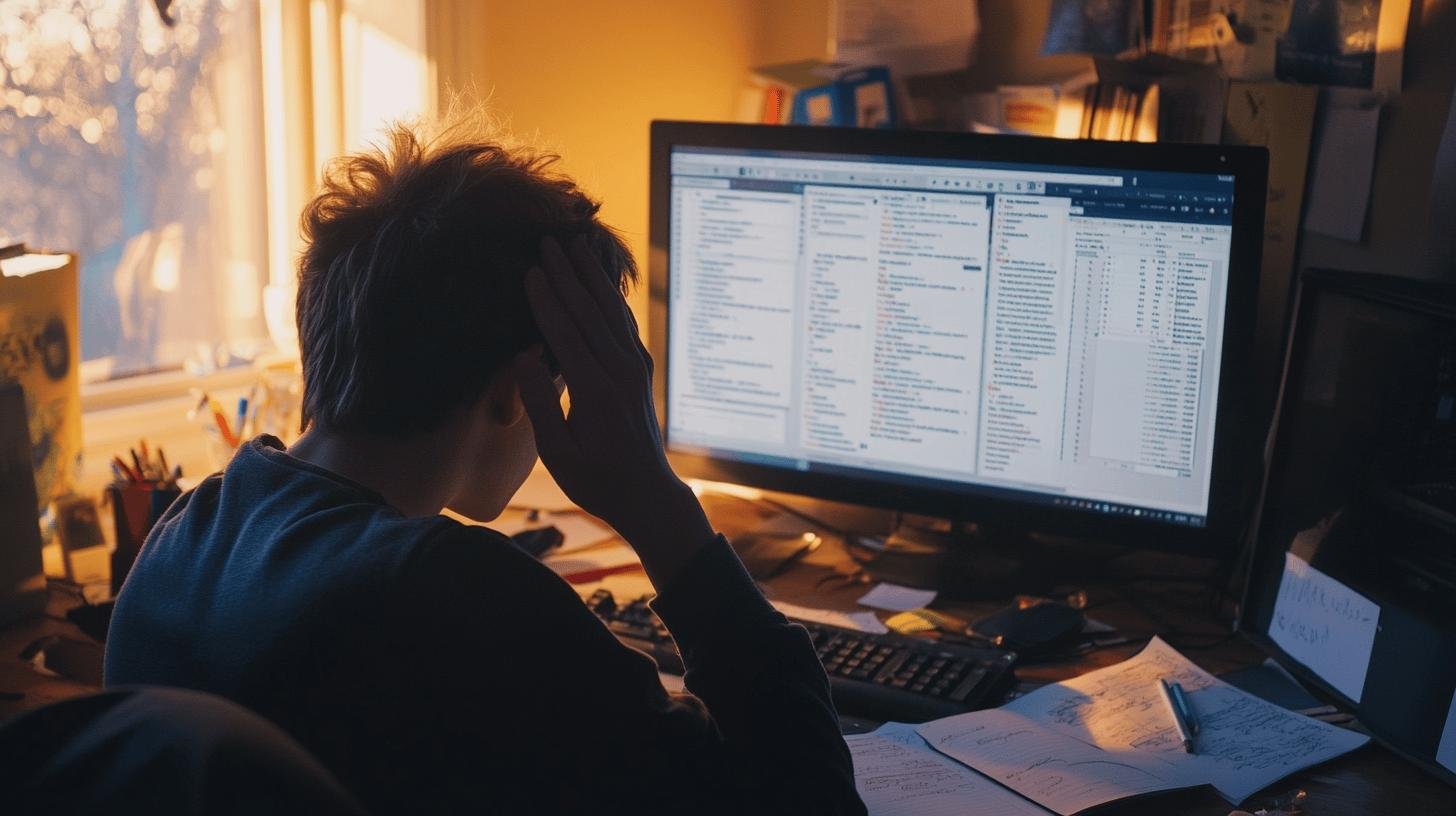
Ever felt like Jira AI integration is more wrestling a bear than a breeze? Let’s tackle common headaches together! When setting up AI tools, configuration issues can appear. The question often is, “Why isn’t my AI feature working?” Permissions are often the culprit. Ensure users have correct access and check if necessary permissions are enabled. Visiting the admin panel and checking setup can prevent headaches.
Post-integration, you might notice performance issues. Wondering, “Why is my Jira slow?” Resource allocation might be to blame. AI features can be resource-intensive, so check server capacity. Closing unnecessary tabs or applications can help keep things smooth.
Address these common issues with solutions:
- AI tool configuration challenges: Check user permissions and enable all required settings in the admin panel.
- Performance issues post-integration: Review server capacity and close unnecessary apps to free resources.
- AI feature customization difficulties: Reset to default settings and reconfigure step-by-step, verifying changes.
- Compatibility issues with workflows: Update plugins and ensure integrations are compatible with the latest Jira version.
Conclusion
With Jira AI integration, we have seen how it can transform project management. From setting up Atlassian Intelligence to exploring real-world use cases, AI streamlines tasks and boosts productivity like a turbocharger for your workflow.
Integrating AI isn’t just about tech; it’s about making your work life smoother and more efficient. Whether you’re customizing features or tackling integration hiccups, there’s a lot to gain.
With AI, Jira isn’t just a tool; it’s a smarter ally on your project management journey. Here’s to more productive days ahead!
FAQ
Does Jira have an AI assistant?
Jira offers an AI assistant called Atlassian Intelligence. It enhances tasks like project management and decision-making by integrating AI capabilities across platforms, including Jira Software and Service Management.
How to use Jira AI?
To use Jira AI, activate Atlassian Intelligence, configure the AI tools within Jira, customize features to fit your workflow, and test the system. This streamlines tasks and boosts productivity.
What does Jira AI do?
Jira AI simplifies project planning by breaking down tasks, summarizing comment threads, and automating content creation. It enhances task management and improves how teams communicate and collaborate.
How to integrate AI into Jira?
Integrate AI in Jira by setting up Atlassian Intelligence, configuring and customizing AI tools, then testing. Following these steps ensures AI-driven project management improvements.
How to use Atlassian intelligence in Jira?
To use Atlassian Intelligence, set it up in your Jira environment, explore its tools, customize features to suit your needs, and troubleshoot if needed. It improves efficiency and workflow management.




