Does coding a website sometimes feel like an endless task? Imagine creating web pages in minutes without writing a single line of code. It sounds magical, doesn’t it? That’s where the HTML generators for websites come in, converting your inputs into clean, ready-to-use code almost instantly. Whether you’re a beginner or a small business owner seeking a quick and efficient solution, these tools can save you time and effort. Let’s explore how HTML generators can enhance your productivity and simplify web design!
Understanding HTML Generators for Websites
The generators, I mean HTML generators for websites, are super handy tools that create HTML code automatically. You just input your text, images, or other content, and poof—instant HTML code! These tools make it easy to build web pages without needing to write all the code by hand, which is awesome if you’re not a coding wizard.
So, how do HTML generators make our lives easier? For starters, they simplify the process of creating web pages. Instead of typing out every single line of code, you can use an HTML generator to quickly turn your inputs into a fully functional web page. This means less time spent coding and more time focusing on what your website should look like and how it should function.
Also, many online HTML generators are free and don’t require you to download any software. This is a huge plus for small businesses that need to keep costs down. You can access these tools right from your web browser, making them super convenient and accessible.
Top HTML Generators for Small Businesses
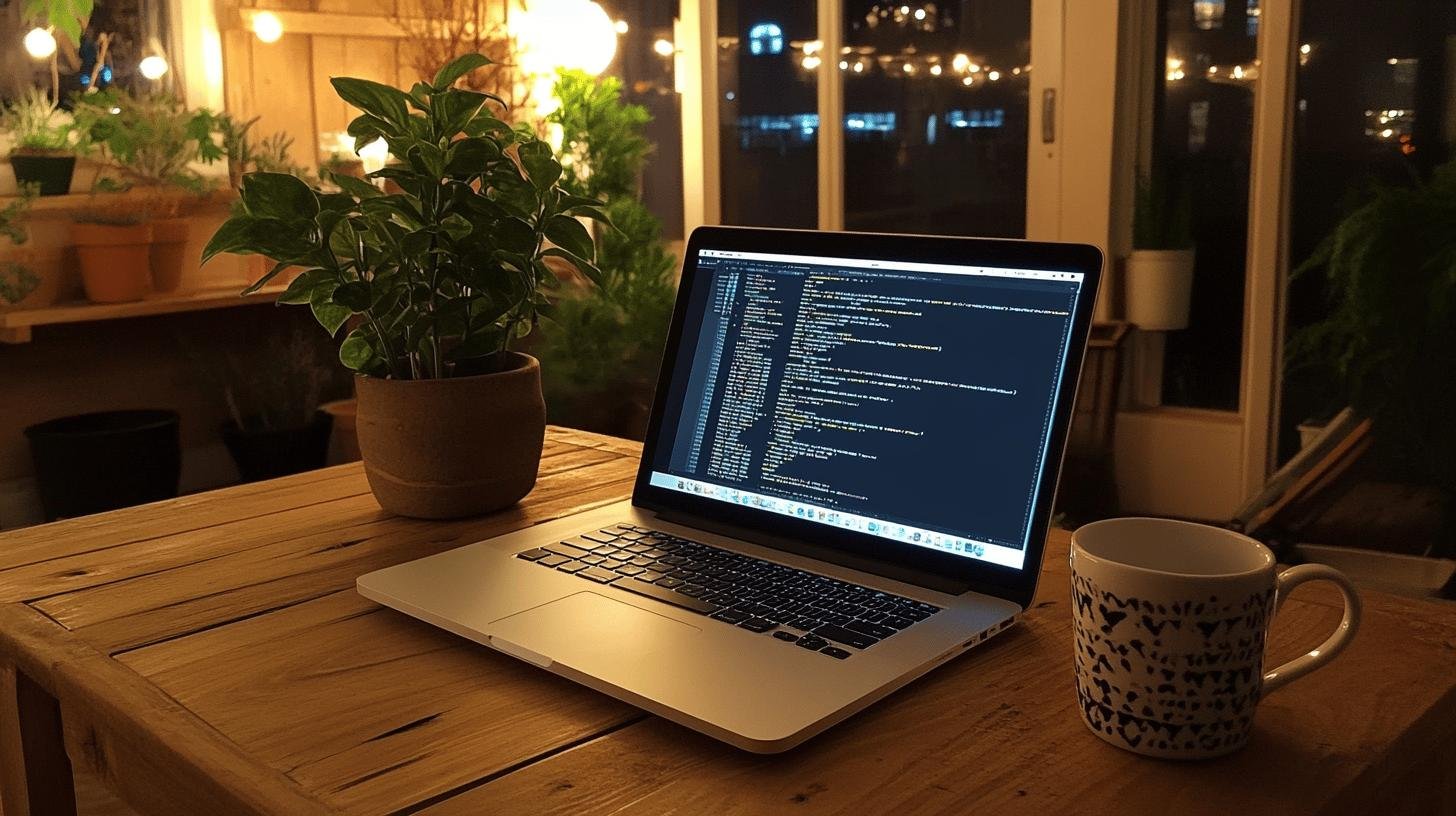
AI-powered HTML generators for websites can be a game-changer for small businesses. These tools are designed to make web development faster and easier, even if you’re not a coding expert. By converting your inputs into clean HTML code, they save time and reduce errors, which is crucial for small businesses with limited resources.
What makes these tools stand out? They offer features like live previews, code suggestions, and error detection. For example, HubSpot’s HTML generators for websites is user-friendly and free, making it perfect for small businesses. ChatGPT can even generate code from images, which is pretty cool. Visual Studio Code, on the other hand, offers advanced features like IntelliSense, which helps with code completion and error detection.
Check out these top HTML generators for websites:
- HubSpot HTML generator
- ChatGPT code generator
- Visual Studio Code
- Froala Editor
- Adobe Dreamweaver
- Brackets
- Pinegrow Web Editor
For small business looking to boost efficiency, these HTML generators for websites can help you create professional websites without breaking a sweat.
How to Use an HTML Generators for Websites
When you use HTML generators for websites, it can make website creation a breeze. These tools are designed to simplify the process, allowing you to focus on what your website should look like and how it should function. With HTML generators, you can quickly create web pages without needing to manually write out all the HTML code.
You can input various types of content into HTML generators, such as text, images, or even URLs. Some advanced tools, like ChatGPT, can convert images directly into HTML and CSS code, making design implementation much easier. This flexibility in input methods means you can build a website that truly represents your vision without getting bogged down by technical details.
AI-powered tools excel at generating codes, with features like real-time suggestions which ensures that the HTML you create is both functional and optimized. Such capabilities are especially advantageous for small businesses seeking efficient, reliable solutions without the need for extensive technical knowledge.
Here’s a simple step-by-step guide to using an HTML generators for websites:
- Open your preferred HTML generator tool.
- Input the desired content (text, images, URL).
- Customize the generated code using the tool’s features.
- Preview the generated HTML code.
- Make necessary adjustments.
- Save or export the final HTML code.
And just to give you an idea of what generated code might look like, here’s a sample snippet:
<!DOCTYPE html>
<html>
<head>
<title>My Website</title>
<style>
body { font-family: Arial, sans-serif; }
</style>
</head>
<body>
<h1>Welcome to My Website</h1>
<p>This is a sample paragraph generated by an HTML generator.</p>
</body>
</html>
Comparing Popular HTML Generators
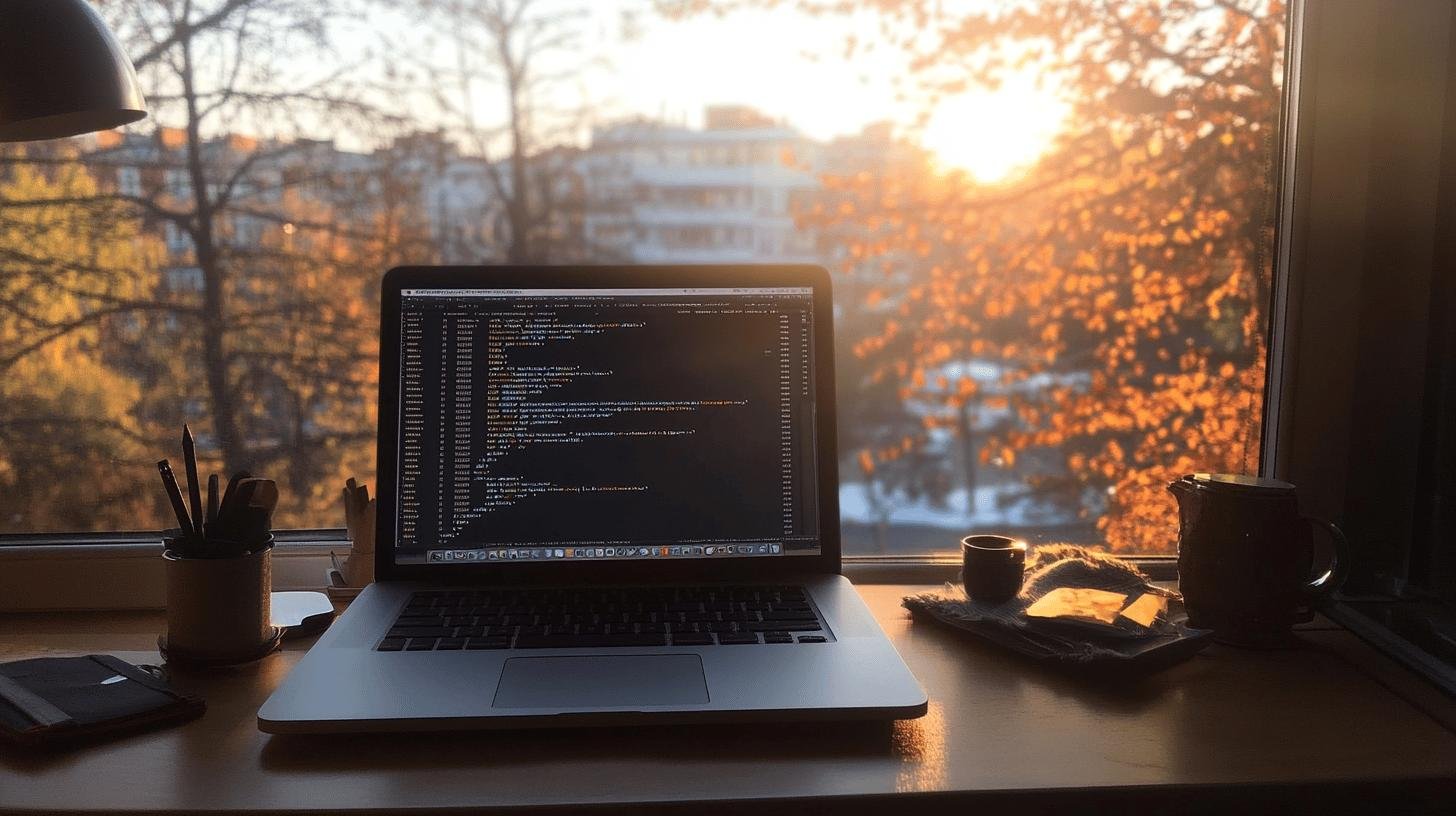
When it comes to choosing HTML generators for websites, several factors come into play: user-friendliness, cost, and advanced features. Let’s dive into some of the popular tools and see how they stack up.
First off, user-friendliness is crucial, especially if you’re not a coding expert. Tools like ChatGPT and Froala Editor score high in this area. ChatGPT is AI-powered and can even generate code from images, making it incredibly intuitive. Froala Editor also offers a lightweight, live preview, making it easy to see your changes in real-time.
Cost is another big factor. Adobe Dreamweaver is a premium tool with a monthly subscription of $22.99, but it offers extensive customization and live preview features. On the other hand, Visual Studio Code is free and packed with advanced features like IntelliSense and Emmet snippets, making it a great choice for those on a budget.
Lastly, advanced features can make or break your experience. Adobe Dreamweaver shines with its extensive customization options and live previews. Visual Studio Code offers advanced coding aids like IntelliSense, which helps with code completion and error detection.
Benefits of Using AI-Powered HTML Generators
AI-powered HTML generators for websites are like having a coding buddy who works super fast and never makes mistakes. These tools use artificial intelligence to help you create clean, functional HTML code without breaking a sweat. They’re especially handy for small businesses that need quick, efficient solutions to build or update their websites.
One of the coolest features of these AI tools is real-time code suggestions. As you type, the AI suggests the next part of the code, making it faster and easier to complete your project. This is super helpful for avoiding common coding errors and keeping your code neat and tidy. Plus, many AI-powered generators come with built-in error detection, so you can catch mistakes before they become big problems.
Another awesome benefit is the ability to convert images into HTML code. Imagine you have a design mockup in an image format. With AI-powered tools, you can upload that image, and the tool will generate the corresponding HTML and CSS code for you. This makes implementing design elements a breeze and ensures that your website looks exactly how you envisioned it.
So, if you’re looking to boost your efficiency in web development, AI-powered HTML generators are definitely the way to go. They make coding faster, easier, and a lot more fun!
Final Words
Using an HTML generators for websites can save loads of time and reduce errors. From turning text and images into HTML code quickly to offering user-friendly tools, these generators make web page creation a breeze.
We reviewed top HTML generators like HubSpot and ChatGPT, showing how they offer easy-to-use features and live previews. Plus, we shared a step-by-step guide to help you get started with any HTML generator.
Jumping into the world of an HTML generator for a website can make your web development smoother and faster. Happy coding!
FAQ
What is a free HTML generator for a website?
A free HTML generator for a website helps you create HTML code without cost. Many tools also provide added features like CSS integration and live previews.
Are there HTML generators available with source code?
Yes, some HTML generators provide source code, allowing you to see and modify the code as you wish. This can be great for learning and customization.
How do I find an HTML generator that supports HTML and CSS?
You can find many HTML generators online that support both HTML and CSS. These tools can help you design and style your webpage efficiently.
What are popular HTML code generators for websites?
Popular HTML code generators include HubSpot’s HTML generator, ChatGPT, and Visual Studio Code. These tools are user-friendly and offer features like live previews and error detection.
Is there an AI-powered HTML code generator?
Yes, AI-powered HTML generators like ChatGPT can convert images to HTML and provide real-time suggestions to streamline your coding process.




