Have you ever had the impression that no one is home when you knock on a door? That’s the general feeling when your Java application encounters a 404 error. However, what causes it and, more crucially, how can we prevent it? Finding out how to fix 404 errors in Java is simple, regardless of whether the cause is a typo in your URL or a missing link in your code. Together, we can restore the broken links and ensure that your program runs smoothly.
Understanding how to fix 404 Errors in Java Applications
To better understand how to fix 404 errors in Java applications, there is the need to understand the source code effect. Having this issue means that when the server tries to fetch a resource, like a webpage or file, it’s missing. The server either can’t find the resource or chooses not to reveal its existence. This error first appeared in 1993 with the Mosaic web browser. Since then, it’s become a common message, frustrating users who see “404 Page Not Found.”
Here are some usual causes:
- Incorrect URL mappings: The server can’t locate the resource’s path.
- Missing resources: The file or page is absent.
- Typographical errors in URLs: Small typos can lead to big problems.
- Misconfigured web.xml files: This file configures your Java app, and errors here disrupt things.
- Server deployment issues: If not set up right, it’s like not finding your toy where it should be.
When you encounter a 404 error, your browser may display different messages. Some keep it simple with “404 Page Not Found,” while others opt for fancy error pages. Regardless, the message is the same: the server didn’t find what you wanted.
Common Causes of 404 Errors in Java-Based Applications
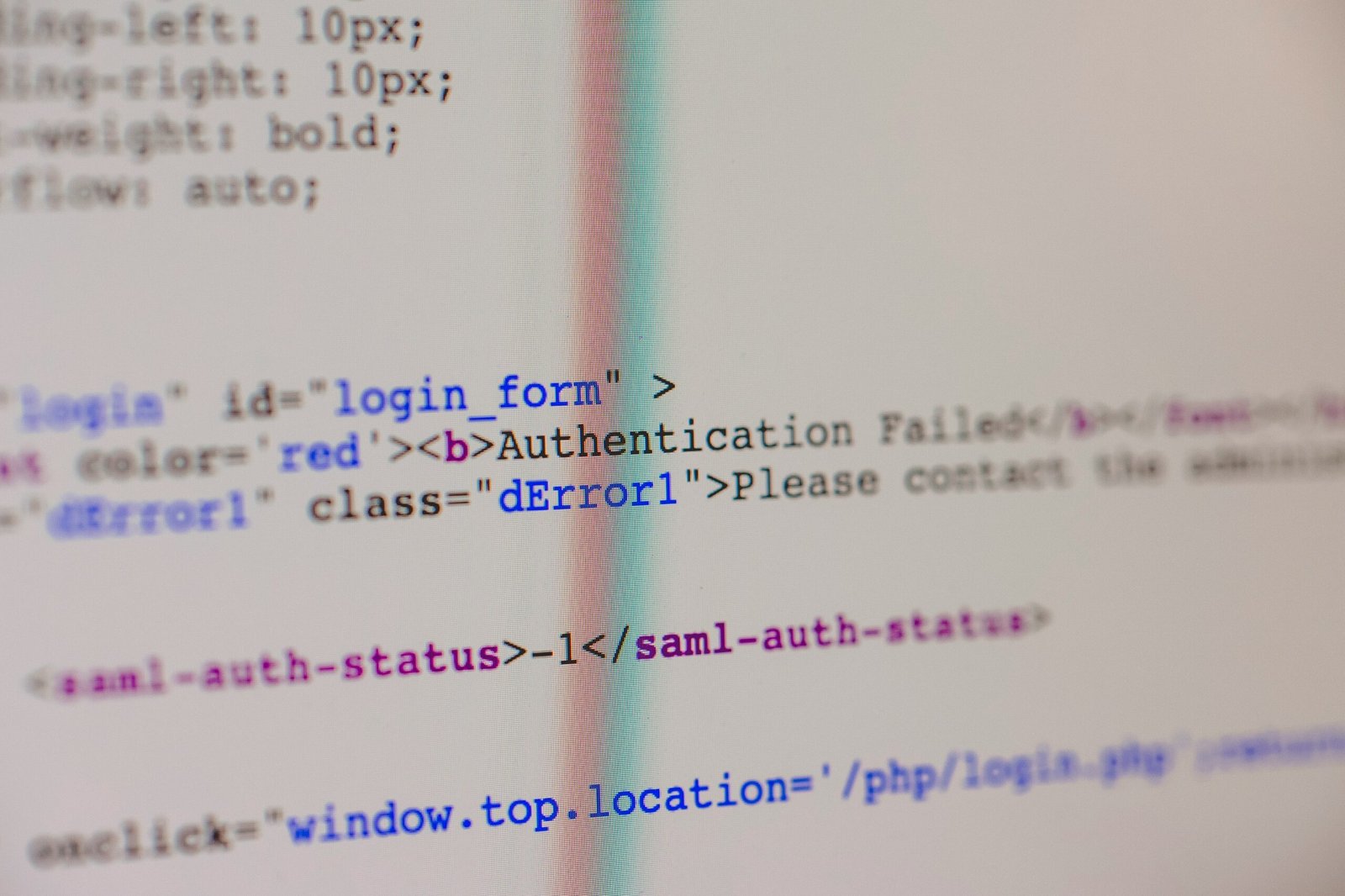
Understanding why you get the 404 errors in Java applications is like knowing why your bike won’t start—it speeds up fixing the problem. These errors mean the server can’t find what you’re requesting. Let’s explore common reasons why this happens:
- Incorrect URL mappings: similar to navigation directions. If they’re wrong, you won’t reach your destination. Java mappings are often set up in
web.xmlor through annotations. A mismatch means the server can’t find your resource. - Misconfigured web.xml files: This file is the blueprint of your application. Errors here can confuse the server. Always double-check to ensure accuracy.
- Server deployment issues: Improper setup can cause problems. It’s akin to setting up a tent without securing it—things might collapse.
- Case sensitivity in URLs: Java distinguishes uppercase from lowercase. For instance, request “Page.html,” but if the file is “page.html,” a 404 results. Match the case exactly.
- Incorrect forwarding paths: In Java code, these paths direct the server. Mistakes are like telling someone to turn left instead of right. Ensure paths are accurate to avoid confusion.
Troubleshooting 404 Errors in Java Applications
On how to fix 404 errors in Java applications, start with URL mapping. It’s like calling the wrong number. Check yourweb.xml file or @WebServlet annotations. Ensure the URL matches these mappings. A mismatch means your server won’t deliver the goods.
Next, examine servlet compilation and deployment. It’s like baking a cake and forgetting the oven. Ensure your servlet class is compiled correctly and deployed on the server. Without this, you’ll encounter 404 errors. Proper deployment signals your server to fulfill requests.
Don’t overlook server logs. They’re a diary detailing server activity. Look for configuration errors or warnings indicating the issue. It’s like retracing web searches to locate a misstep. Logs often pinpoint the problem, saving time and effort.
Conduct a “Hello World” server test. It’s a return to basics. If this small setup works fine, the issue lies in more complex parts of your app. If not, you’ve narrowed down the problem.
Here are a few tips to avoid 404 errors:
- Regularly update URL mappings. Sync them with resources.
- Consistently monitor server logs: Detect issues early.
- Test changes with simple servlets: They’re easier to troubleshoot.
How to Fix 404 Errors in Java Web Servers
Server configuration plays a big role in how to fix 404 errors in Java. If misconfigured, it’s like using a broken projector—nothing shows. Ensure your server functions correctly.
- Confirm server operation and configuration: Is the server running? It’s like using a dead phone. Double-check configurations for request handling.
- Restart server after changes: Applied tweaks to URLs or paths? Restart your server—akin to refreshing your browser for updates.
- Cross-verify URL paths and mappings: Double-check URLs to ensure they’re correct. It’s like dialing the right number before calling.
- Use tools like Eclipse for configurations. Eclipse is your GPS for application paths, steering you clear of errors.
Best Practices for Managing 404 Errors in Java
When it comes to the issue of how to fix 404 errors in Java, managing it is like keeping your room tidy—regular maintenance is essential. Proactively handling these errors translates to less user frustration and better website performance. Here’s how to manage them:
- Regular monitoring and audits: Monitor your website consistently. It’s like weekly room cleaning to prevent chaos.
- Create custom 404 error pages: A well-designed 404 page is an opportunity, guiding users with helpful links. Think of it as a friendly “Oops!”
- Use auditing tools like Screaming Frog: These tools are your secret weapon, crawling to find broken links—like a treasure map leading to the X.
- Implement robust error handling: Have a strategy ready, like a first-aid kit—prepared for any error.
Conclusion
Going right into the action, how to fix 404 errors in Java starts with understanding why it happens. We’ve tackled the nitty-gritty of 404 errors, from incorrect URL mappings to server hiccups.
It’s clear that managing these errors is a must for smooth sailing in the Java world. Whether it’s checking URL paths or crafting a snazzy custom error page, every step counts.
Remember, staying ahead of how to fix the 404 errors means better user experiences and fewer headaches. Keep troubleshooting, and your Java apps will keep running like a dream!
FAQ
How do I fix a 404 error in Java?
In Java, fix a 404 error by checking URL mappings, ensuring resources exist, and correcting URL typos. Verify server deployment and web.xml configurations to solve this common issue.
How do I fix a 404 error in Java Eclipse?
Fix a 404 error in Java Eclipse by confirming your server is running, reviewing URL paths, and adjusting configurations. Use Eclipse tools to ensure correct project setup and deployment.
How to handle 404 error in Spring Boot?
In Spring Boot, handle a 404 error by defining a controller with an @RequestMapping for your pages. Ensure your server is running and your application file paths are correct.
How do I fix API 404 errors?
Fix API 404 errors by examining the endpoint’s URL for typos and ensuring the API server is active. Check the API documentation to verify correct request paths and parameters.
How do I resolve HTTP status 404 not found?
Resolve HTTP status 404 by confirming resource availability, correcting URL case-sensitivity, and reviewing server configuration. Restart the server to implement any path changes.




