Ever tried explaining a URL to someone, and it felt like describing nuclear physics? It’s more than just a string of confusing text. In fact, a URL is like an address that guides us through the digital ocean. So, what’s this whole hierarchy deal, you ask? Well, let’s break it down together. Understanding the hierarchical structure of a URL isn’t just for geeks—it’s key for anyone wanting to get the hang of web browsing and level up their SEO game. Get ready to see the magic behind those links you click every day!
Understanding the Hierarchical Structure of a URL
The hierarchical structure of a URL organizes its parts in a specific order. You can think of it like a treasure map for the internet. These parts include the scheme, subdomain, domain, TLD (top-level domain), path, query strings, and sometimes fragments. Not all URLs have every component, but they will always have at least three. These elements direct browsers and help them find the correct web page, making navigation smoother and more efficient.
Why does this matter? It’s vital for SEO, or Search Engine Optimization, and user experience. A clean URL allows search engines like Google to understand a page’s content and its relation to other pages, helping your site rank higher. Plus, a clear URL is more inviting and trustworthy to users. So, a well-structured URL creates a strong first impression for both people and search engines.
Breaking down a URL isn’t just geeky fun (though it is!). It’s also a learning exercise. Understanding each part helps us build URLs that are effective and user-friendly. It’s like decoding the internet’s secret language. Once you get it, you can guide others more easily.
Components of a URL: An In-Depth Breakdown

Let’s explore a URL’s parts, which act like a web address. Each piece has a role, guiding browsers to the proper location. Understanding these helps you navigate the web better and makes your site more search-friendly.
Here’s a quick guide to the main URL components:
- Scheme (Protocol): Tells how to transfer information, like HTTP or HTTPS.
- Subdomain: A site section like “blog” in “blog.example.com.”
- Domain: The main part, such as “example” in “example.com.”
- TLD (Top-Level Domain): Indicates the site type, like “.com” or “.org.”
- Path: Specifies a page or file location after the domain.
- Query: Data requests following a “?” in the URL.
- Parameters: Key-value pairs in a query, separated by “&.”
- Fragments: Specific page parts, marked by “#.”
Each piece has a purpose. The scheme, like HTTPS, secures data. Subdomains organize sites into parts, differentiating “blog.example.com” from “shop.example.com.” The domain shows the site’s name, such as “example” in “example.com.” TLDs specify site type—”com” for commercial sites. Paths lead to specific pages, for example, “/about-us.” Queries and parameters tell the site what data to retrieve, like “?search=shoes.” Fragments direct us to a page section, like “#section1.”
How do these components help with content organization and SEO? A clear URL structure makes your site easy to understand for both users and search engines, improving rankings. A well-structured path like “/products/shoes” informs Google about the page. Using a secure scheme like HTTPS boosts site trustworthiness and ranking. Thus, each URL piece enhances website accessibility and SEO friendliness.
The Role of Protocols in URL Structure
The hierarchical structure of a URL has protocols. Protocols are like the internet’s traffic cops, guiding data on its journey. In a URL, the protocol is the first part, instructing web servers which rules to follow to access a webpage. The most common ones are HTTP and HTTPS.
HTTP, or HyperText Transfer Protocol, is foundational for web data exchange. Yet, it’s not the safest option. That’s where HTTPS, with an “S” for “secure,” comes in. HTTPS encrypts data exchanged, keeping it safe from prying eyes—a big deal for online shopping or logging into accounts.
Using HTTPS is like locking your door—it secures your data. Google’s preference for secure sites means using HTTPS can improve search rankings, enhancing SEO while building user trust. Users see the padlock icon and know their data is secure, making HTTPS a must for security and search engine favor.
Understanding Domains and Subdomains in URLs
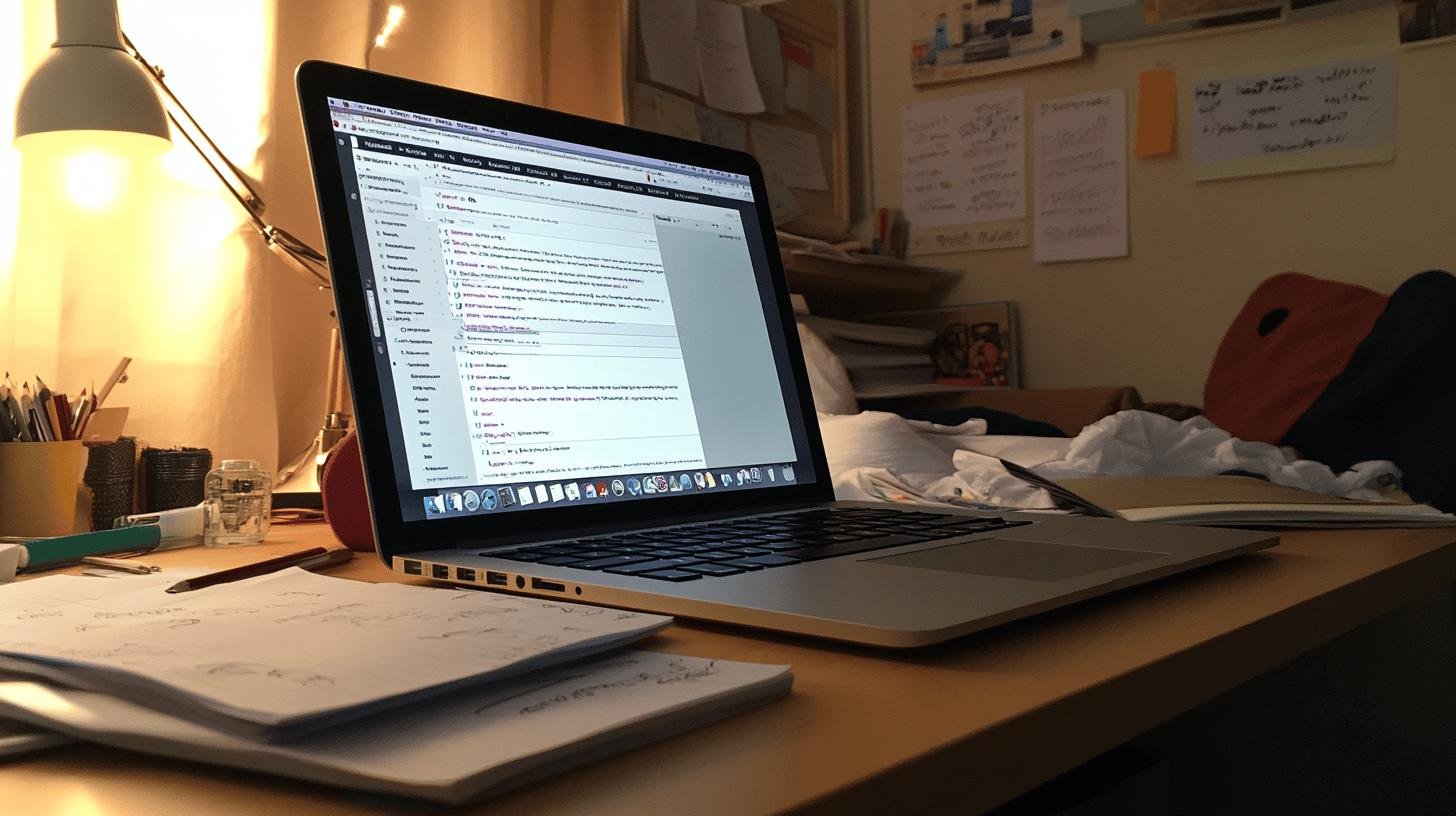
What’s a domain in a URL? Think of it as your website’s name tag, revealing the site’s identity. For instance, in “MLB.com,” “MLB” is the second-level domain showcasing the brand or company. Next, the TLD, like “.com,” “.org,” or “.edu,” indicates the site’s type, like commercial or educational.
Subdomains act like different rooms in a house, organizing your site. For example, “blog.example.com” is a subdomain, making it easy for users to find specific content. Why choose the right domains and subdomains? They are critical for SEO and user engagement. A clear domain helps search engines understand your site, improving rankings. Users recognize familiar names and are more likely to trust and click. Selecting the right domain and subdomains is crucial for online visibility.
Exploring URL Paths, Queries, and Fragments
URLs’ paths serve as roadmaps to locate files or pages on websites. Think of them as call numbers in a library, leading you to specific books. They appear after the domain, separated by slashes to define sections and pages. For instance, in “example.com/products/shoes,” the path is “/products/shoes,” guiding the server to display information on shoes. Paths are essential for navigating websites and optimizing SEO.
Constructing a query string is simple:
- Begin with a question mark (?): Signals the start of a query string.
- Add a key: Labels the data requested, like “search.”
- Use an equal sign (=): Connects the key to its value.
- Add a value: Specifies the data, such as “shoes.”
- Separate queries with an ampersand (&): Use “&” for multiple queries, like “?search=shoes&color=red.”
Parameters are the key-value pairs in query strings, vital for site data management and enhancing browsing experiences. For example, a search for “red shoes” might produce parameters “search=shoes&color=red,” directing the server to fetch and display specific information.
Fragments, following a hash (#), direct users to specific webpage sections without reloading. They improve navigation by scrolling directly to intended parts on long pages. For instance, “example.com/about#team” jumps to the team section on the “About” page, enriching user experience and engagement.
The SEO Impact of URL Structure
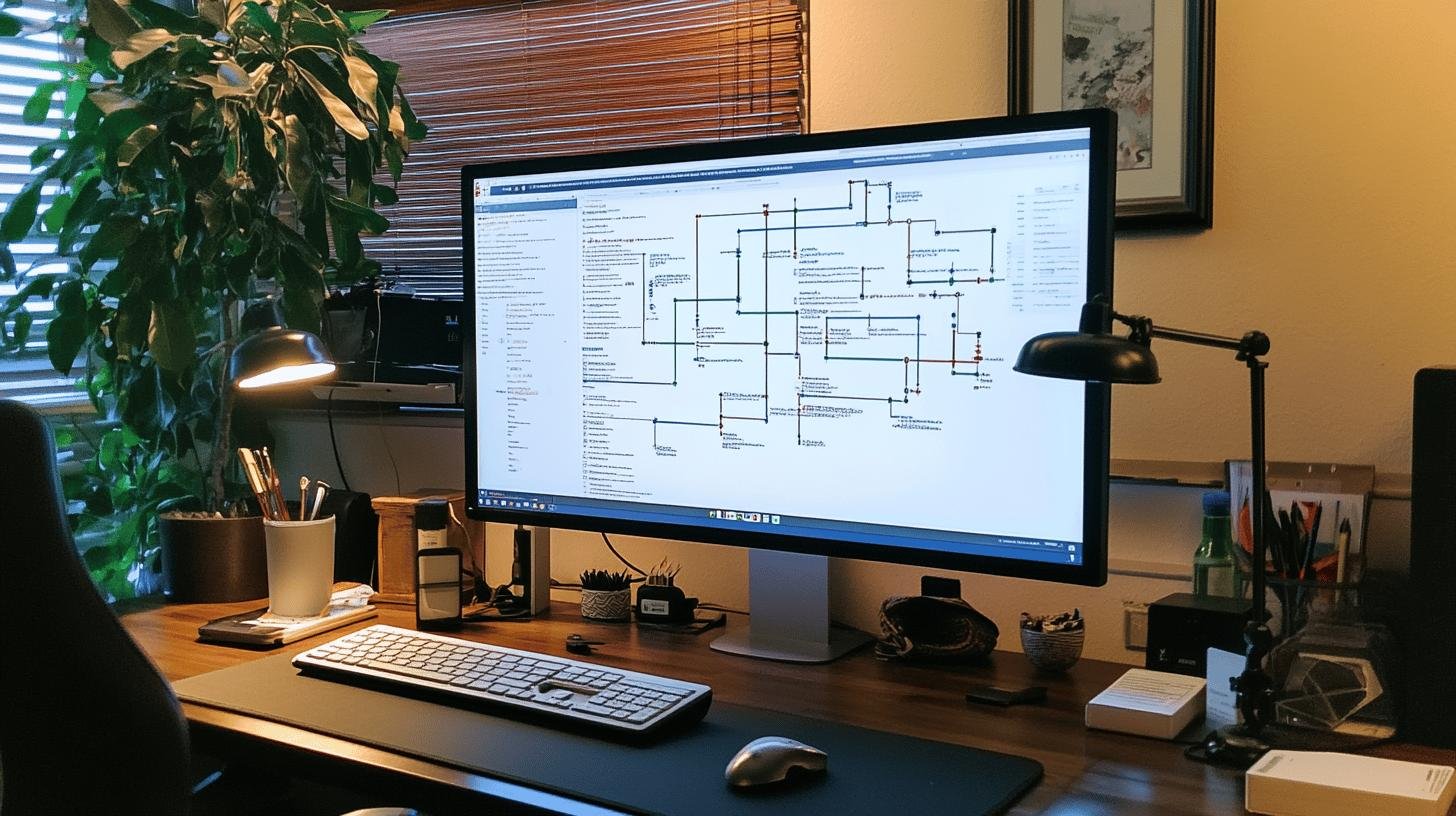
How does your URL structure affect SEO? It greatly influences how search engines like Google perceive and rank your website. A well-organized URL acts as a helpful guide, indicating the page’s content, which helps categorize and rank it, improving site visibility. Moreover, clear URLs enhance the user experience by providing clear page expectations and encouraging clicks. If all URLs were confusing, users would avoid them.
For SEO-friendly URLs, follow these best practices:
- Use Keywords: Include relevant keywords to describe the page’s content.
- Keep It Short: Aim for URLs under 60 characters to increase click-through rates.
- Use HTTPS: Choose HTTPS for better security and trust.
- Hyphens Over Underscores: Use hyphens to separate words for clarity.
- Avoid Stop Words: Omit unnecessary words like “and” or “the” to keep URLs concise.
Optimizing your URL structure is like giving your site a makeover. By following these tips, you enhance search performance, making your site more easily discoverable. This builds trust and credibility with users and search engines, leading to better rankings and more traffic. In the digital world, a good URL invites people in and encourages them to stay!
Conclusion
We have journeyed through the intricate world of URLs, uncovering how each component plays a role in web navigation and SEO. We dove into the nitty-gritty of URL hierarchy, understanding its parts like domains, paths, and protocols. Remember, the protocol you use, especially HTTPS, boosts your site’s security and SEO standing!
Breaking down the hierarchical structure of a URL doesn’t just enhance user experience but also amps up your site’s search performance. Embrace these insights for a well-structured web presence, paving the way for improved user trust and SEO success!
FAQ
What is the hierarchical structure of a URL example?
A URL’s hierarchical structure includes the scheme (like HTTP), domain, and path.
For example, in “https://www.example.com/page,” “https” is the scheme, “www.” is the domain, and “/page” is the path.
What are the 5 parts of a URL?
A URL typically has these five parts: scheme, domain, path, query, and fragment.
The scheme indicates the protocol, the domain names the site, the path points to specific content, and query and fragment provide additional data.
What are the 4 components of a URL?
The primary components are scheme, domain, path, and query.
These parts guide browsers on how to access specific web content efficiently, affecting navigation and SEO.
What is the domain of a URL?
The domain is the main part of a URL, identifying the website’s name.
For instance, in “https://www.example.com,” “example.com” is the domain, crucial for web identity and user recognition.
What is the path of a URL example?
In a URL, the path comes after the domain, leading to specific web content.
For example, in “https://www.example.com/about,” “/about” is the path, directing users to a particular webpage.




