Ever thought about chatting with your database like you chat with a buddy? FileMaker AI integration is making that dream a reality by giving users the power to ask questions naturally and get the data they need fast. We’re going knee deep into how FileMaker’s 2024 AI features are shaking up the user experience game. Spoiler alert: it’s all about making your life easier with smarter data handling and a user-friendly interface. Let us find out what’s possible when AI meets FileMaker and why it might just transform the way you manage your information.
Understanding FileMaker AI Integration
Imagine chatting with your database like it’s a friend. That’s what FileMaker AI integration enables! Integrating AI tech like ChatGPT transforms how we interact with data. No more keyword hunting—just ask simple questions and get straightforward answers. This shift makes data management easy and enhances the user experience.
Here’s a breakdown of what FileMaker AI can do:
- Natural Language Queries: Ask questions naturally to get exact answers.
- Semantic Search: Find information based on meaning, not just exact phrases.
- Enhanced data utilization: Efficiently maximize your existing data.
- Automated Processes: Speed up tasks like data entry and receipt scanning.
- Contextual Awareness: Tailors responses by remembering past interactions.
These features don’t only make your app smarter; they boost its performance. With natural language queries, users engage more intuitively, ensuring a smoother and more efficient experience. It’s like having a superpower at your fingertips! For those wanting to elevate their data management, FileMaker AI integration is the answer.
Tools and Plugins for AI Integration in FileMaker

Selecting the right tools and plugins is essential when integrating AI with FileMaker. It’s akin to choosing the right spices for a dish—when done right, everything blends beautifully. Let’s explore some must-haves for realizing your AI aspirations in FileMaker.
1. Sentence Transformers
Wonder how AI understands you? Sentence Transformers are key. They help AI grasp and process human language, ensuring AI comprehends your queries. These models handle tasks from simple to complex, making your FileMaker app smarter.
2. Security Measures
Just like you wouldn’t leave your home unlocked, your data needs protection too. Security in AI integration is crucial. We’re talking SSL certificates and authorization tokens—digital locks and keys keeping your data secure during AI operations. This ensures only authorized users can access sensitive information, safeguarding your business and clients.
3. Miniconda Environment
Running AI scripts can be tricky, like juggling flaming torchers. Miniconda helps manage the Python environment, allowing smooth script execution without interference. It creates a dedicated space for AI, maintaining stability and efficiency.
Choosing the right tools and plugins not only simplifies integration but transforms app functions. When adding AI to FileMaker, remember these essentials!
Implementing AI-Driven Solutions in FileMaker
Imagine your FileMaker app creating job estimates faster than you can say “artificial intelligence”! Chris Epilite from iSolutions did this by combining machine learning with language models. Using a dataset of 778 records and 1168 columns, we achieved precise estimates. It’s like having a smart assistant learn from past data to create accurate estimates. AI doesn’t stop at numbers; it handles tasks like scanning receipts, showcasing its skills in data organization.
Why consider FileMaker AI integration? Here’s what smart solutions offer:
- Save Time: Automates repetitive tasks, freeing up human resources.
- Improve Accuracy: Reduces errors using machine learning.
- Enhance Efficiency: Streamlines workflows for smoother processes.
- Boost Productivity: Lets staff focus on strategic activities.
As AI evolves, FileMaker possibilities expand. Think of AI in areas like customer service or inventory management. The more AI learns, the better it gets at complex queries, adapting to needs and offering insights. It’s like turning your app into a data wizard ready for any challenge. Explore future AI-driven solutions with FileMaker to transform your business operations!
Challenges and Considerations in FileMaker AI Integration
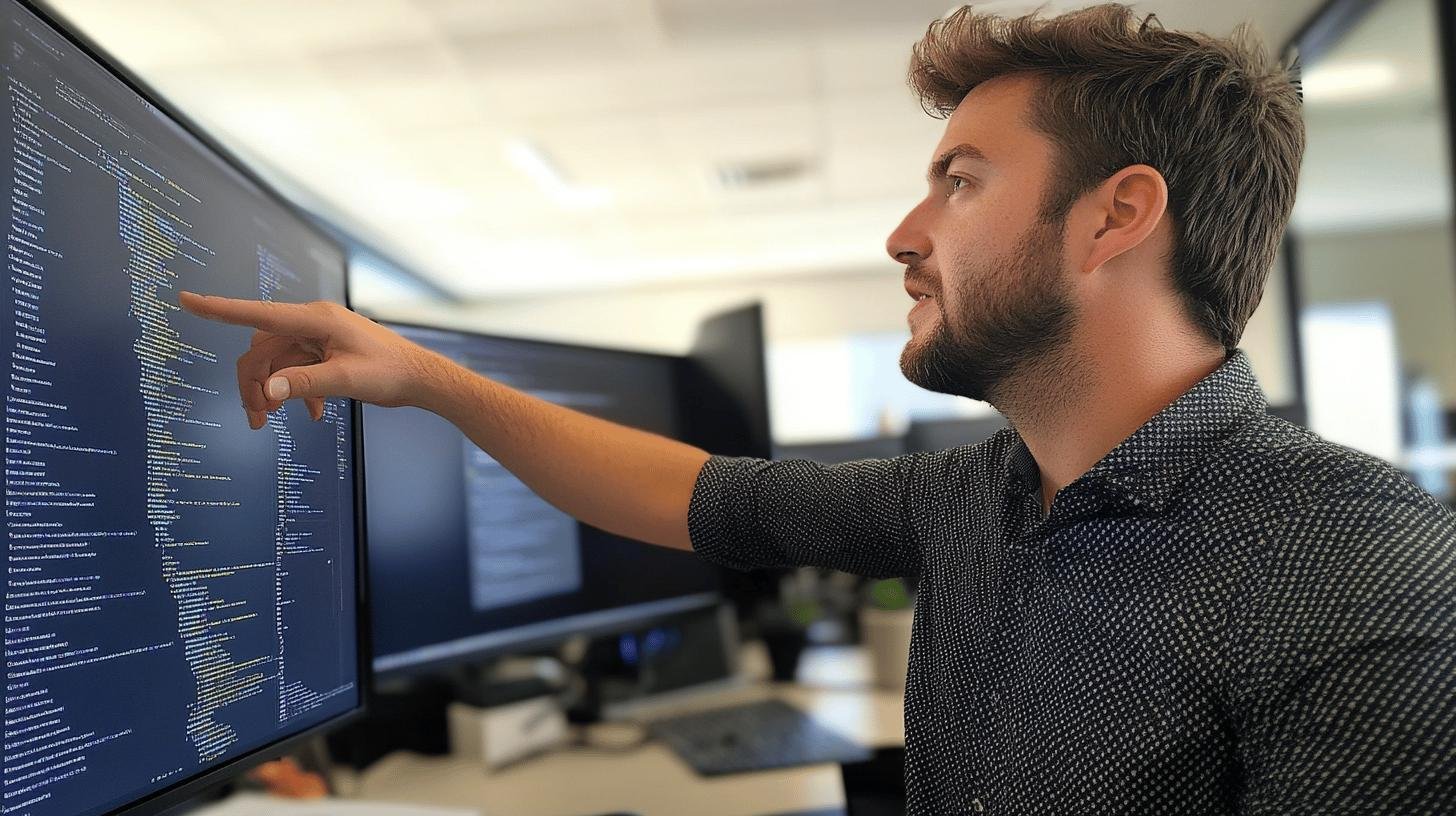
FileMaker AI integration isn’t without obstacles. First, understanding model capabilities can be tricky. You must choose the right model for your needs. Security is paramount; data must remain private. When executing SQL queries, it’s crucial to keep everything secure. Then there’s cost. While AI projects are often cheaper than traditional alternatives, budget management is still essential.
Here are strategies to address these challenges:
- Choose the Right Model: Ensure the AI model meets your business’s specific needs.
- Implement Strong Security Measures: Use SSL certificates and authorization tokens to keep data secure.
- Budget Wisely: Allocate resources effectively to balance cost and project requirements.
Planning and evaluating your AI projects is crucial for success. Understanding model capabilities, securing data, and managing costs ensures your FileMaker AI integration not only meets needs but enhances user experience.
Exploring the Future of AI in FileMaker
AI in FileMaker is generating buzz! New advancements like long context windows let AI remember more, making conversations smoother. Agent-based models act like digital helpers performing tasks autonomously. Multi-modal AI can process different data types, like text and images, simultaneously!
These advancements could transform business operations and data management. AI in FileMaker might streamline your workflow so much that your tasks feel effortless. By automating tasks like data entry and reports, AI frees more time for bigger focuses. With enhanced data analysis, trend-spotting becomes quicker. It’s akin to having a business crystal ball!
The highlight: impact on user experience and competitive edge. AI technology makes interfaces dynamic, learning from each interaction and offering personalized user experiences. Businesses leveraging these benefits will stand out, not only by being efficient but by staying ahead. Prepare for AI in FileMaker to redefine possibilities!
Conclusion
FileMaker AI integration is like adding a turbo boost to your data management system! We talked about how AI not only perks up your user interface but also helps make data retrieval a breeze with tools like ChatGPT. Think searching your data by just chatting with it. How cool is that?
Plugins and tools are key players here, each offering a unique benefit to the mix. FileMaker is paving the way for smarter, more efficient operations. Embracing these AI capabilities in FileMaker enhances application performance and opens doors to exciting possibilities.
FAQ
How does AI integration enhance FileMaker’s functionality?
AI integration allows FileMaker users to use natural language queries, automate data tasks, and streamline data organization, making information access and management more intuitive.
What are the key benefits of using AI in FileMaker?
AI can automate repetitive tasks, improve data accuracy, offer insights from data, and enhance the user experience by enabling easy and efficient data retrieval.
Which AI tools can be integrated with FileMaker?
FileMaker supports various AI tools, including language models like ChatGPT, semantic search functions, and machine learning models that handle tasks such as summarization and automated entry.
Is FileMaker AI integration secure?
Yes, FileMaker AI integration can be secured using SSL certificates and authorization tokens to ensure that data remains private and accessible only to authorized users.
Are there any additional costs for using AI with FileMaker?
Some AI features are free, but advanced functionalities may require paid plugins, external API usage, or a service subscription, depending on the tools and resources used.




