What is the best AI for repetitive tasks? Have you been bothered that you keep having tasks repeat themselves? Tasks include data entry, email sorting, and database updates. This is when artificial intelligence steps in to save the day! Imagine being able to complete these tedious chores without skipping a beat. We’re delving into the top AI solutions to increase your productivity and free up your time. Think of them as your virtual sidekick without the capes. Are you prepared to become excited about some amazing AI solutions that can improve your daily mood? Now let’s get going!
Best AI for Repetitive Tasks
Having AI handle repetitive tasks is like owning a non-stop assistant. By automating tedious jobs like sorting emails or filling data, tasks get done quicker and with fewer errors. So, what are the best tools for this? Suggestions include Zapier and UiPath, known for connecting apps and automating workflows.
Here’s a quick list of top AI tools to consider:
- Zapier: Acts like a magic bridge between your favorite apps. It automates tasks by creating “Zaps” that link apps to perform actions automatically. Think of it as setting up a time-saving chain reaction.
- UiPath: Specializes in robotic process automation (RPA). It handles repetitive tasks by mimicking human actions, making it vital in sectors like finance and healthcare.
- Levity: Perfect for non-techies, Levity offers a no-code platform to automate tasks effortlessly. It excels in data categorization and image recognition tasks.
- Automation Anywhere: Offers advanced automation solutions, ideal for large operations needing complex automation.
- Make stands out by integrating across numerous platforms, enabling task automation without writing any code.
These tools save us from tedious tasks, letting us focus on important work. They operate tirelessly, eliminating human errors. With AI, everyday tasks become manageable, making us more efficient.
Features and Benefits of AI Automation Tools

AI tools are like magical gadgets handling repetitive work without breaks. Packed with features that make tedious tasks vanish, they perform miracles in data analysis—sifting through massive data quickly. They also handle sentiment analysis, offering insights into consumer emotions about products. For marketers, email automation sends personalized messages en masse, freeing up time for creative campaigns.
Here’s why AI is your new best friend:
- Increased productivity: AI speeds up tasks, giving you time for bigger projects.
- Enhanced accuracy: Machines don’t make typos, ensuring precise details.
- Cost savings: Automation reduces labor costs for routine tasks.
- Continuous availability: AI operates round the clock, without breaks.
These benefits translate to smoother business operations, fewer errors, and happier customers. Imagine a small company using AI in email marketing, expanding their reach without extra staff. Or a service team using AI chatbots, allowing humans to tackle complex issues. With AI, mundane tasks are a breeze.
Case Studies: Successful AI Implementations
AI is everywhere in business, acting like a superhero. Companies use AI for operations management, customer service, and marketing. It acts as a super-smart assistant for repetitive work. Tools like ClickUp stand out for seamless task and document integration.
ClickUp’s AI Integration in Business
ClickUp is transforming business operations. It integrates tasks and documents, automating to-dos and organizing meeting notes. Teams boost productivity, spending less time on manual updates. With ClickUp, project management becomes more efficient.
Industries are embracing AI too. In healthcare, AI automates scheduling and data entry, freeing doctors for patient care. In retail, AI manages inventory and engages customers with service chatbots. In manufacturing, AI robots enhance quality control, ensuring product standards. AI is transforming various sectors by handling tedious tasks, allowing humans to innovate and create.
Comparing AI Tools: Finding the Best Fit
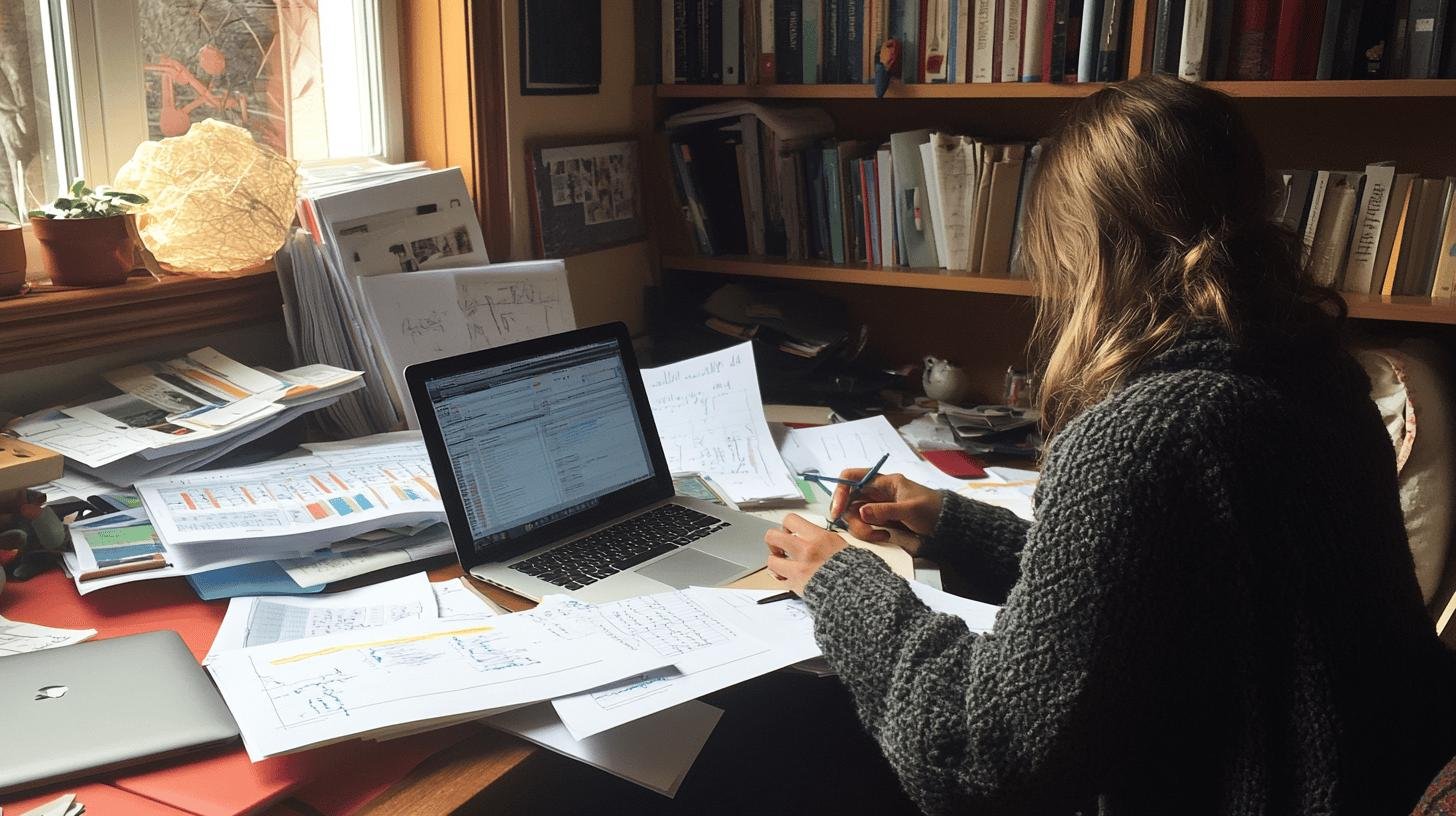
Choosing the best AI for repetitive tasks means knowing what you need. Comparing tools is crucial, as each has strengths and quirks. Some excel at data analysis, like Microsoft Power BI and MonkeyLearn, while others, like “Make” and Power Automate, are known for versatility and app connections.
Here’s a quick comparison of top tools:
Microsoft Power BI offers powerful data visualization and analysis features. Its key advantage lies in providing in-depth data insights, but it can be complex for beginners.
MonkeyLearn specializes in text analysis and classification. It’s known for being user-friendly with strong natural language processing (NLP) capabilities, though it may require extra setup for custom needs.
“Make” is a no-code automation tool that excels in extensive app integrations and versatility, but the interface can feel overwhelming at first.
Power Automate focuses on workflow automation and integrates well with Microsoft products, but its functionality is limited outside of the Microsoft ecosystem.
Consider what you need—data crunching, app connections, or specific tasks? Factor in your tech comfort level; some tools are more user-friendly than others. It’s about balancing needs with tool offerings.
Setting Up AI for Repetitive Tasks
Want AI to handle boring, repetitive tasks? It’s simpler than you think with the correct setup. First, identify tasks that seem endless—they’re perfect for automation. Then, choose the right AI tools.
Here’s a step-by-step setup guide:
- Identify tasks for automation: Focus on repetitive, time-consuming tasks like data entry.
- Choose the right AI tools: Select tools aligning with your needs. “Make” suits no-code preferences.
- Set up tools with training data: Provide data to help AI learn and perform accurately.
- Monitor and adjust performance: Regularly review task handling and optimize settings.
Don’t set up AI and forget it; it’s like gardening—keep checking to ensure smooth growth. Regular monitoring maximizes efficiency and enhances your AI assistant’s effectiveness.
Frequently Asked Questions About AI for Repetitive Tasks

Many wonder how AI aids in handling never-ending tasks. Think of AI as a superhero sidekick for your workflow, efficiently managing repetitive tasks with fewer errors. Setting it up may seem daunting, but it’s more straightforward than expected, especially with user-friendly tools.
Common questions include:
- How does AI improve task efficiency?
- What’s involved in setting up AI?
- Can non-tech users effectively use AI tools?
Good news! AI tools are designed to be user-friendly, guiding even novices through task automation. This makes AI accessible to everyone, not just tech-savvy folks. By leveraging AI, you free up time, reduce errors, and focus on more strategic work. Whether you’re tech-savvy or starting out, an AI tool is ready to boost your productivity!
Conclusion
Getting knee deep into AI tools, we’ve explored top picks like Zapier and UiPath, perfect for those tedious tasks. These tools boost productivity and save time. We’ve seen how AI shines in business, with tools like ClickUp making a big difference.
Comparing options like Microsoft Power BI and MonkeyLearn can help you pinpoint what suits you best. By integrating AI thoughtfully, you’re setting yourself up for success.
What is the best AI for repetitive tasks? The choice depends on your specific needs, but these insights can steer you toward the right path. Embrace AI and watch efficiency soar!
FAQ
What is the best AI for repetitive tasks?
AI can efficiently handle repetitive tasks. Tools like Zapier and UiPath are favorites for automating routine work. These platforms streamline workflows, making them ideal for managing repetitive tasks with minimal fuss.
Can AI be used for repetitive tasks?
Absolutely! AI is designed to automate repetitive tasks by using smart algorithms. This means less manual work for you and more time to focus on important things.
Which AI stage is especially good for repetitive tasks?
Machine learning and natural language processing (NLP) are AI stages perfect for repetitive tasks. They learn patterns and help automate tasks efficiently, saving time and effort.
What is the best way to automate a repetitive task?
Select the right tool, like Zapier or Automation Anywhere. Put it to work where it eases task loads, and you’ll see increased productivity. It’s like having a digital helper!
Can I use AI to automate tasks?
Yes, you can! AI isn’t just for tech gurus. Many tools are user-friendly, aiming to make task automation simple for everyone. Just pick the right tool and get started.




