Crafting a social media marketing schedule might sound like a chore, but trust me, it’s a whole Creating a plan can help you nail that strategy without pulling your hair out. Imagine knowing exactly what to post and when. No more last-minute scrambling or guesswork. It’s like having your GPS guiding you through chaotic traffic. You’ll not only boost your brand’s presence but also keep things on point. Let’s break it down and make social media super manageable together.
Understanding How to Create a Social Media Schedule
Knowing how to create a social media schedule should be your game plan for all the exciting content you want to share online. Have you ever wondered why some brands always have polished posts ready to go? It’s because they rely on a schedule! This strategic plan outlines when and what you’ll post, including dates, times, hashtags, images, and links. Why is this important? It keeps your content consistent. No one wants a ghost account, right?
Using a social media calendar is like having a roadmap to online success. It maintains your brand’s sharp and consistent look. Imagine following a brand for awesome tips, and suddenly they post random stuff. That’s a big no-no! A calendar aligns your content with your strategy, ensuring everything represents your brand’s voice and goals. Plus, it helps identify gaps where you might miss posting.
Choosing the Right Platforms for Your Social Media Schedule
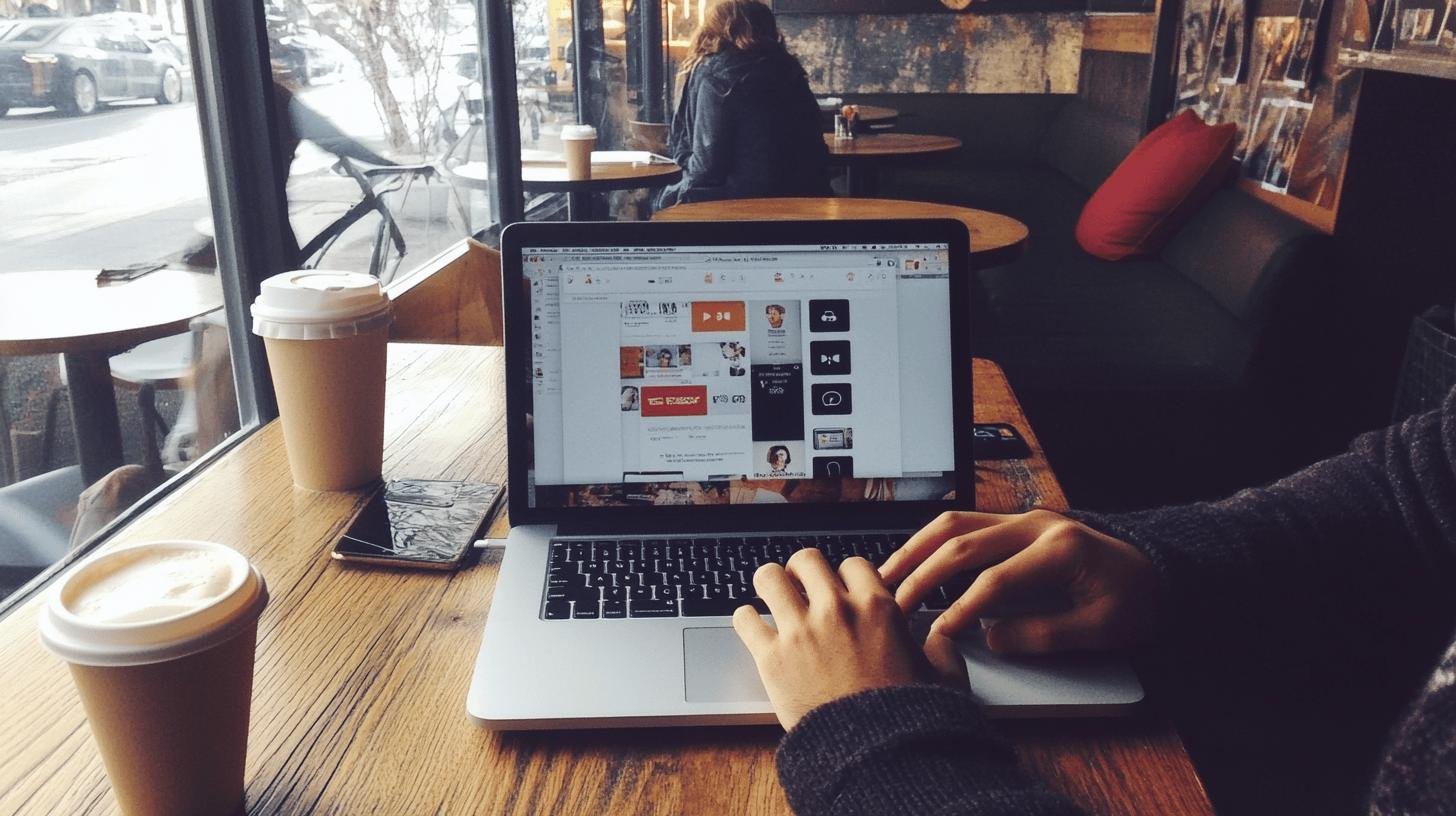
Why is choosing the right platform so important? It’s about reaching the right audience and making your life easier! If you’re a new business, managing multiple platforms can feel overwhelming. Start with one platform that aligns with your business vibe. Crafting beautiful visuals? Instagram is your place! Have loads of helpful info? Facebook suits long posts. The right platform ensures your content is appreciated and excites your audience.
Consider these factors when selecting your platform:
- Audience Demographics: Who’s your audience? Teens? Professionals? Know who’s hanging out where.
- Content-Type: Videos, pictures, or text? Match your content with the platform’s strengths.
- Business Goals: Is your aim brand awareness or driving sales? Different platforms serve different purposes.
- Engagement Style: Prefer conversations or quick likes? Some platforms are better for interaction.
- Resource Availability: Do you have time and budget for high-maintenance platforms? Ensure you can keep up!
Crafting Your Content Calendar: Tools and Templates
When creating your content calendar, you have many tools to choose from, each with its benefits! Let’s discuss options like Planable, spreadsheets, and Google Calendar. Planable is ideal if you value collaboration and need a space for team input. It lets you plan, preview, and approve content before it’s live. Spreadsheets, like Excel, offer customization but may require more manual work. Google Calendar is great for tracking posts alongside personal schedules. It’s easy to share, with reminders to ensure nothing is missed.
Free and Paid Template Options
Here are some template options. HubSpot offers a free social media content calendar, perfect for beginners. It’s comprehensive and provides a solid organizing foundation. If you need extra features, paid options might appeal. They often include tools like analytics tracking and more design flexibility. A paid template is beneficial for managing large teams or needing advanced features. But for small businesses or tight budgets, free templates are effective!
Scheduling and Timing Posts for Maximum Engagement

Timing is everything for social media posts. Ever noticed some posts get tons of likes while others don’t? Timing often influences this. Posting at the right time reaches your audience when they’re most active. Algorithms love such engagement and boost your posts, making timing crucial. Planning content a month ahead gives a head start. It prevents rushing and ensures posts are ready for your audience.
How to determine the best times to post? Here are some helpful tools:
- Hootsuite: An all-in-one platform recommending optimal posting times based on audience activity.
- Buffer: Offers insights into when followers are most engaged.
- Sprout Social: Analyzes past posts to suggest future optimal times.
- Later: Provides a visual planner with peak posting time suggestions.
- CoSchedule: Offers a “Best Time Scheduling” feature for ideal timing.
- Google Analytics: Though more manual, it shows peak website traffic times, often aligning with social activity.
Analyzing and Adjusting Your Social Media Schedule
Why analyze social media performance? It’s similar to having a map to treasure troves of audience insights! Performance analysis is your key to refining social media strategies. By grasping what your audience loves (or not), tweak content to hit the target. Ensure posts align with what followers want to see. If engagement drops, maybe it’s time to spice things up.
Keep an eye on these metrics when tracking engagement: Look at likes, shares, comments, and engagement rates. Are followers interacting or just scrolling by? Check reach and impressions to gauge content spread. Examine click-through rates if directed to your website. These metrics reveal your impact and areas for improvement.
Advanced Strategies for Long-Term Social Media Success

How do you ensure social media and digital marketing efforts work together? By aligning them for cohesive branding, of course! Ensure social media posts reflect your brand message and goals. For example, if your brand focuses on eco-friendliness, your posts should showcase sustainable tips or products. Consistent messaging builds trust and recognition, encouraging engagement.
Advanced strategies to elevate your social media game include:
- Leverage Community Engagement: Interact with followers, respond to comments, and spark conversations. It’s about building relationships over just gaining followers.
- Focus on Quality Content: Prioritize engaging, valuable content over numerous, less substantial posts.
- Learn from Competitors: Observe what works for others and adapt successful strategies for your brand. Innovate, don’t just copy!
- Utilize User-Generated Content: Encourage audience-created content for authenticity and engagement.
- Plan for Consistency: Regular posting keeps your brand visible and maintains audience interest. Plan your schedule for steady content flow.
Conclusion
So, here’s the lowdown: setting up a social media marketing schedule isn’t rocket science.
We broke down the how-to by understanding the basics, picking the right platforms, and crafting snazzy content calendars. We also highlighted how to time those posts for maximum love from your followers.
Key takeaway? Keep an eye on your stats to tweak and rock your strategies. It’s all about testing, learning, and adapting.
Remember, with a bit of planning and the right tools, you’ll nail how to create a social media marketing schedule. Now go out there and give it a shot!
FAQ
How do I create a social media marketing calendar?
A social media marketing calendar is made by organizing your content, including post dates and times. You can use tools like spreadsheets or project management dashboards for this task.
How do I create a content calendar?
Creating a content calendar involves listing upcoming posts, planning them, and tracking your publishing schedule. Using templates or content planning tools can simplify this process.
What should a social media schedule look like?
A social media schedule includes detailed post info—dates, times, hashtags, and links. It helps streamline planning and maintain consistency. It’s like having your social media week mapped out ahead of time!
How do I create a social media marketing plan?
A marketing plan should outline your goals, target audience, and content strategies. Start by choosing platforms that match your audience’s interests and your business goals.




