Ever thought about how much time you spend tinkering with documents? Microsoft Word AI integration might just blow your mind! With Co-Pilot Pro, you can transform document creation from a mundane chore to a supercharged experience. For a small fee, these AI-driven features are available at your fingertips, ready to boost your productivity. Want to know how you can make writing and editing a breeze? Stick around, and let’s explore how Microsoft Word is making our work life way more efficient!
Exploring Microsoft Word AI Integration
Microsoft Word AI integration is getting a smart boost! You might wonder, “What’s going on?” Well, Microsoft Word now has cool AI features through something called Co-Pilot Pro. It’s a subscription service that acts like a digital assistant for your documents. Think of it as a helper making writing and editing easier. It’s all about increasing productivity so you can focus more on creativity instead of the details.
Co-Pilot Pro is packed with features to help you create, edit, and manage documents like a pro. Curious about the cost? You’ll need a Microsoft 365 personal plan for about $7 a month. Plus, the Co-Pilot Pro subscription adds another $20 monthly. With these, you can generate content, edit documents, and even summarize text. It’s like having a personal editor who never sleeps!
Why are these AI-driven features such a big deal for productivity? They streamline document management by handling repetitive tasks and complex edits. Imagine summarizing a long report with a few clicks or generating a draft for a new project. These features free up your time, letting you focus on the creative parts of your work. With AI doing the heavy lifting, managing documents becomes less stressful and much more efficient.
Utilizing AI-Driven Features in Word Documents
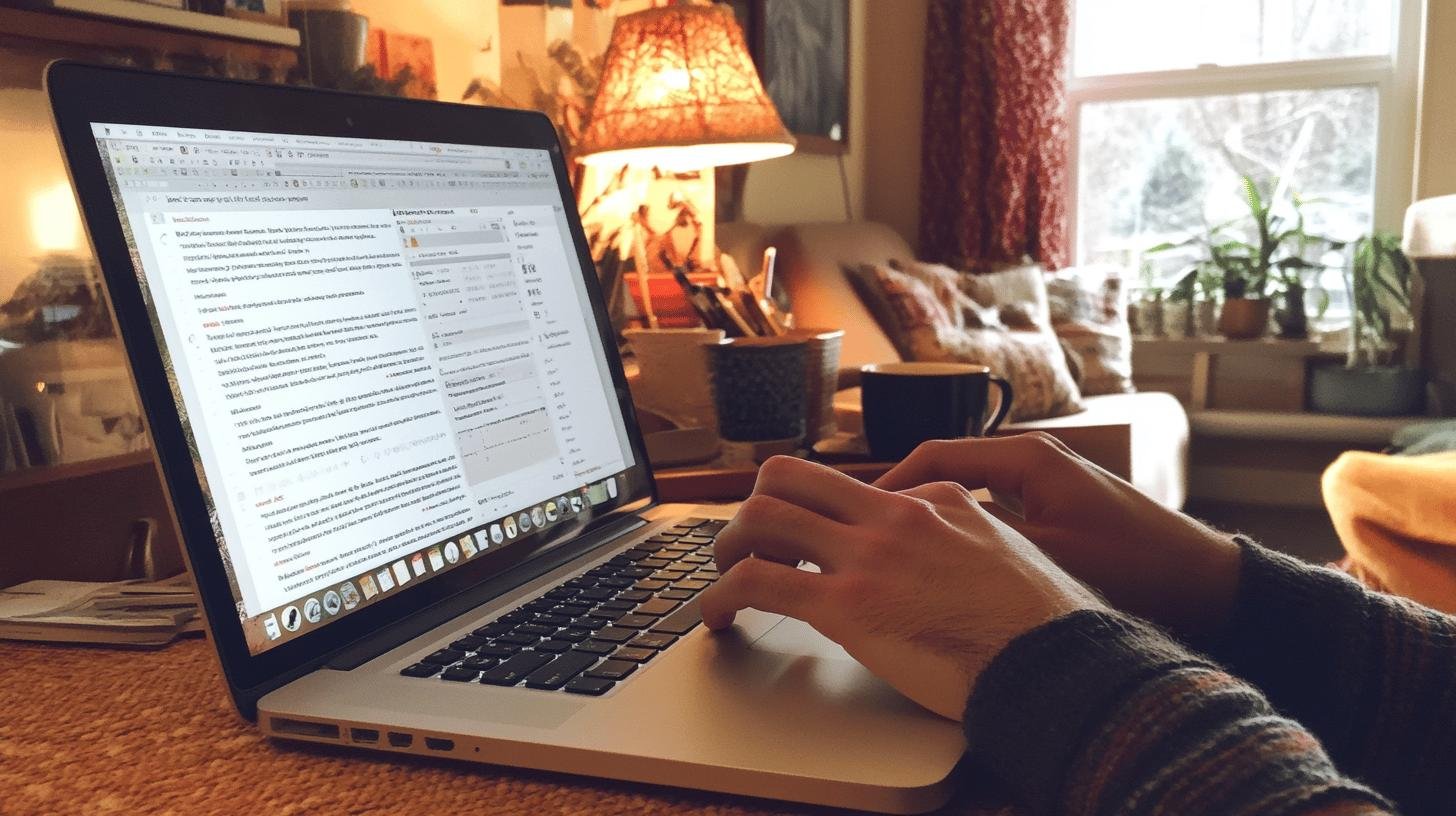
Ever wish your computer could help you write? With Microsoft Word AI integration, it sort of does! These features are like having a super-smart assistant right in your document. One exciting tool is smart text suggestions. Imagine typing and having your computer suggest the next word or phrase. It’s like predictive text on your phone, but for full sentences.
Then, there are grammar correction tools, perfect for catching mistakes you might miss. These tools make writing easy, leaving you more time for fun, like brainstorming your next big idea!
Here’s what AI-driven features can do for you:
- Smart text suggestions: Predicts your next words for faster writing
- Grammar correction tools: catch mistakes before you hit send
- Interactive querying: Ask questions about your document and get quick answers
- Summarization tools: Turn long texts into easy-to-read bullet points
- Co-Pilot chat interface: Get help with complex tasks through conversation
These features are super handy for writing assistance. They not only help you write but ensure you’re writing well. The interactive elements mean you can handle even tricky tasks. If you’re stuck, Co-Pilot’s chat interface is there to guide you. It’s like having a writing buddy ready to help, making the process smoother and more enjoyable. Now you try it! Open Word and let the AI lend a hand.
Enhancing Collaboration with AI-Powered Tools
Ever worked on a project with many people and wished for a magic tool to make it smooth? Microsoft Word AI integration can help! With Microsoft Word AI integration, real-time collaboration is easy. Imagine editing a document with teammates simultaneously without getting in each other’s way. AI makes this possible by syncing everyone’s changes seamlessly. You can see edits as they happen, making it feel like you’re in the same room. It’s like a team meeting without the hassle—just smooth, collaborative editing.
Next, consider the partnership between Microsoft Word and Microsoft Teams. When these two join forces, productivity rises. Integrating AI features with Teams lets you jump from a chat about a project into editing the document. It’s about working smarter, not harder. AI-driven chatbots and co-creation tools keep everyone on the same page. Next group project? Use these AI tools—they’re like a secret ingredient, making teamwork not just possible but enjoyable!
AI Integration Benefits for Efficient Document Management
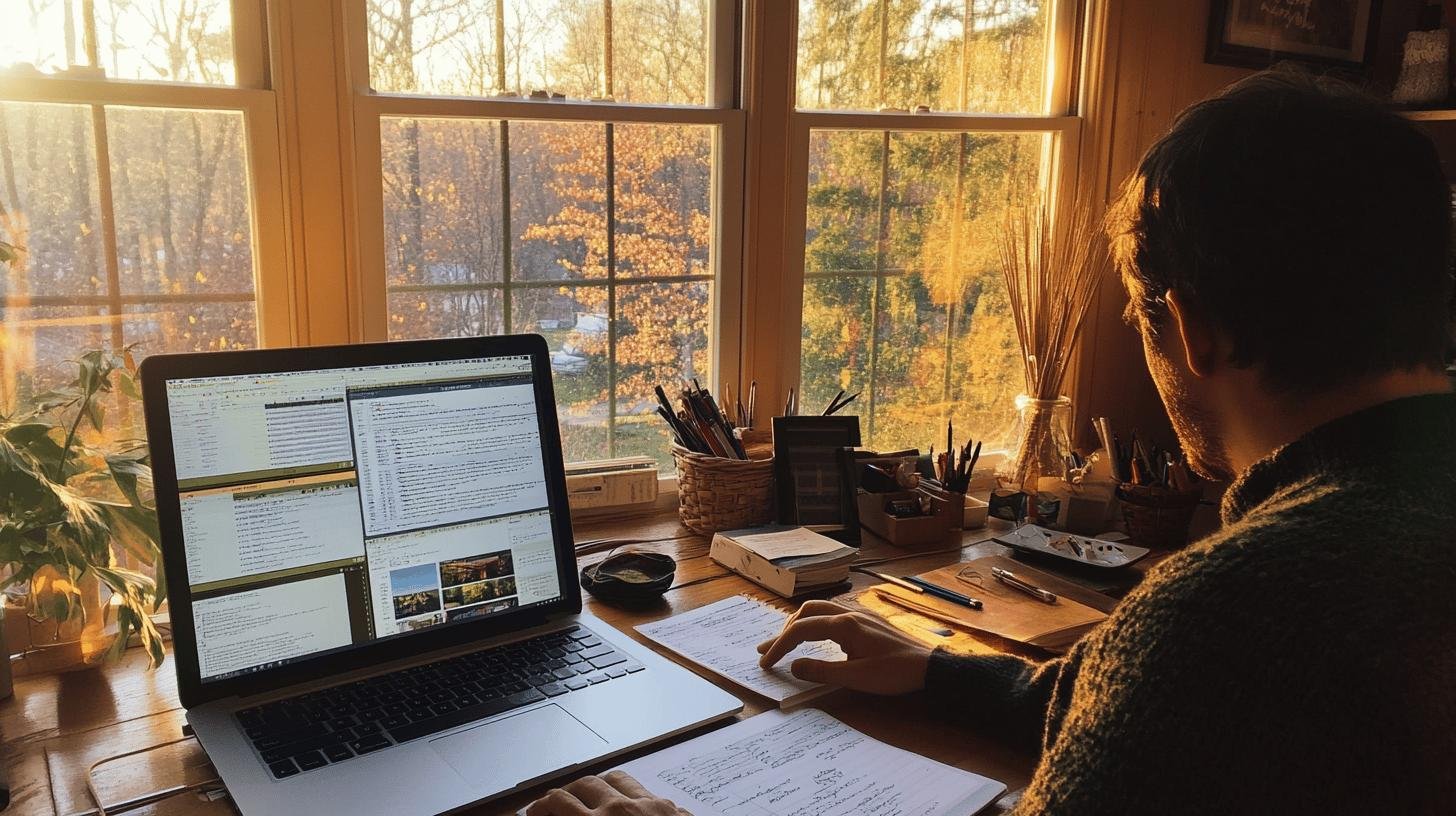
Microsoft Word AI integration is like having a super-organized assistant for your documents! You might ask, “How does it help with workflow improvements?” The answer: AI automates those little tasks that eat up your time. Imagine never having to manually update documents again. AI handles these chores, freeing you for more important work. With over 1,400 connectors, Microsoft ensures everything works smoothly across platforms. Manage documents seamlessly, whether on your laptop or phone at home.
Here’s how AI features boost productivity:
| Feature | Benefit |
|---|
| Automatic Document Updates | Saves time on manual revisions |
| Intelligent Formatting | Ensures consistent, professional look |
| Smart Search | Quickly finds relevant information |
| Contextual Suggestions | Offers relevant text improvements |
| Real-Time Collaboration | Enhances teamwork and efficiency |
Want to make the most of these AI tools? Microsoft offers tutorials and guides to help you uncover all the nifty features Co-Pilot Pro offers. Planning to dive deeper? Advanced tutorials are on the way, ready to transform you into a document management whiz. So grab a coffee, sit down, and let these guides show you how to make AI work for you!
Voice-to-Text and Natural Language Processing Enhancements
Ever wish you could talk to your computer and have it write for you? With Microsoft Word’s voice-to-text feature, that’s now possible! You can dictate directly into a Word document. But the magic lies in its natural language processing capabilities. When you speak, the AI understands context and turns your words into well-structured text. So you can create documents as naturally as having a conversation. How cool is that?
Wondering how these AI-powered writing aids make life easier? They streamline the document creation process. With Co-Pilot Pro, you provide context and specific instructions, like “write a newsletter” or “draft an essay,” and the AI crafts your content. It’s like having a smart assistant that knows exactly what you need. These tools save time and enhance the quality of your work. Next time you’re staring at a blank page, try speaking to it instead. You might be surprised at how productive you can be!
Conclusion
Getting into Microsoft Word AI integration, Co-Pilot Pro stands out as a game-changer. For about $20 monthly, users can tap into AI-driven features like content generation, streamlined summarization, and seamless collaboration. Through smart text suggestions and enhanced grammar tools, document editing becomes a breeze. Plus, real-time collaboration with Teams boosts productivity.
When it comes to efficient document management, AI shines with over 1,400 connectors, providing integrated cloud experiences. Voice-to-text functionalities and natural language processing further streamline tasks, making document management more intuitive.
Exploring Microsoft Word AI integration means unlocking a new level of productivity and creativity!
FAQ
What is Microsoft Word AI Integration?
Microsoft Word AI Integration refers to the incorporation of AI features, like Co-Pilot Pro, that assist users in document creation, editing, and management to enhance productivity.
How does Co-Pilot Pro enhance productivity in Word?
Co-Pilot Pro streamlines tasks by offering smart text suggestions, grammar corrections, and automated summarization, allowing users to focus more on creativity rather than repetitive details.
Is there a cost associated with using Microsoft Word AI features?
Yes, users need a Microsoft 365 subscription (around $7 monthly) and an additional Co-Pilot Pro subscription (approximately $20 monthly) to access AI-driven features.
Can I use AI features without a Microsoft 365 subscription?
No, AI features like Co-Pilot Pro require a Microsoft 365 subscription for access and functionality within Microsoft Word.
What are the main benefits of using AI in Microsoft Word?
AI enhances writing efficiency through real-time collaboration, intelligent formatting, automated updates, and contextual suggestions, making document management faster and more intuitive.




