Ever wish accounting was less of a headache? QuickBooks AI integration might be the solution that’s shaking things up! By automating tedious tasks and offering predictive insights, this tech-savvy twist could transform how businesses handle their books. Imagine saving time, reducing errors, and having a crystal ball for financial forecasting! That’s the promise AI brings to the table. Together, we’ll explore how integrating artificial intelligence into QuickBooks boosts efficiency and accuracy. Stick around to see how these AI-powered solutions are rewriting the rules for business owners and accountants alike.
Understanding QuickBooks AI Integration
QuickBooks AI integration makes accounting easier. By using artificial intelligence, QuickBooks handles repetitive tasks many find tedious. Have you asked how businesses save time? AI is often the key. It manages chores like data entry and reconciliation, allowing you to focus on more important aspects. This integration isn’t just a gimmick—it’s a crucial tool for business owners and accountants, minimizing mistakes and increasing efficiency.
But AI isn’t just about doing tasks automatically. QuickBooks employs predictive analytics, akin to having a financial crystal ball. Imagine predicting your cash flow before it happens! This foresight helps you make smart decisions and stay ahead. Enhanced data processing means you’ll get accurate results faster than you can say “spreadsheet.”
Here’s a quick rundown of AI capabilities in QuickBooks:
- Task Automation: No more manual data entry.
- Predictive Analytics: See into your financial future.
- Data Accuracy: Fewer mistakes, reliable numbers.
- Real-time Insights: Make decisions with current info.
- Financial Forecasting: Plan with confidence.
QuickBooks isn’t just keeping pace with AI; it’s paving the way. With these tools, you’re not just handling numbers—you’re mastering them. So, dive into QuickBooks and see how AI can simplify your tasks.
AI-Powered Features in QuickBooks
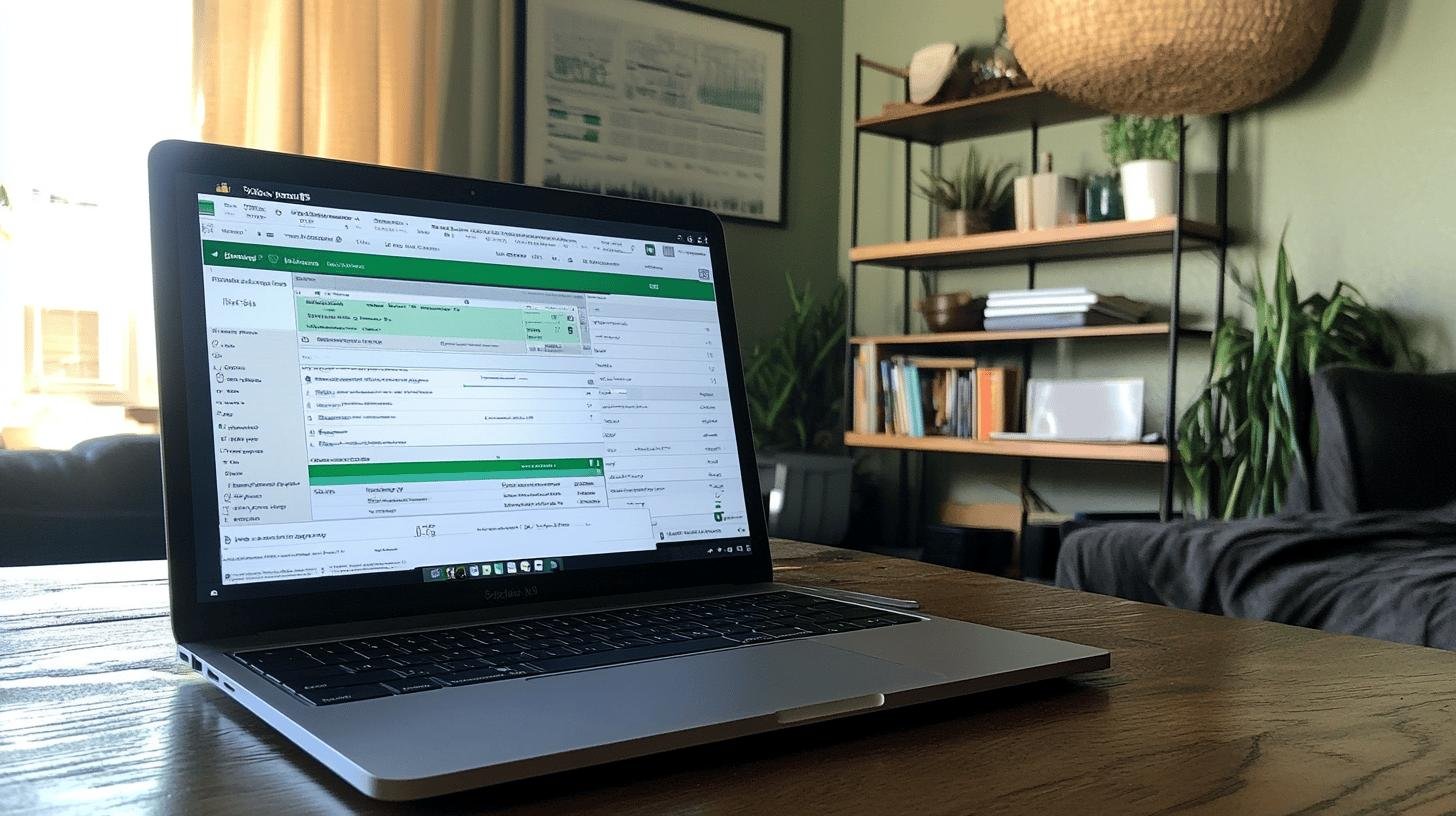
QuickBooks AI integration acts like an unseen assistant who never clocks out. It automates time-consuming accounting tasks like data entry and reconciliation. Imagine the ease of not typing every number manually! By managing these repetitive jobs, AI frees your time to grow your business. Plus, with AI in charge, there’s less chance for human error. This keeps your finances tidy and your mind at ease.
Have you checked to know how some businesses seem aware of their finances at all times? That’s AI magic at work, offering real-time insights and smart recommendations. So, what is a real-time insight? It’s having the latest financial data exactly when needed. For example, before a big purchase, AI can show its effect on cash flow, helping you decide confidently.
Smart Invoicing Solutions
AI excels in transforming invoicing. Imagine sending invoices that practically manage themselves. QuickBooks AI integration can autofill details, remind clients, and predict late payments. This keeps track of your cash flow with less effort. Automated invoicing reduces errors and speeds up payments—a win-win for all. Next time you send an invoice, let AI do the heavy lifting and watch your financial processes flourish.
Implementing AI in QuickBooks: Process and Considerations
Implementing QuickBooks AI integration might sound daunting, but it’s like setting up a new phone—straightforward. First, ensure your software is updated. AI loves to operate with the latest tech. Making sure QuickBooks is AI-ready involves checking software versions and updates. Once set, the QuickBooks API becomes essential. It links QuickBooks with AI, making financial tasks seamless.
When integrating AI, consider these factors to ensure a smooth experience. Software compatibility means making sure your current system can handle new AI features. Data quality is crucial, as AI relies on accurate data for smart decisions. If your data is faulty, AI might cause more problems than it solves. Double-checking data accuracy is essential.
Here’s a checklist to get started:
- Ensure Compatibility: Update QuickBooks.
- Use QuickBooks API: Connect with AI tools.
- Check Data Quality: Ensure accuracy and completeness.
- Assess Technical Needs: Verify your setup supports AI.
- Test and Refine: Adjust AI features as needed.
With these steps, you’re ready to let AI enhance your QuickBooks experience. Try it out and see how your business efficiency improves!
Real-World AI Use Cases in QuickBooks

QuickBooks AI integration is like a superhero for businesses. It’s not just faster; it’s smarter. Take invoicing—AI generates invoices, fills details, and sends reminders, saving time and reducing errors. Businesses save loads of time and receive payments quicker.
Now consider cash flow management. AI in QuickBooks watches your cash flow, predicts needs, and avoids financial hiccups. It analyzes past trends and current data to forecast your future. This means you’re preventing problems instead of just reacting. Businesses using this method report fewer cash flow problems, enabling confident planning.
Some businesses harness AI for data-driven insights, gaining a crystal-clear view of decisions. AI analyzes large datasets to highlight trends and opportunities. One firm used AI to spot underperforming products, adjust strategies, and boost profits.
Exploring these examples shows that AI is a powerful tool for transforming business operations. Examine your own accounting tasks and see where AI can assist.
Future Trends and Advancements in QuickBooks AI
QuickBooks AI is preparing for major upgrades that will further ease business processes. A prominent trend is deeper financial insights. What does this mean? You’ll have a financial advisor tracking expenses and predicting trends. More data-driven insights help you make smarter decisions.
Another exciting trend is more intuitive interfaces. Think of it as having a user-friendly dashboard that feels conversational, simplifying complex tasks.
Intuit QuickBooks Innovations
Intuit is innovating to enhance QuickBooks. One upcoming feature is greater automation for complex tasks. AI will manage advanced duties, allowing you to focus on growth. Additionally, advanced AI tools will improve the user experience, making the platform seamless.
These innovations aren’t just for show—they transform financial interactions, making them feel less like chores. Now, doesn’t that sound like a win?
Conclusion
QuickBooks AI integration is changing how businesses handle their finances.
From cool automation tricks to killer predictive analytics, it’s all about boosting efficiency. The AI-driven features make accounting a breeze and provide insights for smarter decisions. Plus, with QuickBooks API, integrating AI tools is straightforward and enhances platform functionality.
Businesses are already reaping big benefits, like fewer errors and more time saved. Looking ahead, the future trends promise even more intuitive interfaces and deep insights.
FAQ
Can I use AI with QuickBooks?
Yes, QuickBooks integrates AI to automate tasks, enhance data processing, and provide financial insights. This helps save time and reduces errors in your accounting tasks.
Does QuickBooks use AI?
QuickBooks employs AI for automating data entry, invoicing, and reconciliation. It provides real-time insights, making it easier to manage financial operations effectively.
How does AI in QuickBooks improve accounting?
AI in QuickBooks automates repetitive tasks, offers predictive analytics, and increases accuracy in financial data processing. It streamlines operations, making accounting more efficient and error-free.
Can I automate QuickBooks?
Absolutely! QuickBooks automation covers data entry, invoicing, reconciliation, and more. It reduces manual work and boosts efficiency in managing financial tasks.
How can I integrate AI into my accounting processes?
Use the QuickBooks API to integrate AI tools seamlessly. Ensure software compatibility and data quality for an effective setup, optimizing your accounting operations with AI capabilities.




