Have you ever pondered how to significantly improve your task management? Presenting your new productivity enhancer: Asana AI integration! This robust technology, which was first announced in October 2023, promises to make to-do list management easier than ever. Smart machine learning models, including some magic from OpenAI, power everything from automating time-consuming jobs to smoothly transcribing conference notes. I have all the juicy details coming up, so stay tuned if you’re ready to boost task productivity and say goodbye to boring jobs!
Understanding Asana AI Integration
As of October 2023, Asana AI Integration, or Asana Intelligence, transformed project management. Think of it as a superhero for your tasks! This AI helps automate routine activities and transcribes meeting notes, acting like a tireless digital assistant. It frees up time so you can concentrate on more important activities while Asana takes care of the minutiae, thanks to contributions like OpenAI and Asana’s machine learning.
Let’s explore the unique features of Asana AI. Imagine it automating tasks, turning meetings into notes—sounds like a dream, right? It seamlessly integrates with other AI tools, smoothing your workflow. Whether transcriptioning lengthy meetings or automating task assignments, Asana AI supports you. It’s like having a tech-savvy friend who knows how to get things done efficiently.
Here are Asana AI’s core components that make it a breakthrough:
- Automating routine tasks
- Integrating with AI tools
- Utilizing machine learning models
- Delivering data insights and analytics
- Boosting productivity and efficiency
These tools enhance project management by saving time for strategic efforts. By managing routine tasks and offering real-time insights, Asana AI helps teams work smarter, not harder. It’s like having a personal assistant ensure smooth operations, letting you focus on your goals.
How to Integrate AI with Asana

Want to make Asana even more powerful? Integrating AI with Asana is like giving your project management super speed. Thanks to APIs and tools like Zapier, you can make your workflow smoother than a fresh coat of paint.
Here’s how to start:
- Choose an AI tool to integrate: Decide which AI tool, like Microsoft 365, you want to connect with Asana. Knowing what you need is the first step.
- Access Asana’s API documentation: Review Asana’s API documents to understand the integration process.
- Select a third-party tool like Zapier: Zapier helps connect Asana with your chosen AI feature.
- Set up authorization and authentication: Ensure you have the right permissions to proceed.
- Configure integration settings: Customize settings to fit your requirements.
- Test the integration: Run tests to ensure everything works smoothly.
For those on the Enterprise tier, Asana offers AI Studio. Here, you can create smart workflows tailored to your needs, which is similar to having a custom workshop for your projects. It’s perfect for designing the ideal setup.
Key Features of Asana AI
Asana AI simplifies project management, making operations smooth and efficient. With tools like Smart Status, Smart Answers, Smart Summaries, and AI Chat, it automates repetitive tasks and provides real-time insights using natural language processing. Let’s delve into these features!
1. Smart Status
Wish your project updates were automatic? Smart Status provides real-time insights and automated status reports, saving you from manual updates and allowing more focus on priorities.
2. Smart Answers
Have questions about your tasks? Smart Answers simplifies this with natural language processing, offering quick, clear answers, like chatting with your project.
3. Smart Summaries
Overwhelmed by details? Smart Summaries turns intricate data into concise overviews. It’s ideal for getting project snapshots without sifting through endless notes.
4. AI Chat
AI Chat is like having a project buddy. It enhances task management, allowing you to interact with projects as naturally as chatting. Need help finding a task or making changes? Just ask AI Chat.
Benefits of AI Integration in Asana

Asana AI integration not only organizes tasks but also takes care of not-so-important tasks, letting you focus on the big picture. Automating routine activities and providing insights boosts productivity like never before. Tasks that felt like a loop are done before you realize it, leaving more time for impactful work. Whether handling reports or deadlines, Asana’s AI elevates productivity, making you wonder how you managed before.
On a teamwork level, Asana’s AI enhances collaboration by optimizing task management and providing real-time insights. Your team stays informed and aligned, eliminating email chains and missed updates. AI-driven insights make decision-making straightforward, ensuring everyone is in sync, ready for the next big project.
Asana AI Security and Data Handling
Asana AI takes data security seriously. Wondering, “Does Asana use my data for AI training?” Rest easy knowing the answer is no. Your data remains yours and isn’t used for training. Asana ensures partners delete data after queries, keeping information confidential.
Considering data placement? Asana keeps servers in the U.S., dedicated to data residency and compliance with local regulations. Partners follow strict policies, ensuring data disappears after use and keeping your project information secure and well-managed.
Future of Asana AI and Upcoming Features
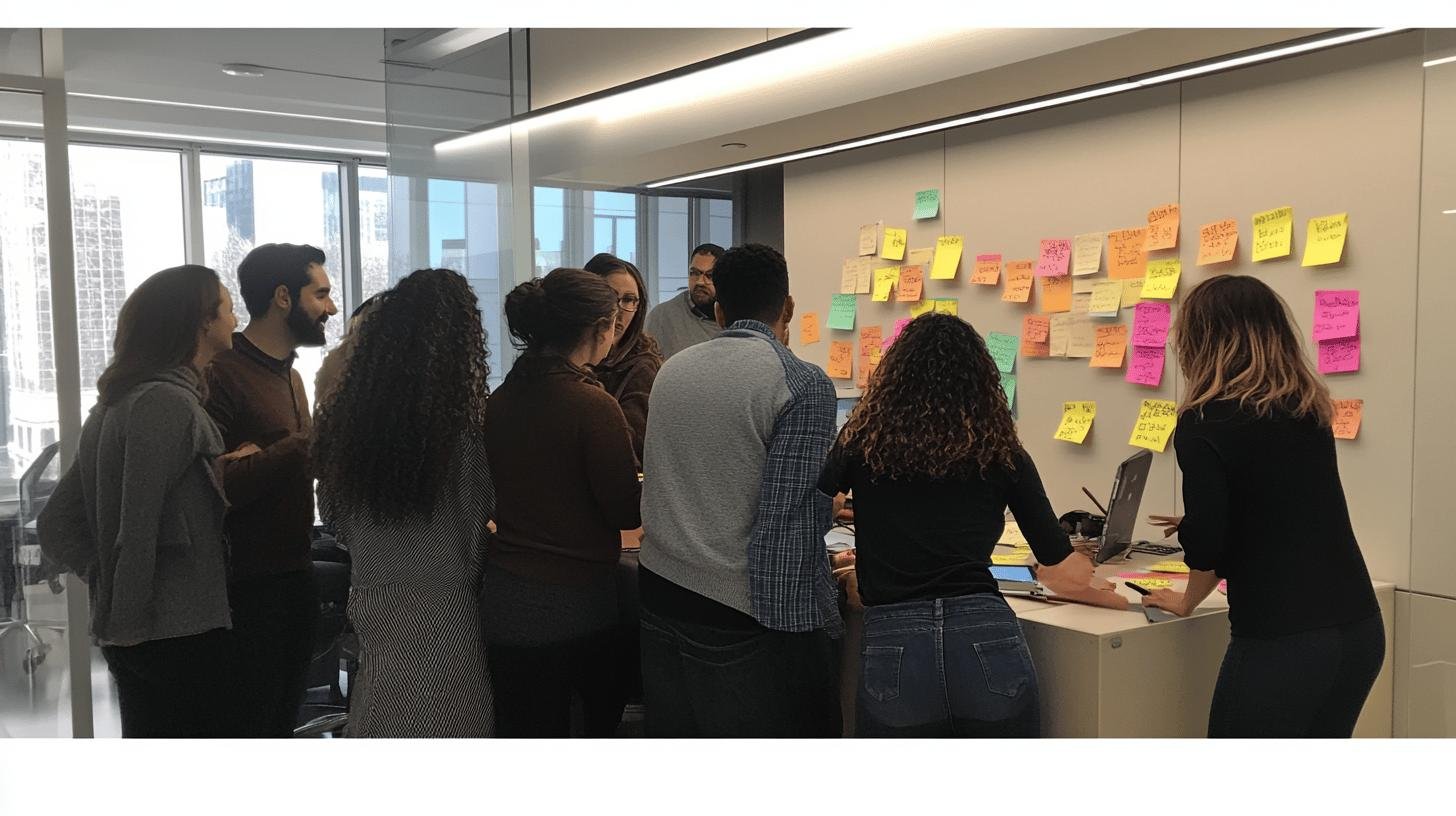
So, why is Asana AI crucial for project management? It’s like a secret weapon for tackling projects efficiently. With 98% of Amazon’s top 500 customers using it by May 2024, its productivity-boosting capabilities are clear. Asana AI allows teams to focus on creativity and strategy, handling the repetitive tasks that often consume time.
Let’s discuss upcoming features aimed at enhancing user experience and platform intuitiveness. Imagine natural conversation with your projects, thanks to improved natural language processing. Expect tasks to complete faster with enhanced AI-driven task automation. Asana is expanding language support, allowing global teams seamless collaboration. Advanced data analytics will offer clearer project insights for smarter decision-making.
- Enhanced AI-driven task automation
- Improved natural language processing
- Expanded language support
- Advanced data analytics and insights
These developments are set to revolutionize team interaction with projects, making collaboration smoother and more efficient. Stay tuned for these features as they’re released—and get ready to boost productivity!
Conclusion
Asana AI integration is transforming how teams manage projects, taking productivity to a new level with smart tools. We’ve looked into features like automation, meeting note transcriptions, and the magic of Asana’s AI-powered tricks.
Those who dare to integrate AI with Asana find a world of streamlined workflows and boosted team collaboration. For the bold, Asana’s AI Studio opens the door to even smarter workflows.
With its commitment to data security and exciting future features, Asana is reshaping project management. The future is bright for Asana AI integration. Ready to embrace it?
FAQ
Does Asana have an AI tool?
Asana includes an AI tool called Asana Intelligence that automates tasks, transcribes meetings, and integrates with other AI tools. This was announced in October 2023.
How much does Asana AI cost?
Pricing for Asana AI varies based on your subscription plan and additional features. For detailed pricing, it’s best to check Asana’s official pricing page or contact their sales team.
Does Asana have a Jira integration?
Yes, Asana offers a Jira integration, allowing you to sync tasks and issues between the two platforms seamlessly.
Does Asana have GitHub integration?
Asana supports integration with GitHub, enabling you to connect code hosting workflows with project management tasks in Asana.
How can I integrate AI with Asana?
To integrate AI with Asana, you can use their API and tools like Zapier. Access the Asana API documentation, set up authentication, configure your settings, and test the integration.




