Have you ever felt as though your workflow is at a standstill? Well, welcome to the AI integration of Airtable! It’s similar to accelerating your everyday chores without the need for additional software, so it’s not just another tech trend. Consider it the key to a more efficient and effective workday. Airtable’s AI capabilities are ready to help, whether you’re sorting through mountains of data or summarizing long reports. Therefore, when automation can handle the hard lifting, why grind away by hand? Let’s examine how efficient this integration is.
Understanding Airtable AI Integration
Airtable offers a practical approach to AI integration, streamlining tedious tasks. By embedding AI in your workflow, Airtable eliminates the need to switch between platforms. Everything stays in one place, enhancing task management and boosting productivity. AI serves as a personal assistant, helping you summarize information, extract insights, categorize data, and automate repetitive tasks.
Let’s explore Airtable’s AI capabilities. It’s not just about speed; it’s about intelligent efficiency. With tools for generating images and summarizing text, Airtable acts like a Swiss Army knife for data management. Powered by OpenAI, this integration tackles complex tasks without the need for technical skills, making technology simpler and more effective.
Airtable’s AI capabilities include:
- Text Summarization: Quickly shorten lengthy text.
- Image Generation: Create visuals from data.
- Insight Extraction: Easily identify key details.
- Automatic Categorization: Organize information effortlessly.
- Task Automation: Delegate repetitive work to AI.
These tools make Airtable more than just an app; it’s a transformative tool for smoother and more efficient work life.
Step-by-Step Guide to Integrating AI with Airtable
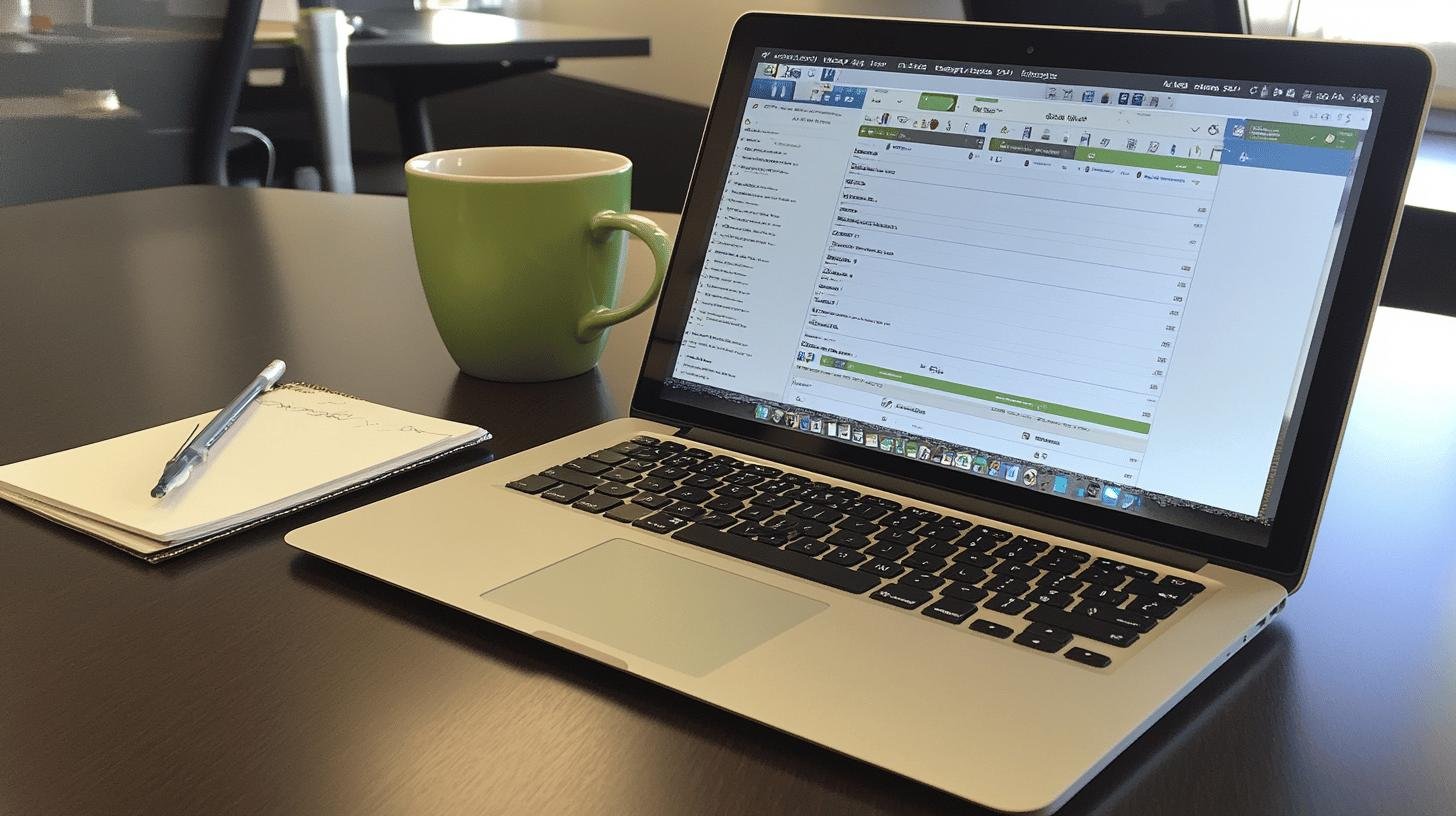
Integrating AI with Airtable supercharges your workflows. By automating tasks, you free up time, focusing on what’s enjoyable. Say goodbye to tedious tasks—AI takes the load! With Airtable’s Automation feature, incorporating AI is stress-free, avoiding complex scripts. The focus is on making your workday more efficient and less stressful.
Starting with AI in Airtable is simple. Set up the API parameters to automate tasks like data matching or generating text. Think of it as setting up a smart assistant that’s always ready to help. Once configured, everything runs smoother, as if you’ve gained a superpower for your workflow.
Follow these steps to integrate AI:
- Access Automations: Navigate to the Automations tab in your Airtable base.
- Choose a Trigger: Decide what event initiates your automation, like a new record.
- Add an Action: Select an AI action, such as “Generate Text” or “Match Data.”
- Configure API Parameters: Enter the details to guide the AI task.
- Test and Launch: Conduct a test to confirm everything functions well, then activate your automation.
For troubleshooting, first check compatibility with the latest Airtable version. Revisit plugin configurations, as minor settings can impact functionality. Monitoring these aspects ensures smooth AI integration.
Exploring AI Tools and Plugins Compatible with Airtable
Third-party AI tools elevate Airtable’s capabilities. These tools simplify tasks, providing insights that enhance your work. Imagine it as a magic wand for data analysis and predictions. By integrating tools like OpenAI’s API and cloud platforms, Airtable’s potential expands beyond the basics. It’s like giving Airtable a brain boost!
Popular AI tools and plugins for Airtable include:
- OpenAI’s API: Ideal for text and insights generation.
- Zapier: Automates workflows across apps.
- Integromat: Boosts connectivity and automation.
- Dataiku: Provides advanced analytics and machine learning.
These additions transform data processing, turning raw numbers into insights. With these tools, decision-making becomes easier, transforming workflows into smarter, more efficient systems. By employing these AI plugins, Airtable becomes a strategic ally in handling data.
Use Case Examples for Airtable AI Integration

Curious about AI’s role in Airtable? Let’s explore real-world examples demonstrating its capabilities. AI isn’t just about cool tech—it’s about enhancing how you work. Automating workflows saves time while boosting accuracy. Whether it’s data entry or report generation, Airtable’s AI streamlines these processes, simplifying tasks.
Consider logistics management. Matching ship names from communications with records is daunting. Enter AI. Airtable automates this, correcting misspellings and updating records automatically. This reduces manual data entry time and errors—a win-win!
For project management, AI-driven decision-making is invaluable. AI helps categorize tasks, prioritize actions, and predict outcomes based on data trends, akin to having a project crystal ball. Whether summarizing meeting notes or analyzing feedback sentiments, AI keeps you on top.
These examples show AI isn’t just tech—it’s about making work smarter and more efficient. Integrating AI with Airtable could be the game-changer for streamlining processes!
Benefits and Challenges of Airtable AI Integration
Airtable AI integration boosts workflow efficiency. Handling mundane tasks with AI improves productivity by letting you focus on engaging work. Risks of human errors decrease as AI precisely manages heavy tasks. AI also supports smart decision-making, revealing insights you’d potentially miss. It’s like having a super helper enhance every task.
Despite these benefits, challenges exist:
- Limited Predefined Actions: You’re limited to pre-set AI tasks.
- Compatibility Issues: Keeping up with Airtable’s updates can be tricky.
- Plugin Configuration Trouble: Small configuration errors may cause problems.
- Data Dependency: AI accuracy relies on available training data.
Overcome these challenges by regularly updating Airtable to avoid compatibility issues. Familiarize yourself with plugins, as minor adjustments can resolve many problems. Get creative with predefined actions. By thinking outside the box, you maximize Airtable’s offerings. Follow these tips to master AI integration!
Comparing Airtable with Other AI-Enhanced Database Tools

There are several AI-enhanced database tools, but how does Airtable compare? Airtable stands out for its user-friendly approach, unlike databases that require technical expertise. It’s the go-to for teams who wish to utilize AI without complexity. While some tools may offer more advanced features, Airtable is appreciated for its simplicity and adaptability. Perfect for those seeking AI-enhanced databases without needing deep expertise.
Airtable’s appeal lies in its ease of use. No coding skills are needed for building apps, a major advantage for non-techies. It also supports real-time data visualization, providing instant insights. Imagine a magic mirror reflecting exactly what you need. This flexibility allows for custom workflows, popular among teams needing adaptability.
However, Airtable has its limitations. While user-friendly, it lacks some advanced features found in more complex AI platforms. Advanced users seeking deep customization may find Airtable too basic. Think of it as comparing a Swiss Army knife to a complete toolset—Airtable is efficient but might not cover every specialized need.
Conclusion
Got right in! Airtable AI integration is the needed improvement for boosting productivity. We talked about how it streamlines workflows and automated tiring tasks, making everything smoother. With AI tools and plugins, decision-making becomes much smarter and more efficient.
Airtable stands out with its user-friendly setup without compromising on power. But, as always, there are a few bumps, like keeping things compatible with the latest versions.
Overall, using Airtable with AI can totally transform how you manage data. So get set and watch your workflow soar!
FAQ
Does Airtable have an AI tool?
Yep, Airtable has an AI tool! It allows you to automate workflows, extract insights, and summarize text using AI magic behind the scenes.
How do I turn off Airtable AI?
To turn off Airtable AI, disable any AI-based automations in your Airtable settings. Just uncheck the associated triggers in your automation panel.
What big companies use Airtable?
Big names like Netflix, Shopify, and Medium all use Airtable. They love its flexibility and ability to manage data in custom ways!
Why is Airtable so great?
Airtable rocks because it’s easy to use and versatile! It combines a database’s power with a spreadsheet’s simplicity—plus, AI boosts efficiency and productivity.
Can you give me a quick Airtable AI pricing overview?
Airtable AI pricing depends on your subscription plan. Advanced features like AI tools might require a higher-tier plan. Check Airtable’s pricing page for details.




