Is your website’s navigation holding back your SEO game? Choosing between load More vs pagination SEO could make all the difference. When “Load More” adds content without reloading, it’s like magic, but only if Google’s on the same page. Pagination makes it a breeze for search engines to scroll through, yet users might get click fatigue. Let’s break down these options to boost your site’s efficiency and get that search engine love. Which one should you choose? Well, let’s get into it and find out!
Comparing Load More vs Pagination for SEO
Load More vs pagination SEO are like a dynamic duo for website navigation. However, they each work differently. Pagination divides content into various pages. It uses numbered links or “Previous” and “Next” buttons, much like turning pages in a book. This makes it easier for users to find what they need without feeling overwhelmed by too much information.
Conversely, “Load More” lets users see more content on the same page with a button click. It’s like adding more toppings to your ice cream without changing bowls! While “Load More” keeps everything on one page, it might affect SEO if search engines can’t view the extra loaded content.
Let’s get into how these options affect your site’s SEO. Pagination is SEO-friendly as it provides clear paths for search engines. Each page gets its URL, simplifying search engine crawling and indexing. “Load More,” however, is a bit tricky. If not properly configured, search engines might miss the added content. It’s like having a secret stash of treats but not telling anyone! Thus, with “Load More,” having a plan to keep content visible to search engines is crucial.
SEO Performance: Crawlability, Indexing, and “Load More” vs Pagination

For search engine exploration, pagination acts like a trustworthy guide. By dividing content into separate pages, each with its own URL, it shows search engines exactly where everything is. It’s similar to having a map with clear directions! This approach enables efficient crawling and indexing, ensuring all content receives due attention. Therefore, pagination is an excellent choice for boosting search engine visibility with minimal hassle.
Now, about the “Load More” button. It’s unpredictable for indexing. The primary challenge is that it depends on dynamic content loading, often through JavaScript. Search engines might not detect the extra content unless configured correctly. It’s like hosting a party but forgetting to send some of the invitations! This could lead to parts of your site missing during indexing, which is not ideal for SEO.
Here’s where clever tactics come in. To ensure all content is visible, even with “Load More,” consider hidden pagination. This ensures search engines have a structured path while users enjoy the seamless “Load More” experience. Alternatively, load content in HTML, which search engines can easily crawl. These solutions help create a balance, providing a user-friendly site that search engines also love.
User Engagement Metrics and Their Role in SEO: Load More vs Pagination
Ever wondered how “Load More” buttons could enhance your website’s user engagement? They can be quite magical! By allowing users to stay on one page and access more content with a click, “load more” can reduce bounce rates. Why? Because users aren’t leaving after one page. They’re sticking around, clicking for more, and spending more time on your site. It’s like giving them endless popcorn at the movies—they’re happy and glued to the screen! This seamless browsing keeps them engaged, which is great for SEO as search engines prefer sites where users linger.
Now, let’s discuss pagination. It’s a classic method, organizing content into sections across different pages. While it adds order and structure, it may not always be popular. Constantly clicking through pages might frustrate users, leading them to leave. This pushes up bounce rates, which isn’t great for SEO. Moreover, time spent on each page might decrease if users struggle to find information quickly. It’s like flipping through a photo album and getting tired of turning pages—you just want to see everything at once!
- Page views
- Average session duration
- Bounce rate
- Click-through rate (CTR)
- Conversion rate
Load More vs Pagination SEO: Maximize Site Efficiency
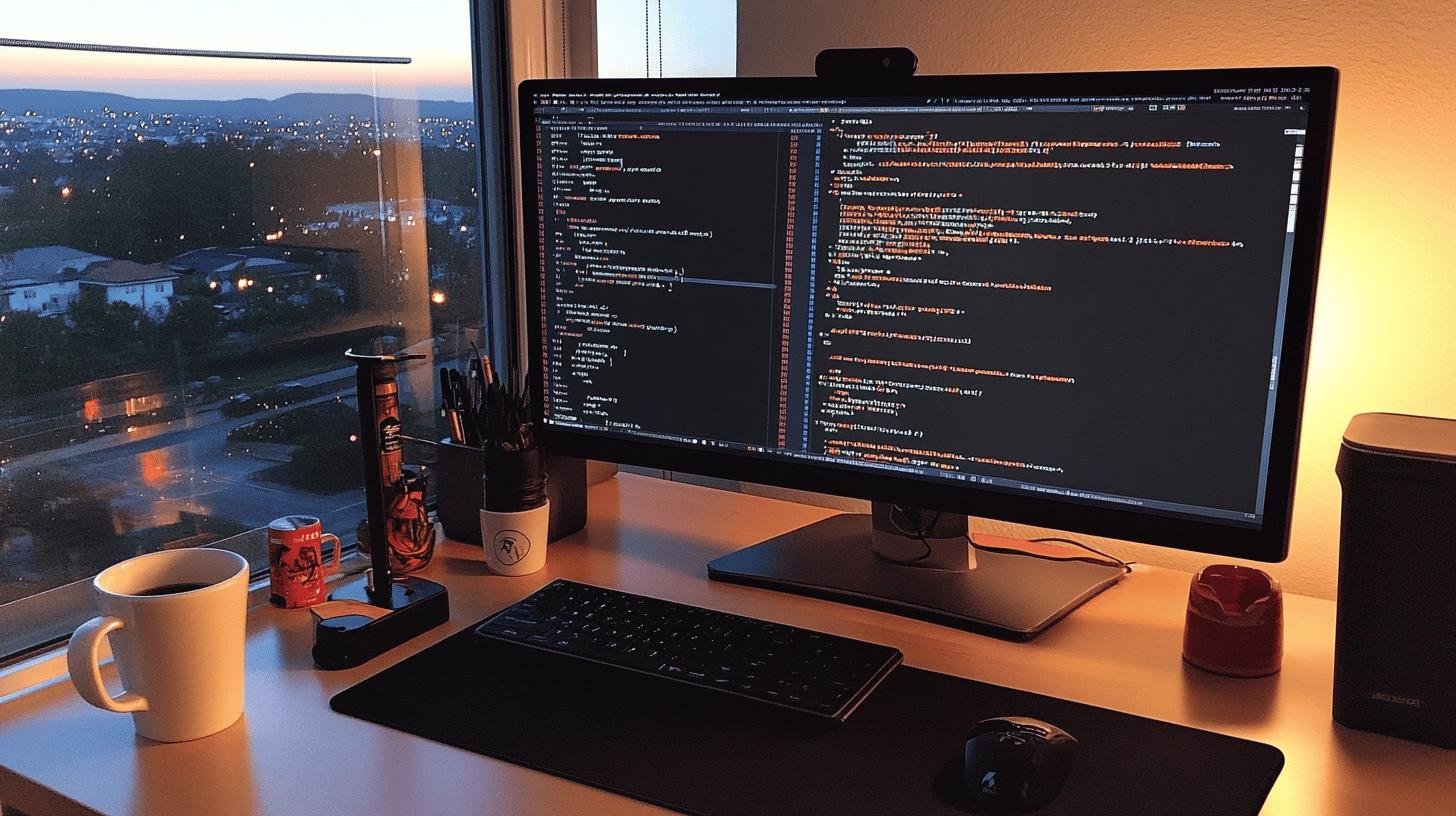
Using “Load More” gets us into the world of JavaScript. How does this impact your site? JavaScript can slow things down. The browser works harder to load more content. This affects page speed, which is not great for SEO. Why is speed crucial? Search engines, like Google, reward fast-loading sites. If “Load More” isn’t optimized, you might miss out on SEO benefits. Therefore, keep your JavaScript efficient to maintain a fast and search engine-friendly page.
Now, let’s chat about pagination. It gets a boost from structured data and canonical tags. Structured data helps search engines understand your content’s layout, like labeling puzzle pieces. Meanwhile, canonical tags handle duplicate content issues, signaling the primary page to search engines. This setup ensures search engines grasp your site’s hierarchy without mixing up similar content. It’s like providing a clear roadmap for them!
So, how do you balance load more vs pagination SEO? Here are some best practices: Keep JavaScript clean for “Load More” and consider lazy loading to optimize speed. For pagination, employ structured data to highlight essential content and use canonical tags to prevent duplication. Following these tips improves site efficiency while keeping search engines happy.
Best Practices for Choosing Between Load More vs Pagination SEO
When deciding between load more vs pagination SEO, first consider your website’s goals and user interactions. If your site is content heavy, like a media outlet, and users enjoy scrolling, “Load More” may be ideal. It engages users through seamless content discovery without page reloads. Conversely, if your site is structured, like an e-commerce store, pagination helps users navigate to specific items efficiently. Match the method to your site’s purpose and user habits.
A combination of load more vs pagination SEO offers the best of both worlds. Use “Load More” on mobile for limited space and preferred scrolling. On desktops, pagination may provide a more structured experience. This approach optimizes user experience across devices while maintaining SEO performance. It’s like enjoying the best of both worlds: satisfied users and an easily crawlable site for search engines.
- Analyze user behavior to choose the right method.
- Optimize “Load More” with clean JavaScript for better speed.
- Use structured data with pagination for clear indexing.
- Combine methods for different platforms to maximize engagement.
Conclusion
Getting into the battle of load more vs pagination SEO, both have their unique impacts on SEO. Pagination improves site navigation, aiding crawlability, while “Load More” enhances user engagement, reducing bounce rates.
The choice isn’t black and white. It’s about balancing site goals with user behavior. Choosing between these depends on context, and sometimes mixing both works best. When you consider how loading more vs. pagination SEO affects your site, think about your audience and goals. Aim for a combo that boosts user satisfaction and search engine friendliness.
FAQ
Load more vs pagination SEO, which is better?
Load more is great for seamless browsing and can boost engagement. But, if not configured right, it can hurt SEO by hiding content from search engines.
Is pagination bad for SEO?
Pagination isn’t bad for SEO. It helps with indexing by creating clear URLs that search engines can easily crawl and understand.
Is lazy loading better than pagination?
Lazy loading can be more user-friendly, reducing load times. But pagination offers better SEO benefits by ensuring all content is crawled and indexed.
Is pagination or infinite scroll better for SEO?
Pagination is usually better for SEO. It creates distinct URLs for content, making it easier for search engines to crawl and index everything properly.
How does load more impact SEO?
Load more can impact SEO negatively if search engines can’t see all the content. Proper setup ensures crawlers access everything, maintaining visibility.




