Ever wondered why your website isn’t getting the love it deserves from search engines? The secret might be as simple as an HTML sitemap! Think of it as a roadmap for your site, guiding not just users but search engines too, to all the juicy content. An HTML sitemap can boost your SEO game, making sure you’re not hidden in the internet shadows. Today, we’ll explore how HTML sitemap generators simplify this process and supercharge your site’s visibility hustle. Ready to level up? Let’s check it out together!
Understanding HTML Sitemap Generators
An HTML sitemap acts like a treasure map for your website. It organizes important pages, helping both visitors and search engines find their way around. Unlike XML sitemaps, which mainly assist search engines, HTML sitemaps enhance user navigation. This improves user experience and can boost SEO by making key pages more accessible.
So, how do sitemap generators work? Think of them as personal assistants for website organization. Instead of manually listing every page (which, let’s be honest, sounds tedious), tools like XML-Sitemaps.com automate the task. They scan your site, gather necessary links, and arrange them in a tidy list. This saves time and ensures accuracy, crucial for good SEO.
Key features to look for in an HTML sitemap generator include:
- Ease of Use: Simple interface and easy setup.
- Customizability: Options to tailor your sitemap.
- Compatibility: Works with different website platforms.
- Automatic Updates: Keeps sitemaps current as your site grows.
These tools bring major benefits for businesses. They streamline site updates and maintain user-friendly navigation, keeping visitors happy and engaged. Plus, they enhance search engine visibility by ensuring crawlers can access all vital pages. In short, HTML sitemap generators benefit both visitors and your site’s SEO performance.
Top HTML Sitemap Generator Tools and Features
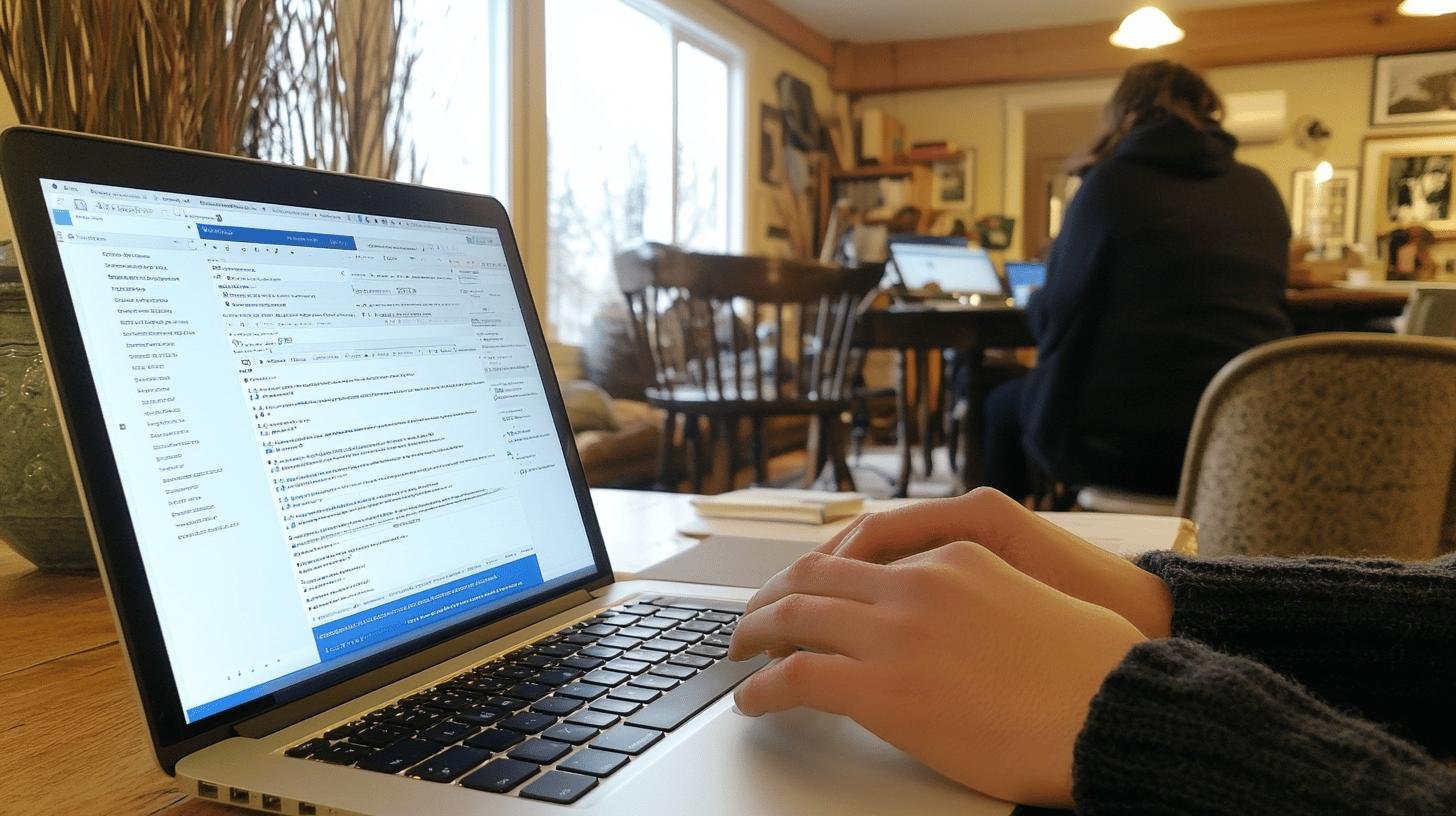
Selecting the right HTML sitemap generator is like choosing the perfect tool for a job. The right choice saves time and boosts your site’s SEO, drawing more visitors to your content! Consider these top HTML sitemap generators:
- Slickplan: Features a drag-and-drop interface, a 30-day free trial, and starts at $8.99/month. Great for those who prefer a visual approach.
- XML-Sitemaps.com: Ideal for smaller sites, offering free sitemap creation for up to 500 pages without hassle.
- Yoast SEO: A popular WordPress plugin that automatically generates and updates sitemaps. It’s free and user-friendly, but the sitemap isn’t downloadable if the plugin is deactivated.
- Rank Math: Another WordPress favorite offering automatic updates. It’s free, but like Yoast, you can’t download sitemaps outside the plugin.
- Screaming Frog: Best for SEO pros handling larger sites with comprehensive technical SEO analysis, free for up to 500 URLs, but may slow computers with larger sites.
These tools significantly improve your site’s SEO and user experience. By ensuring easy navigation, they help search engines crawl better and users find what they need. Choose the tool that suits your style and needs!
Step-by-Step Guide to Using an HTML Sitemap Generator
Using an HTML sitemap generator is like having a GPS for your website. These tools organize your site’s pages, aiding navigation for search engines and users alike. Typically, you enter your website’s URL, and the generator handles the rest. It scans your site, collects links, and structures them into a neat sitemap. This automated process saves time and keeps your sitemap up-to-date without manual effort. Let’s break it down further.
1. Using a WordPress Plugin
WordPress makes generating sitemaps easy with plugins like Yoast SEO and Rank Math. Here’s how:
- Install the Plugin: In WordPress dashboard, go to “Plugins” > “Add New”. Search for Yoast SEO or Rank Math and select “Install”.
- Activate the Plugin: Click “Activate” once installed.
- Configure Settings: Follow plugin setup to enable the sitemap feature.
- Find Your Sitemap: Typically found at “yoursite.com/sitemap_index.xml”. Verify it’s working!
These plugins auto-update sitemaps with new content but can’t be downloaded if deactivated.
2. Online Sitemap Generators
For non-WordPress sites, tools like XML-Sitemaps.com and Slickplan are reliable. Here’s how to use them:
- Visit the Tool’s Website: Go to XML-Sitemaps.com or Slickplan.
- Enter Your URL: Type your site’s address and start.
- Customize if Needed: Some tools allow page exclusion.
- Generate and Download: Download your sitemap and upload it to your website’s root directory.
Benefits and Challenges of HTML Sitemaps
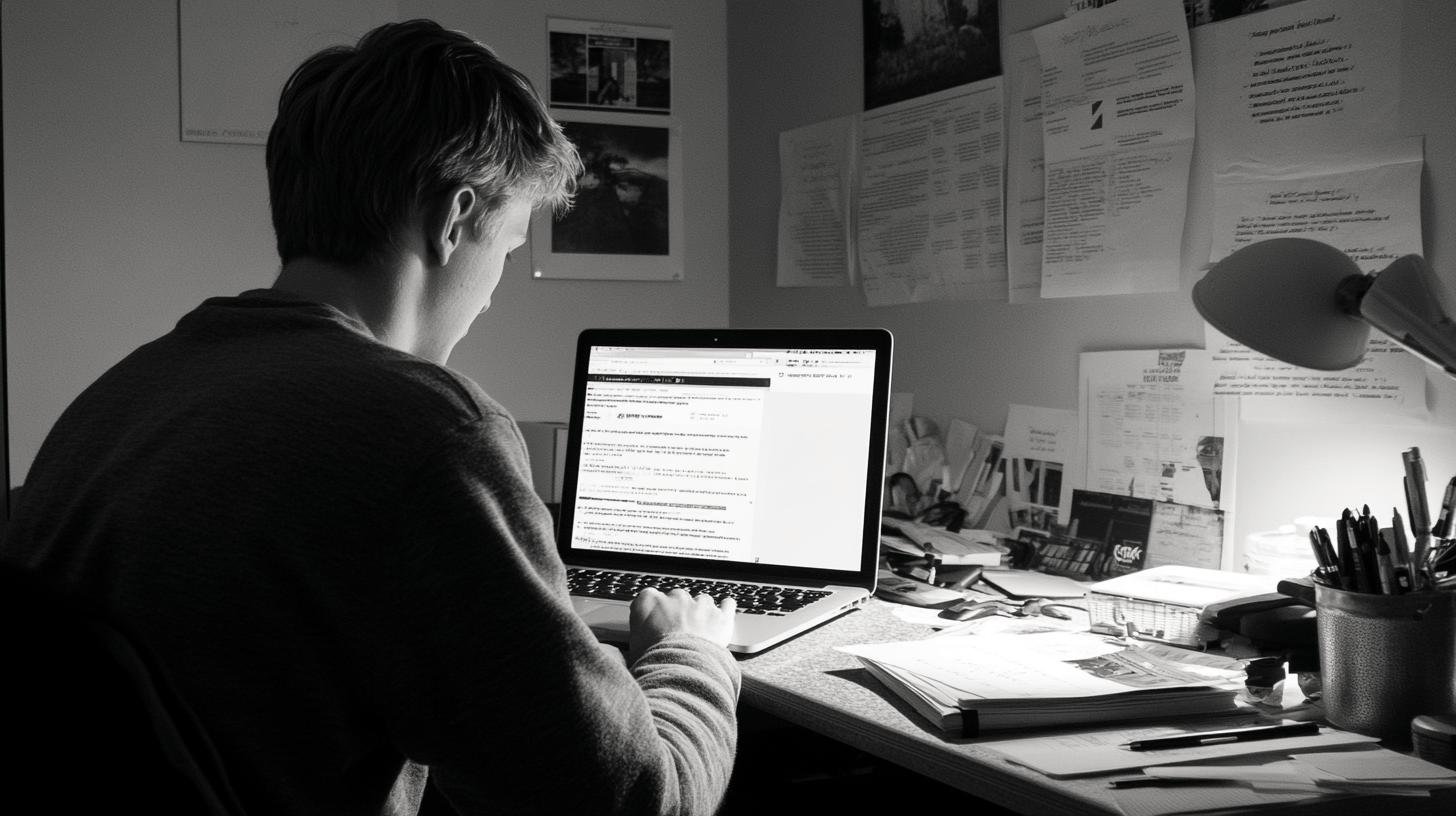
HTML sitemaps serve as excellent tour guides for your website! They improve navigation by offering a clear and organized site structure. This layout benefits visitors and is search-engine-friendly. By making pages easily accessible, HTML sitemaps boost search engine visibility, potentially increasing traffic. They enhance user experience, keeping visitors longer and exploring more.
| Benefits | Challenges |
|---|---|
| Improves SEO | Can be poorly organized |
| Enhances user navigation | May not cover all pages |
| Increases search visibility | Requires regular updates |
However, a poorly crafted sitemap can frustrate visitors. Bad organization might lead users to dead ends or make finding info difficult. Missing important pages is another issue that leaves users dissatisfied. And regular updates are crucial. Skipping them could result in missed user engagement and search indexing opportunities. So, while HTML sitemaps are great for SEO and navigation, they need attention and care to truly excel.
Choosing the Right HTML Sitemap Generator for Your Business
Choosing the right HTML sitemap generator is like finding the right shoes for a long walk—it must fit your business needs perfectly. Whether managing a small blog or a large e-commerce site, the generator you select impacts site operation. Free tools are lifesavers for smaller sites, providing sitemaps without cost. But for larger sites, tools like Screaming Frog and Sitebulb offer advanced features to keep everything in check.
Consider these factors when choosing your sitemap generator:
- Website Size: Is your site small or large? This decides if a free tool suffices or if a robust one is needed.
- Budget: Can you afford premium features, or are free options necessary?
- Required Features: Need advanced features like audit capabilities and visualization tools?
- Ease of Use: Is the tool user-friendly or requires a learning curve?
For larger sites, investing in advanced features can be beneficial. They help visualize site structure, making navigation issues obvious and optimizing SEO. Advanced tools also offer in-depth audits for user and search engine friendliness. While costlier initially, the long-term SEO and user experience benefits are worth it. When choosing your generator, consider future site goals and select a tool to help reach them.
Conclusion
HTML sitemap generators roll out the red carpet for better site navigation and SEO. These tools save time, offer automation, and keep everything neat and tidy. They’re not just for tech folks, and they’re perfect for anyone wanting a user-friendly path through their website.
Using tools like Slickplan and XML-Sitemaps.com can jazz up your website’s user experience and SEO game. They even cater to WordPress lovers with plugins like Yoast. So, when choosing the best HTML sitemap generator, consider your website’s needs and let the right tool do the heavy lifting. Happy mapping!
FAQ
How do I create a sitemap for HTML?
An HTML sitemap is a webpage listing all the site’s main pages in a structured way. You can create one using tools like XML-Sitemaps.com, which automate the process by scanning your site and generating the map for you.
Do you still need an HTML sitemap?
Yes, an HTML sitemap is still useful because it helps users easily navigate your site. It also aids search engines in understanding your site’s structure, improving your SEO.
Does Google accept HTML sitemap?
Yes, Google can crawl HTML sitemaps. They don’t replace XML sitemaps but complement them by providing a user-friendly way of navigating your site for visitors.
Does Google have a sitemap generator?
Google doesn’t offer a direct sitemap generator, but they recommend using third-party tools or plugins. Tools like XML-Sitemaps.com and WordPress plugins like Yoast SEO are user-friendly options to generate sitemaps.




