Ever felt like your workflow is a never-ending game of whack-a-mole? Every time you think you’ve got a handle on tasks, another pops up! Well, you’re not alone, and here’s the kicker: with a few tweaks, you could be cruising through your workday like a pro. Let’s chat about how AI and cool tech tools are not just buzzwords but total game-changers for your productivity needs. From automated timekeeping to nifty collaboration hacks, we’ll explore how you can transform chaos into order and answer personally, Can AI make my workflow better? Ready to streamline your hustle and boost efficiency today? Let’s go!
How AI Can Transform Your Workflow
Think of AI as your smart assistant, always ready to help. In today’s business world, AI is more than just a buzzword—it’s the next big thing. By automating tasks, we can save time and reduce manual work. This makes processes smoother, like a well-oiled machine. AI handles repetitive tasks, freeing us to focus on big ideas. That’s why many businesses are turning to digital workflow tools.
Here are some key benefits AI offers:
- Time-Saving: Frees up time by handling repetitive tasks.
- Improves Accuracy: Cuts down on errors for smoother operations.
- Cost Efficiency: Reduces labor costs through automation.
- Scalability: Adapts easily to growing business needs.
- Enhanced Insights: Offers data analysis for better decisions.
Take Rhumbix as an example. They’re using AI to change how businesses track time and manage payroll. Automating these tasks makes companies run more efficiently with fewer mistakes. It’s like having a tireless virtual assistant. With AI, businesses can focus on growth and innovation. If you haven’t considered AI for your workflow yet, now’s the time to start!
Streamlining Processes with Task Automation

Let’s get knee deep into automation! It’s like having a helper take over the boring tasks so you can focus on the fun parts of work. Imagine not repeating the same task over and over—sounds great, right? That’s task automation. Using automated systems, you can enhance processes and save time. Think of it as putting your business on autopilot. By analyzing your processes with tools like Kanban, you can see where automation makes a big difference. Less manual work means more time for creative ideas.
Here are some popular automation tools: Zapier, IFTTT, Trello, Microsoft Power Automate
Integrating these tools into your workflow smooths out operations. It’s like having a robot assistant that never sleeps, handling little tasks while you focus on the bigger picture. Try it and watch your productivity soar!
Enhance Workplace Productivity Through Effective Time Management
Time management is like a superpower you can use, but mostly because you should. It’s about using time wisely to get more done with less stress. Managing time well lets you tackle big projects easily. It’s like turning chaos into calm.
Here are some effective time management techniques:
- Prioritize Tasks: Focus on what’s most important.
- Set Time Limits: Allocate specific times for tasks.
- Use a Calendar: Track deadlines and appointments.
- Break Tasks into Steps: Manage big projects with ease.
- Avoid Multitasking: Focus on one task at a time.
- Take Breaks: Recharge to stay productive.
Now, let’s talk tools. In our fast-paced world, tools like Fellow can be lifesavers. Fellow helps transcribe meetings using AI, so you don’t miss vital points. It’s like having a tireless note-taker. These tools are perfect for remote and hybrid work, keeping track of everything, like juggling without chaos.
By capturing detailed reports quickly, mobile workforce time tracking becomes easy. This means less time sorting through chaos and more time for innovation and growth. Boost productivity and make the most of every minute. Are you ready to take back your time and make your workday work for you?
Improving Workflow through Better Task Prioritization
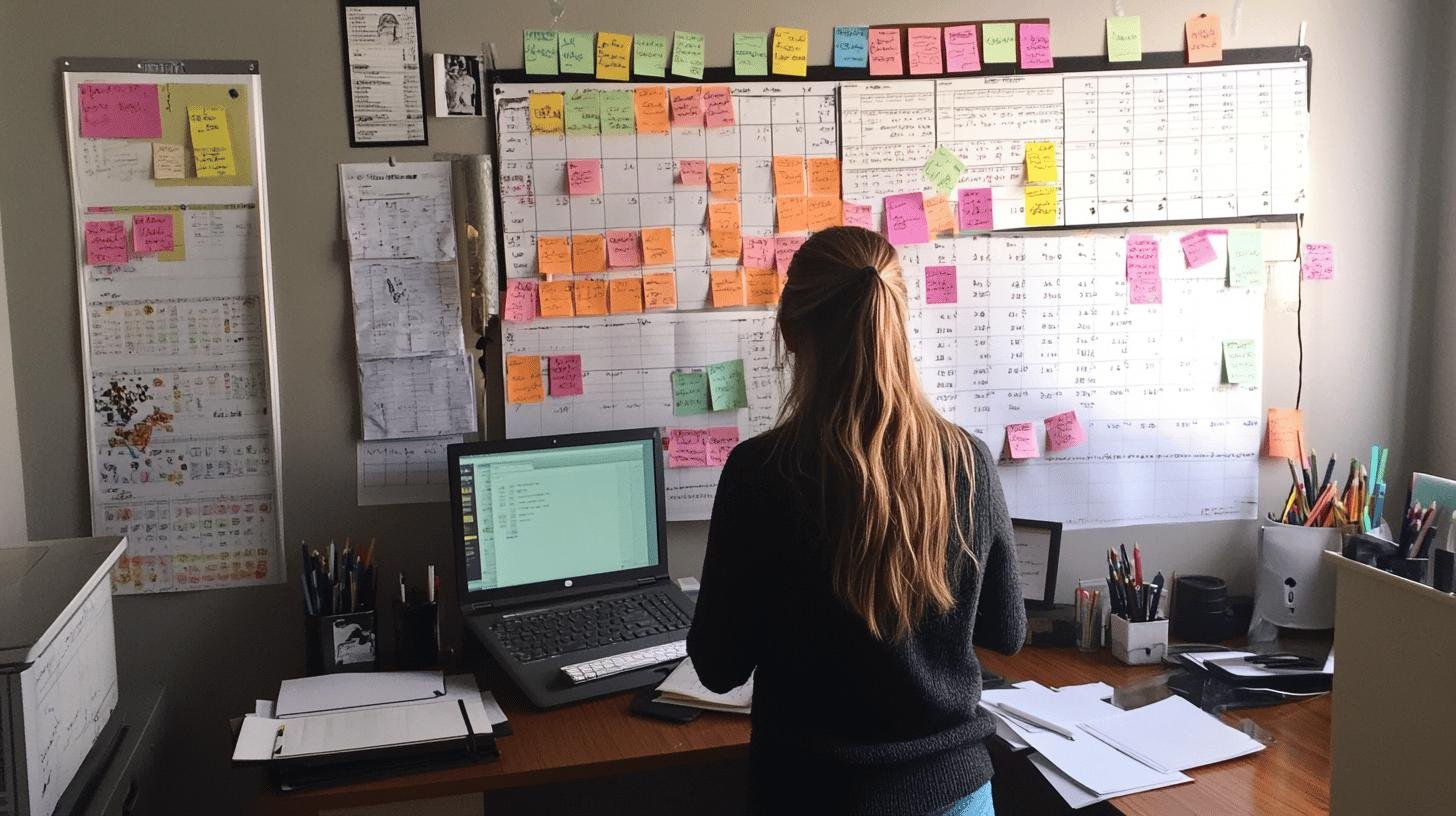
Ever feel like juggling a million tasks? That’s where task prioritization helps. It’s about knowing which tasks are most important and focusing there first. By creating a task hierarchy, big tasks are completed, while others wait. This approach keeps you organized and boosts productivity. It cuts through the noise and focuses on what matters.
To actually prioritize tasks, try the Eisenhower Box. Divide tasks into four: urgent and important, important but not urgent, urgent but not important, and neither. This helps decide what needs immediate action. Another method is ABC prioritization: label tasks as A (must-do), B (should-do), and C (nice-to-do).
Allocate resources like time, team members, and tools according to task priority. High-priority tasks should get the most resources for efficient completion. This optimizes resource allocation and keeps workflows smooth. Ready to boost your workflow productivity?
Boosting Team Efficiency with Collaboration Tools
Collaboration tools are like magic wands for teams. These tools make task and document sharing easy, keeping everyone aligned. Imagine juggling tasks without knowing what your teammates are doing—chaos, right? These tools streamline communication, assuring everyone knows their roles. This enhances project management and maintains smooth workflow. Looking to boost team efficiency? Find out with the right collaboration tools.
Here’s a rundown of popular collaboration tools and their features:
- Slack: Channels for team discussions and messaging.
- Trello: Boards and cards for task and project organization.
- Asana: Task assignments, deadlines, and project tracking.
- Microsoft Teams: Chats, video meetings, and app integration.
- Google Workspace: Document sharing and collaboration tools.
These tools enhance task management and communication. By using them, avoid email overload and keep everything organized. Imagine quick access to documents and real-time team chats—pure efficiency! Ready to take your team’s productivity to the next level? Embrace collaboration tools and watch your workflow transform.
Workflow Analysis and Continual Improvement

Ever wondered why some businesses run smoothly? The secret is workflow analysis. Regularly checking processes helps spot areas needing improvement. Think of it as a business health check. Using methods like Kanban lets you visualize tasks, seeing where delays might exist. Workflow analysis isn’t just about finding problems—it’s about seizing opportunities. Knowing what’s working and what’s not allows for smart adjustments.
Here’s how to conduct a workflow review:
- Map Current Processes: Visualize each step for clarity.
- Identify Bottlenecks: Find where slowdowns occur.
- Gather Feedback: Seek team insights.
- Implement Changes: Make tweaks and test them.
Continual improvement is key—regularly check and adjust as needed. The benefits are immense—better efficiency, happier teams, and a more agile business. With small, ongoing changes, stay ahead and ensure smooth operations.
Conclusion
Boosting your workflow with AI is everything you need. We have covered how AI and automation tools like Rhumbix can handle timekeeping and reports. They save time and cut down on errors. Task automation helps you skip the not-so-important tasks, letting you focus on what matters. Tools like Kanban can spotlight weak spots in your workflow, paving the way for more streamlined processes.
Time management? It’s all about using your hours wisely. Fellow’s tools make meetings and time tracking effortless. Prioritizing tasks means giving your big projects the spotlight they deserve. And don’t forget those collaboration tools—we’re talking better teamwork and less email chaos.
Want a stellar workflow? Analyze, tweak, and repeat. Keep improving, and you’ll be one step ahead.
FAQ
How do I make my workflow better in business?
Improving your workflow involves organizing tasks, using digital tools for automation, and setting clear goals. This can save time, reduce errors, and boost productivity.
How can workflow be improved?
Workflow can be improved by implementing task automation, using collaboration tools, and regularly reviewing processes to identify bottlenecks.
How do you optimize a workflow?
To optimize a workflow, automate repetitive tasks, prioritize important projects, and integrate effective communication tools.
How to manage workflow effectively?
Manage workflow effectively by setting clear priorities, using technology to track progress, and maintaining regular team communication.
How do you create an efficient workflow?
An efficient workflow combines automation, clear task prioritization, and tools for seamless collaboration. Regularly review and adapt processes to enhance effectiveness.




