Have you ever considered whether chatbots for Messenger might be the secret ingredient your company needs? Well, you’re here at the correct location! Chatbots for Messenger have the potential to significantly increase consumer satisfaction and engagement. Imagine having a helpful, kind assistant who never sleeps and can respond to consumer inquiries right away. Sounds great, doesn’t it? Stay tuned, and I’ll demonstrate how these AI miracles may revolutionize your customer service and maintain your clients’ highest level of satisfaction!
What Are Chatbots for Messenger?
Chatbots for Messenger are smart tools that live inside the Facebook Messenger app. It’s like having a mini customer service rep that uses AI (Artificial Intelligence) to chat with users. Picture this: you send a message to a business on Facebook, and instead of waiting forever for a human to reply, a chatbot answers you instantly. Pretty cool, right? With 1.3 billion people using Facebook Messenger monthly, these chatbots are everywhere!
So how do these chatbots work? They are AI tools, which means they can understand and respond to what you say. When you ask a question, the chatbot processes your words, figures out what you need, and sends back a helpful response. This makes them super handy for answering common questions or providing info about products and services. Plus, they’re always on, so you can get help anytime you need it.
Here are the top 5 benefits of using chatbots for Messenger:
- Instant Responses: No more waiting for a human to reply.
- 24/7 Availability: They never sleep!
- Cost-Effective: Can save businesses money on customer service.
- Consistent Answers: They don’t make mistakes or forget info.
- Scalability: Handle lots of queries at once without breaking a sweat.
Using chatbots in customer service is the best way to boost your business. They can instantly resolve customer requests on any channel, making people happier and freeing up human staff for more complex tasks. It’s like having a super-efficient assistant who never takes a break!
Best Chatbots for Facebook Messenger

When picking the best chatbots for Facebook Messenger, it’s all about features, ease of use, and integration capabilities. The top contenders are those that provide intuitive interfaces, powerful AI, and seamless connections with other platforms. These chatbots should also offer excellent customer support and be able to handle a wide range of customer inquiries.
Let’s see some key features and benefits of some of the best chatbots available;
Watermelon Pulse uses GPT-4 to automate up to 96% of support inquiries without needing any coding skills. Itsalive offers a simple drag-and-drop interface, although it has limited channel integrations. Surveybot is fantastic for creating survey bots but lacks broader bot functions. Kustomer integrates effortlessly with Facebook and can manage multiple pages, but it might sometimes disrupt workflows. Botsify stands out with its quick support response time of just 2 minutes. Lastly, Chatfuel is great for automating interactions to turn Messenger contacts into customers.
How to Install and Set Up a Messenger Chatbot
Setting up a Messenger chatbot can transform how you engage with customers. By offering instant responses and all-round support, chatbots make your business more accessible and efficient. Plus, they can handle loads of queries at once, freeing up your human staff for more complex tasks. It’s like having a super-efficient assistant that never takes a break!
To get started, follow these general steps:
- Sign Up for a Chatbot Platform: Choose a platform like Chatfuel and create an account.
- Connect to Facebook: Link your Facebook account to the chatbot platform.
- Select Your Page: Choose the Facebook pages you want the chatbot to interact with.
- Customize Your Bot: Use the drag-and-drop interface to build your chatbot’s conversation flow.
- Train Your Bot: Upload business data (like website links and PDFs) to train the AI.
- Test Your Bot: Run some test conversations to make sure everything works smoothly.
- Launch Your Bot: Once everything looks good, go live and start engaging with customers!
After setting up your chatbot, it’s time to fine-tune it for your business needs. Customize responses to match your brand’s voice, and update the bot regularly based on customer interactions. Don’t forget to include a human handover option for complex queries that need a personal touch. This way, your chatbot stays helpful and your customers stay happy!
Use Cases of Messenger Chatbots in Business

Messenger chatbots are like having a virtual assistant working around the clock. They can automate customer interactions, respond instantly, and make your overall customer service super efficient. This will mean no more waiting for emails or calls. Customers get their answers right away, making them happier and more likely to stay loyal to your brand.
1. Sales and Marketing
In sales and marketing, chatbots are powerhouses. They can handle inquiries like “What can this course do for me?” and give detailed answers about product benefits and purchasing options. This makes it easier for customers to make quick decisions. Chatbots can also provide all day and all night sales support, ensuring your online store is always open and helping to boost conversions.
2. Customer Support
Customer support is another area where chatbots shine. They can tackle common questions, resolve issues, and even escalate complex problems to human agents when needed. This means faster resolutions and less burden on your human support team. With AI chatbots, you can provide consistent, accurate information every single time, which builds trust with your customers.
3. Lead Generation
When it comes to lead generation, chatbots are like digital magnets. They can engage potential customers, qualify leads, and even schedule appointments. By asking the right questions, bots can gather valuable information without making the user feel like they’re filling out a form. This personalized approach makes it easier to turn leads into customers.
Here are 3 notable real-world examples of businesses successfully using Messenger chatbots:
- Sephora: Uses a Messenger bot to book makeover appointments, increasing in-store visits.
- Domino’s Pizza: Allows customers to order pizza through Messenger, making the process quick and easy.
- H&M: Offers fashion advice and helps customers find and purchase clothing, driving sales through Messenger.
These examples show just how versatile and powerful Messenger chatbots can be, transforming customer interactions and driving business growth.
Tips for Optimizing Messenger Chatbot Responses
Personalized responses are crucial for making your Messenger chatbot truly effective. When a chatbot addresses users by name and remembers past interactions, it creates a more engaging experience. Being personal makes users feel valued and understood, which can lead to better customer satisfaction and loyalty. For instance, an AI chatbot that suggests products based on a user’s previous purchases can significantly enhance the shopping experience.
To improve chatbot accuracy and responsiveness, start by training your bot with high-quality data. Use real customer interactions to fine-tune the bot’s responses. This helps the AI understand various ways people might phrase questions. Also, make sure your chatbot can operate 24 hours a day, 7 days a week, and handle multiple languages. This ensures that your bot can assist users from different time zones and backgrounds, responding accurately to inquiries from global advertisements.
Here are 5 tips for optimizing chatbot responses:
- Use Real Conversations for Training: Train your bot with actual customer interactions to make it more accurate.
- Incorporate Customer Data: Use past customer data to personalize responses and make interactions more meaningful.
- Update Regularly: Regularly update your bot’s database to include new product info and FAQs.
- Test Frequently: Conduct frequent tests to identify and fix issues before they affect users.
- Monitor Performance: Use analytics to monitor how your bot performs and make necessary adjustments.
Incorporating a human handover function is on top of that list. While chatbots are great for handling routine queries, there will always be complex issues that need a human touch. By allowing the bot to escalate conversations to human agents when needed, you can ensure that customers receive the best possible service. This not only enhances customer service reliability but also builds trust with your audience by showing that you’re ready to provide personalized help when required.
Comparing Free and Paid Messenger Chatbot Solutions
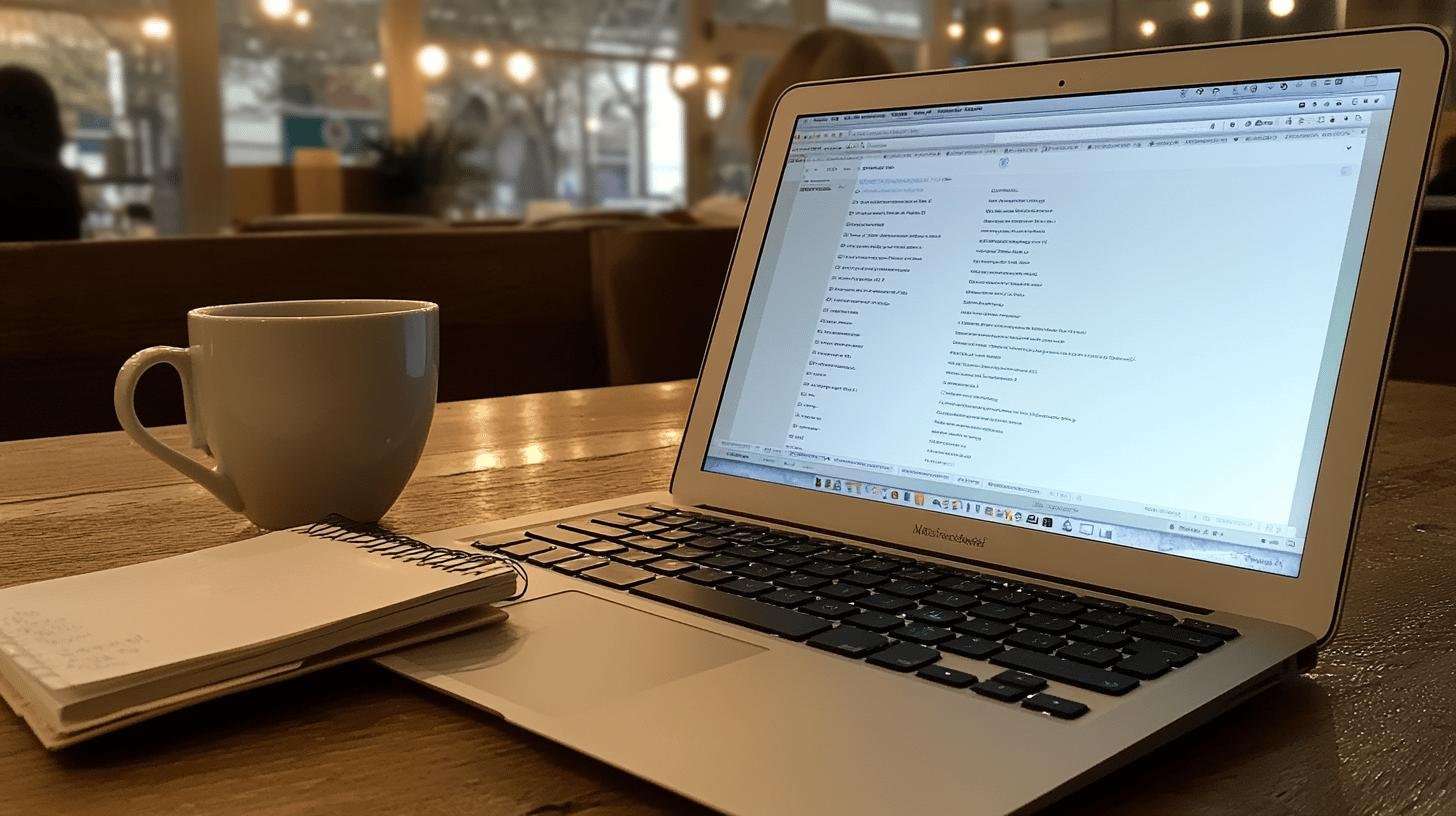
Free chatbot solutions for Messenger are perfect if you’re just starting out or running a small business. They offer basic functionalities, helping you automate simple tasks like answering FAQs or providing basic customer support. On the flip side, paid chatbot solutions like Chatfuel and ManyChat bring a whole lot more to the table. They come with advanced features, better integrations, and loads of customization options. These extras can make a big difference if you need a more robust and flexible bot to handle complex interactions.
Now, let’s talk about the pros and cons. Free chatbots are great because, well, they’re free! They allow you to test the waters without any financial commitment. But they often come with limitations—fewer features, basic customization, and limited support. Paid solutions, though, offer a richer experience. They provide more features, better customer support, and more flexibility. However, they do come at a cost, with some platforms starting around $15 per month. This investment can quickly pay off if you need a high-performing chatbot that scales with your business.
Conclusion
Exploring the world of chatbots for Messenger, we’ve seen their ability to enhance customer interactions through AI. These smart tools serve 1.3 billion users on Facebook Messenger, tackling customer requests instantly and improving satisfaction.
We also dove into the best chatbots for Facebook Messenger, outlining top contenders like Watermelon Pulse and Chatfuel. Finally, I shared practical steps to set up these bots and how they aid in sales, support, and lead generation.
Using chatbots for Messenger can revolutionize customer service in any business. Ready to give it a try?
FAQ
Is there a free chatbot for Facebook Messenger?
Yes, free chatbot options for Facebook Messenger include Chatfuel and ManyChat. They offer basic features suitable for small businesses or individuals.
Can I use a Messenger bot on my personal account?
No, Messenger bots can only be connected to Facebook Pages, not personal accounts. You’ll need a page to integrate a bot.
Can a Messenger bot help me earn money?
Yes, Messenger bots can help you earn money by automating customer service, capturing leads, selling products, and upselling to existing customers.
What is a Messenger bot API?
The Messenger bot API allows developers to integrate their bots with Facebook Messenger, enabling automated conversations and custom features.
What are the best free chatbots for Messenger?
Some of the best free chatbots for Messenger include Chatfuel, ManyChat, and Itsalive. They offer user-friendly interfaces and essential features for beginners.




